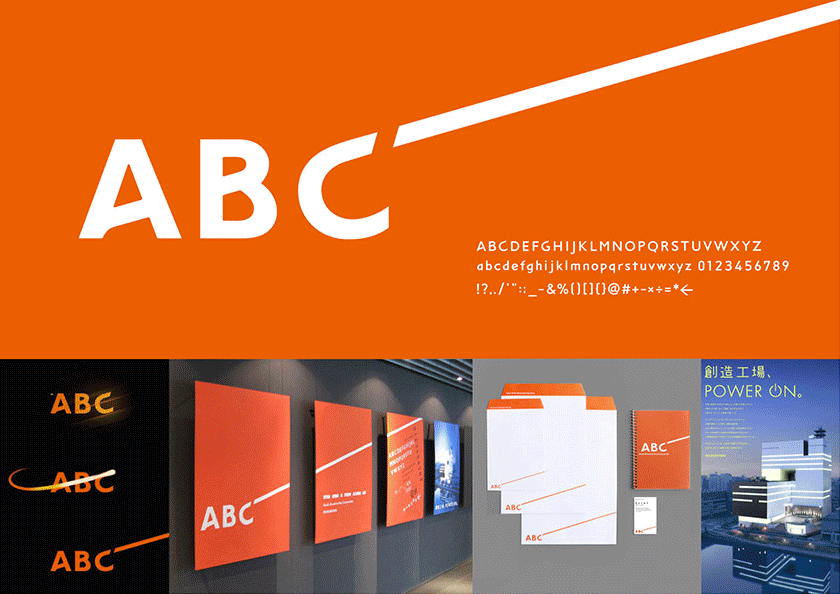时长1h 34m
标题:技能分享Photoshop中的数码绘画:创建风格化的人像 大小:1.16G 语言:英语+中文字幕(云桥CG资源站 机译)+原英文字幕
信息:
如果你想发挥你的创造力,画一幅风格化的肖像,而不是现实的,那么这门课就是为你而设的。
这些年来,我花了无数个小时自学数码人像绘画。我制作了一些极其丑陋的作品,其他的是我绝对的骄傲和快乐。在这门课中,我的目标是利用这些年的经验,给你提供一个我称之为“肖像绘画公式”的最接近的东西
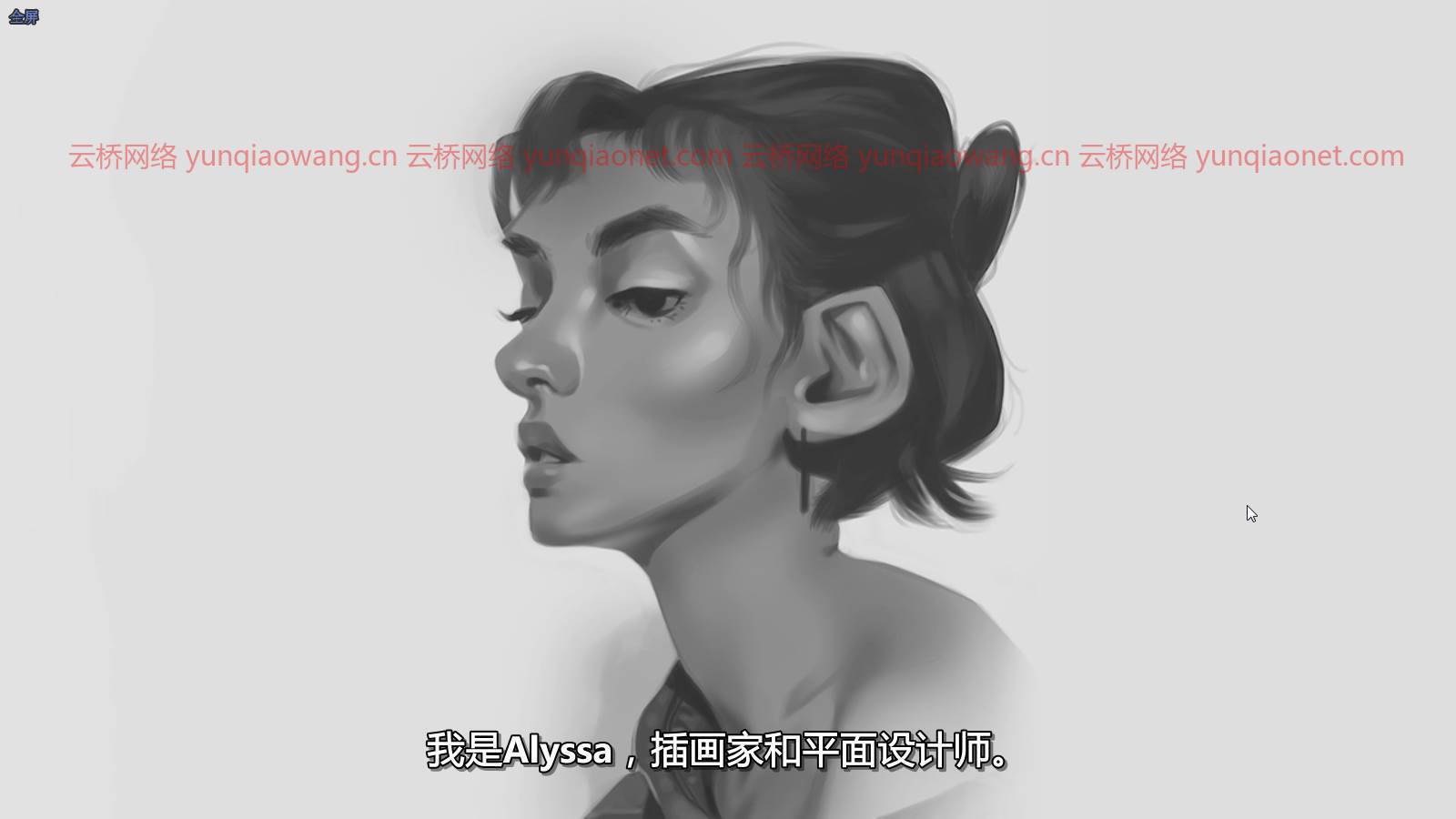

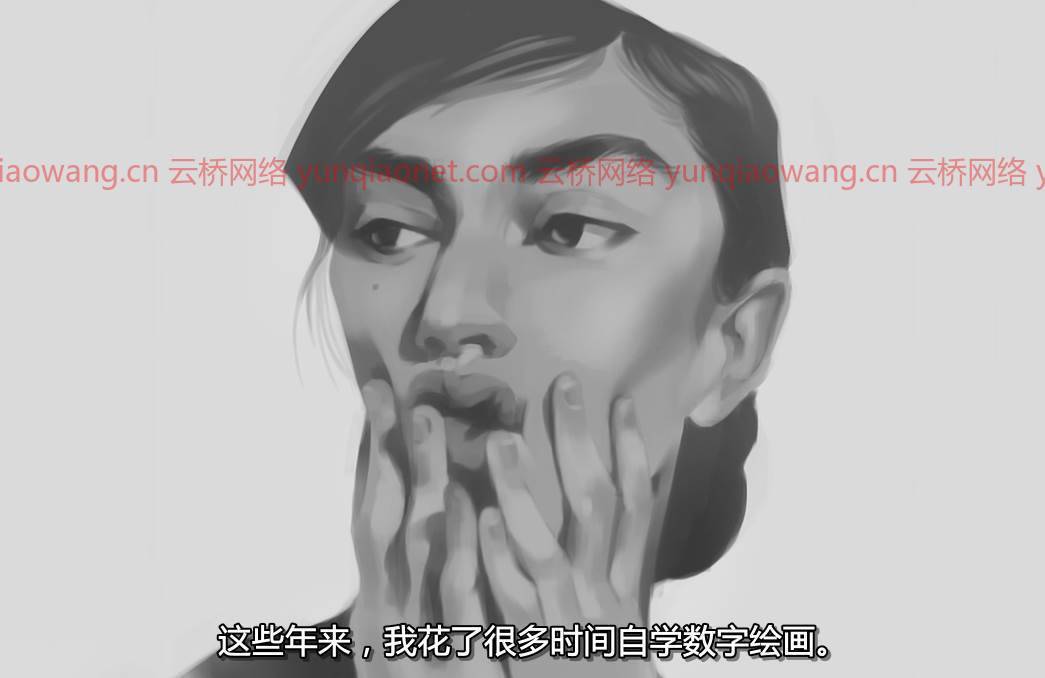
您将使用数字媒体,如Photoshop,来创作您的作品。你将学会:
来源良好的参考图像
为你的画画一个基础草图
创建一个价值尺度以供参考
用大的形状块,画小的细节
夸大特征
对你的作品做最后的润色
对于你的课堂项目,你将使用课堂上的公式来创作你自己的黑白风格的肖像。
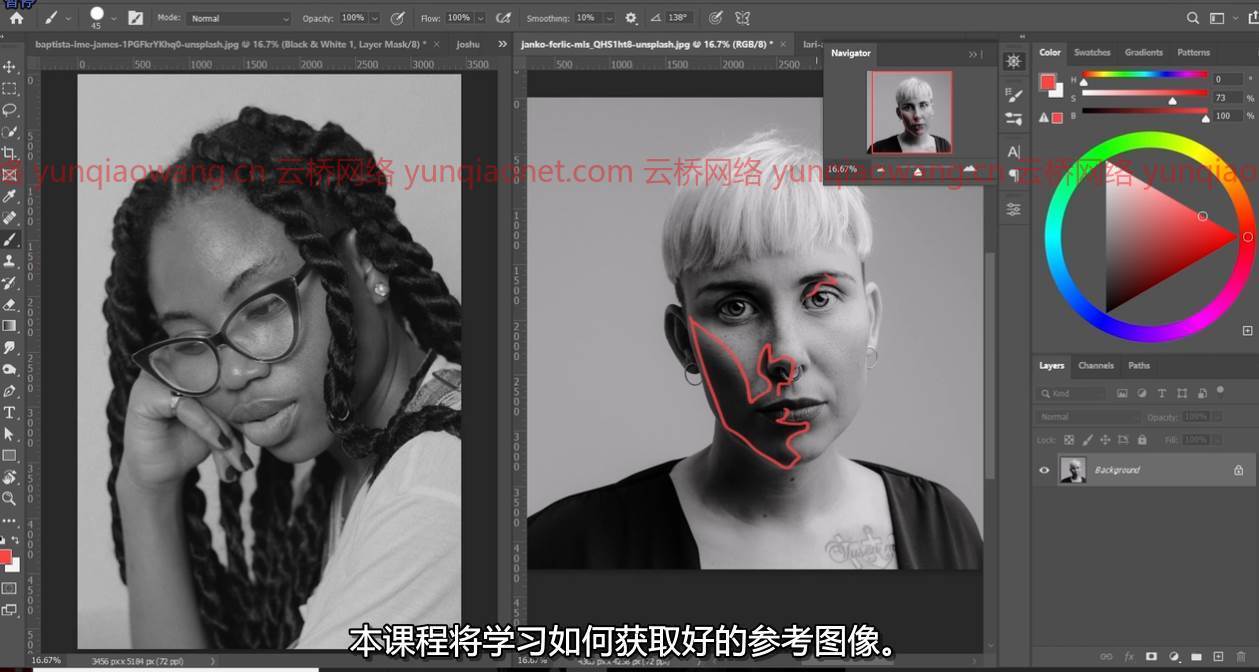
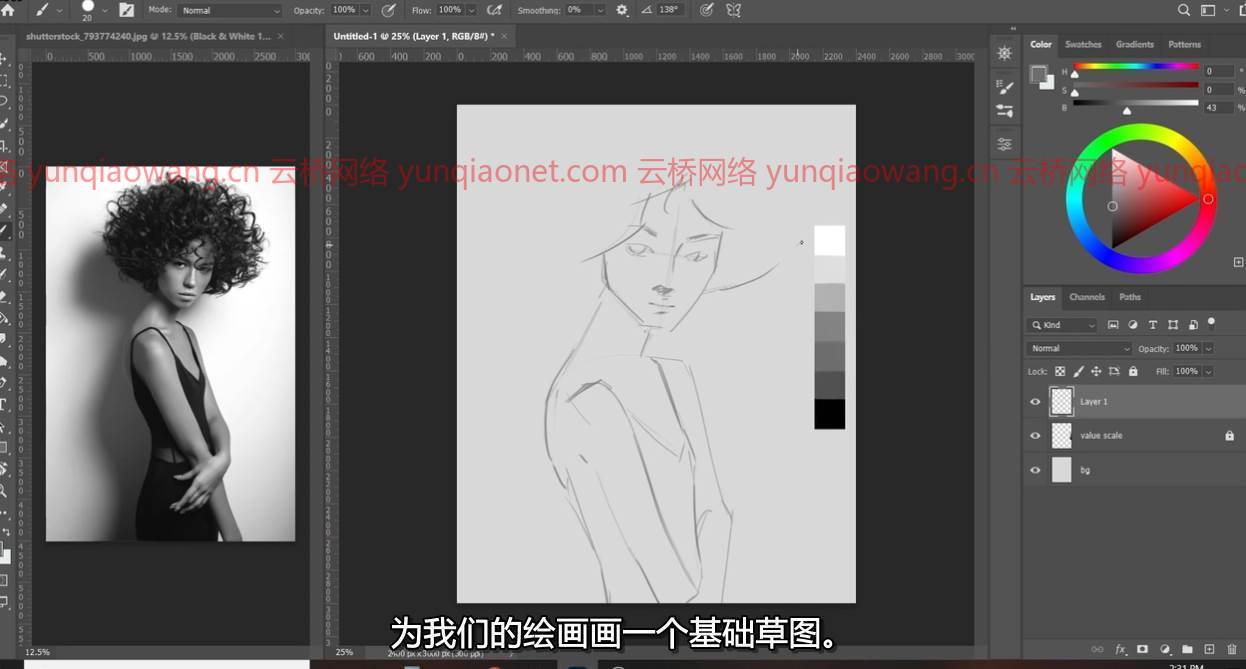


课程目录:
01-简介
02-查找_参考
03-设置您的工作空间
04-创建valuescale(值尺度)
05-什么是风格化
06-素描_ a _基础
07-阻塞_进入
08-绘画_阴影
09-绘画_亮点
10-夸张和清理
11-收尾工作
12-结论
Duration 1h 34m Project Files Included MP4
If you want to stretch your creativity and paint a portrait that’s stylized, rather than realistic, then this class was made for you.
Over the years, I’ve spent countless hours teaching myself to paint portraits digitally. I’ve made some horrifically ugly pieces and others which were my absolute pride and joy. In this class, my goal is to take those years of experience and set you up with the closest thing I’ve come to calling a ‘portrait painting formula.’
You’ll be using a digital medium, like Photoshop, to create your artwork. You’ll walk away having learned to:
Skillshare – Digital Painting in Photoshop: Create a Stylized Portrait
Source good reference imagery
Sketch a foundation for your painting
Create a value-scale for reference
Block in big shapes and paint smaller details
Exaggerate features
Make finishing touches to your artwork
For your class project, you’ll work on your own black and white stylized portrait using the formula covered in class.
01-introduction
02-finding_reference
03-setting_up_your_workspace
04-create_a_valuescale
05-what_is_stylization
06-sketching_a_foundation
07-blocking_in
08-painting_shadows
09-painting_highlights
10-exaggeration_and_clean-up
11-finishing_touches
12-conclusion
1、登录后,打赏30元成为VIP会员,全站资源免费获取!
2、资源默认为百度网盘链接,请用浏览器打开输入提取码不要有多余空格,如无法获取 请联系微信 yunqiaonet 补发。
3、分卷压缩包资源 需全部下载后解压第一个压缩包即可,下载过程不要强制中断 建议用winrar解压或360解压缩软件解压!
4、云桥CG资源站所发布资源仅供用户自学自用,用户需以学习为目的,按需下载,严禁批量采集搬运共享资源等行为,望知悉!!!
5、云桥CG资源站,感谢您的赞赏与支持!平台所收取打赏费用仅作为平台服务器租赁及人员维护资金 费用不为素材本身费用,望理解知悉!