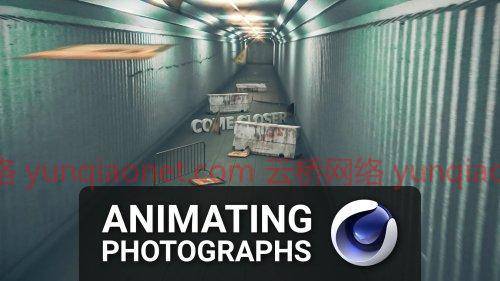
时长:1h 13m |视频:. MP4 1152×720,24fps(r) |音频:AAC,48000 Hz,2ch |大小:1.12 GB
语言:英语+中英文字幕(云桥CG资源站 机译)
在本课中,您将学习如何使用4D电影院拍摄静态图像并将其转换为3D场景。您将基于照片创建复杂的动画。
本课程涵盖的主题包括3D相机校准、场景重建、材质投影、现实照明、运动模糊、软硬体动态模拟,以及4D电影公司工具包的新成员:神奇子弹外观。
该培训将为您提供无数与4D电影相关的提示和技巧,因此,即使您是一名经验丰富的C4D用户,您仍会发现许多有用的信息、快捷方式、最佳实践和工作流程技巧。
奥兹古尔是世界上为数不多的马辰认证的4D电影导师之一,他将指导您完成创建一个引人注目和有趣的3D项目的所有方面。
教程目录:
01简介
02校准摄像机
03将图像投影到三维几何图形上
04重建3D环境
05添加灯光
06逼真的灯光设置
07添加和激活摄像机
08借助动力学添加更多3D模型
09用柔体动力学创作飞行纸张
10烘焙动力
11添加运动模糊
12 looks色彩校正
13结论

Duration: 1h 13m | Video: .MP4 1152×720, 24fps(r) | Audio: AAC, 48000 Hz, 2ch | Size: 1.12 GB
Genre: eLearning | Language: English
In this class, you will learn how to take a still image and turn it into a 3D scene by using Cinema 4D. You will create a complex animation based on a photograph.
Subjects covered on this course include 3D Camera Calibration, Scene Reconstruction, Material Projection, Realistic Lighting, Motion Blur, Hard & Soft Body Dynamic Simulations, and the great new addition to Cinema 4D’s toolkit: Magic Bullet Looks.
The training will give you countless tips and tricks related to Cinema 4D, so even if you are an experienced C4D user, you will still find a lot of useful information, shortcuts, best practices and workflow techniques.
Ozgur, who is one of the very few Maxon Certified Cinema 4D instructors in the world, will guide you through all the aspects of creating an eye-catching and fun 3D project.
Animating Photographs with Cinema 4D
01 Introduction
02 Calibrating the Camera
03 Projecting the Image onto 3D Geometry
04 Reconstructing the 3D environment
05 Adding the Lights
06 Realistic Light Settings
07 Adding and Animating a Camera
08 Adding More 3D models with the help of Dynamics
09 Creating Flying Papers with Soft Body Dynamics
10 Baking Dynamics
11 Adding Motion Blur
12 Colour Correcting with Magic Bullet Looks
13 Conclusion
1、登录后,打赏30元成为VIP会员,全站资源免费获取!
2、资源默认为百度网盘链接,请用浏览器打开输入提取码不要有多余空格,如无法获取 请联系微信 yunqiaonet 补发。
3、分卷压缩包资源 需全部下载后解压第一个压缩包即可,下载过程不要强制中断 建议用winrar解压或360解压缩软件解压!
4、云桥CG资源站所发布资源仅供用户自学自用,用户需以学习为目的,按需下载,严禁批量采集搬运共享资源等行为,望知悉!!!
5、云桥CG资源站,感谢您的赞赏与支持!平台所收取打赏费用仅作为平台服务器租赁及人员维护资金 费用不为素材本身费用,望理解知悉!













