
Allplan 2022代表了建筑师、工程师和建筑承包商在一个公共平台上工作的一致方式,从第一份草案到在建筑工地上成功实施。无缝集成的工作流有助于缩短协调过程、提高效率和增加附加值——以最佳状态构建。
Nemetschek Allplan 是一款用来快速开发3D建筑模型软件的软件,它的简单好用但是功能强大,绝对不输Autodesk,而且人性化的设计更让你可以快速的建立开发及维护你的建筑模型。是与ArchiCAD称兄道弟的强大建筑设计软件,功能上互有短长。
Allplan 是为建筑师和设计者设计的智能方案。你可以将你的所有设计需要依赖于Allplan ,Nemetschek的 Allplan简单易用,智能的建筑设计软件,提供了建筑物设计和绘图过程的整合方案,适用于大、小建筑商。
文件大小:3.6 GB
Allplan 2022:从一开始就易于使用
工具提示已经扩展,以便更容易开始使用Allplan:如果您将鼠标按钮移动到图标上,现在会自动显示该功能的简要说明。此外,标准化用户界面的开发仍在继续:为其他对象类型(如洞口和钢连接件)添加了特性选项板。Allplan Connect和Bimplus现在有一个共同的登录,以简化云服务的使用。此外,围绕动画中选定的对象旋转的能力也是新的。
安装和项目导入期间的优化
有了新的Windows Installer,您现在可以更快地开始。用户界面也经过了重新设计和简化。下载和安装过程已经加快。如果您有大量的工作站,您可以保存所有设置,然后让安装完全自动运行。此外,现在可以在项目选择对话框中直接从任何来源导入项目。Allplan Workgroup Manager可随时激活或停用。
编写脚本变得越来越容易
许多可视化脚本改进使得创建特定于客户的脚本更加容易和快速。使用新的调色板设计器,可以将参数专门放在几个选项卡上。工具提示得到了改进,现在支持滑块。还可以访问柱和梁等其他构件,并控制IFC输出。只需点击一下,就可以撤销或重做操作。
使用Allplan Share更快、更安全地协同工作
Allplan Share针对跨位置工作进行了大量优化。这意味着数据上传无需在后台等待。还有一个新的备份,可以自动保存图纸文件和计划的修订。如果没有互联网或互联网中断,您可以访问计算机缓存中的数据,然后继续工作。
Allplan 2022 stands for the consistent way architects, engineers and building contractors work on a common platform, from the first draft to successful implementation on the construction site. Seamlessly integrated workflows help to shorten coordination processes, increase efficiency and increase added value – for buildability at its best.
Allplan 2022: easy to use right from the start
The tooltips have been expanded to make it easier to get started with Allplan: If you move the mouse button over an icon, a brief explanation of the function is now automatically displayed. In addition, developments to standardize the user interface have continued: Property palettes have been added for other object types such as openings and steel connections. There is now a common login for Allplan Connect and Bimplus to simplify the use of cloud services. Also new is the ability to rotate around a selected object in the animation.
Optimizations during installation and project import
With the new Windows Installer, you can now get started even faster. The user interface has also been redesigned and simplified. The download and installation process has been accelerated. If you have a larger number of workstations, you can save all the settings and then have the installation run completely automatically. In addition, projects can now be imported from any source directly in the project selection dialog. Allplan Workgroup Manager can be activated or deactivated at any time.
Scripting is getting easier and easier
A number of visual scripting improvements make creating customer-specific scripts even easier and faster. With the new palette designer, parameters can be specifically placed on several tabs. Tooltips have been improved and sliders are now supported. It is also possible to access other components such as columns and beams and to control the IFC export. Actions can also be undone or redone with just one click.
Work together faster and more securely with Allplan Share
Numerous optimizations have been made for cross-location work with Allplan Share. This means that data is uploaded without waiting in the background. There is also a new backup with which revisions of drawing files and plans can be saved automatically. If there is no internet or the internet is disrupted, you can access the data in your computer’s cache and simply continue working.
1、登录后,打赏30元成为VIP会员,全站资源免费获取!
2、资源默认为百度网盘链接,请用浏览器打开输入提取码不要有多余空格,如无法获取 请联系微信 yunqiaonet 补发。
3、分卷压缩包资源 需全部下载后解压第一个压缩包即可,下载过程不要强制中断 建议用winrar解压或360解压缩软件解压!
4、云桥CG资源站所发布资源仅供用户自学自用,用户需以学习为目的,按需下载,严禁批量采集搬运共享资源等行为,望知悉!!!
5、云桥CG资源站,感谢您的赞赏与支持!平台所收取打赏费用仅作为平台服务器租赁及人员维护资金 费用不为素材本身费用,望理解知悉!








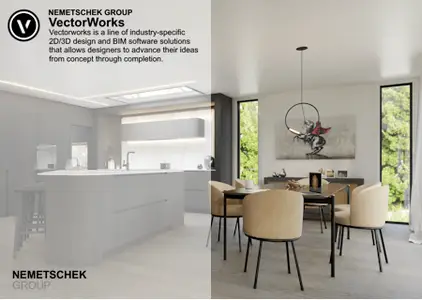





评论(2)
感谢分享…
感谢分享…