
你需要知道的关于Adobe Photoshop 2022的一切-通过10个项目学习!网络-图形-视频-应用程序-图标-设计
你会学到什么
设置帐户并下载创意云
安装Adobe Photoshop 2022
炙单
主菜单键盘快捷键
工具
工具键盘快捷键
工作区
层
偏好;喜好;优先;参数选择
剧本
使自动化
出口
图层样式
填充和调整层
过滤
刷子
扩展ˌ扩张
类型
用10个项目学习!
学习网页设计
学习平面设计
学习印刷设计
学习视频设计
学习应用程序设计
学习手机设计
学习图标设计
学习照片编辑
学习文件管理
学习项目管理
要求
愿意学习和享受乐趣
设置Creative Cloud帐户,7天免费试用
讲师:学习技术升级版
47节482次讲座23h 17m
视频:MP4 1280×720 44 KHz |语言:英语+中英文字幕(云桥CG资源站 机译)
2022年3月更新|大小解压后:11.9 GB
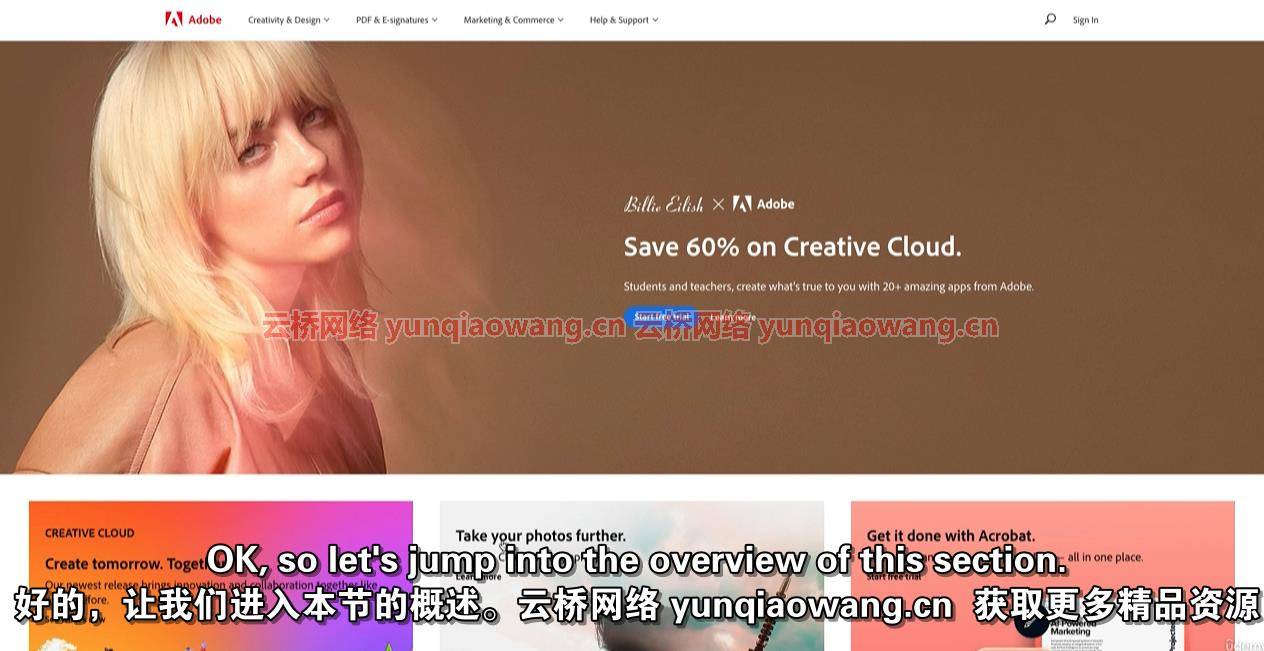

描述
你是不是一直想学设计却不知道从何下手?
你想做出令人惊叹的设计并把你的想法变成现实吗?
那么Adobe Photoshop 2022终极课程就是为你准备的!
大家好,我是你们的讲师Josh Werner,我将带领你们完成本课程。
设计是2022年的抢手技能。Adobe Photoshop 2022 Ultimate Course
这门课程从基础开始。
我将带您了解开始像专家一样使用Adobe Photoshop 2022构建设计所需的一切。
您将了解Adobe Photoshop 2022的所有基础知识。
这对于刚入门的学生或需要Adobe Photoshop 2022复习课程的设计师来说非常好。
没有入学的必要条件,我只要求你思想开放,准备好学习
请随意浏览课程描述,并查看我的一些预览视频
该课程包含超过22小时的实践教程
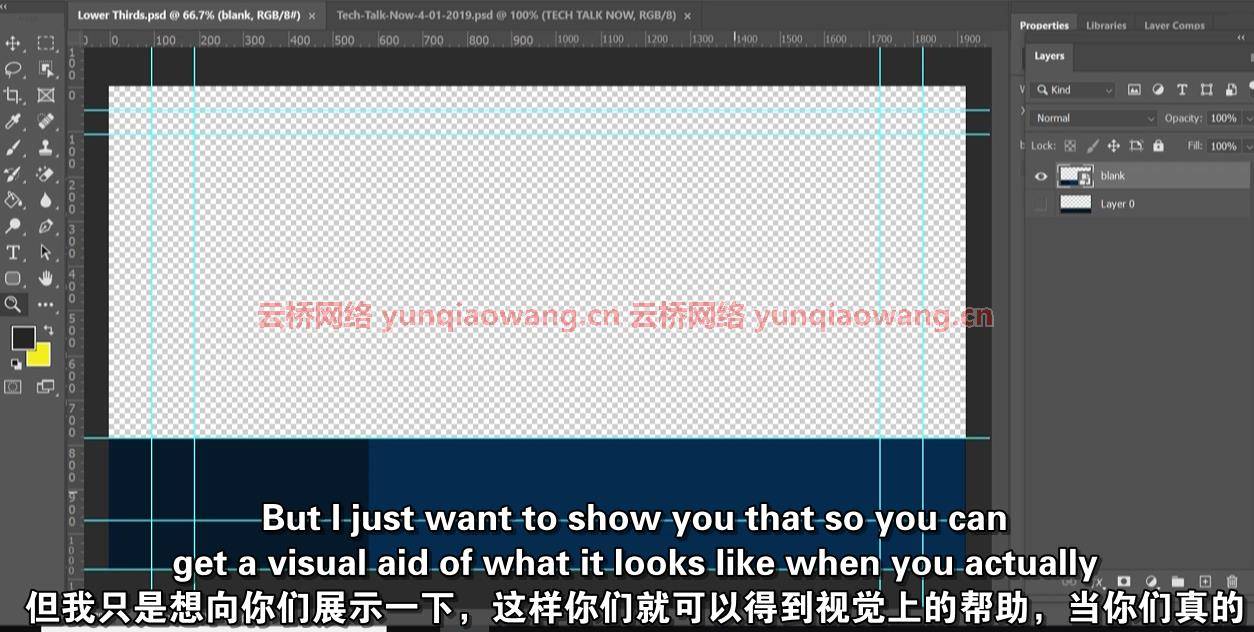
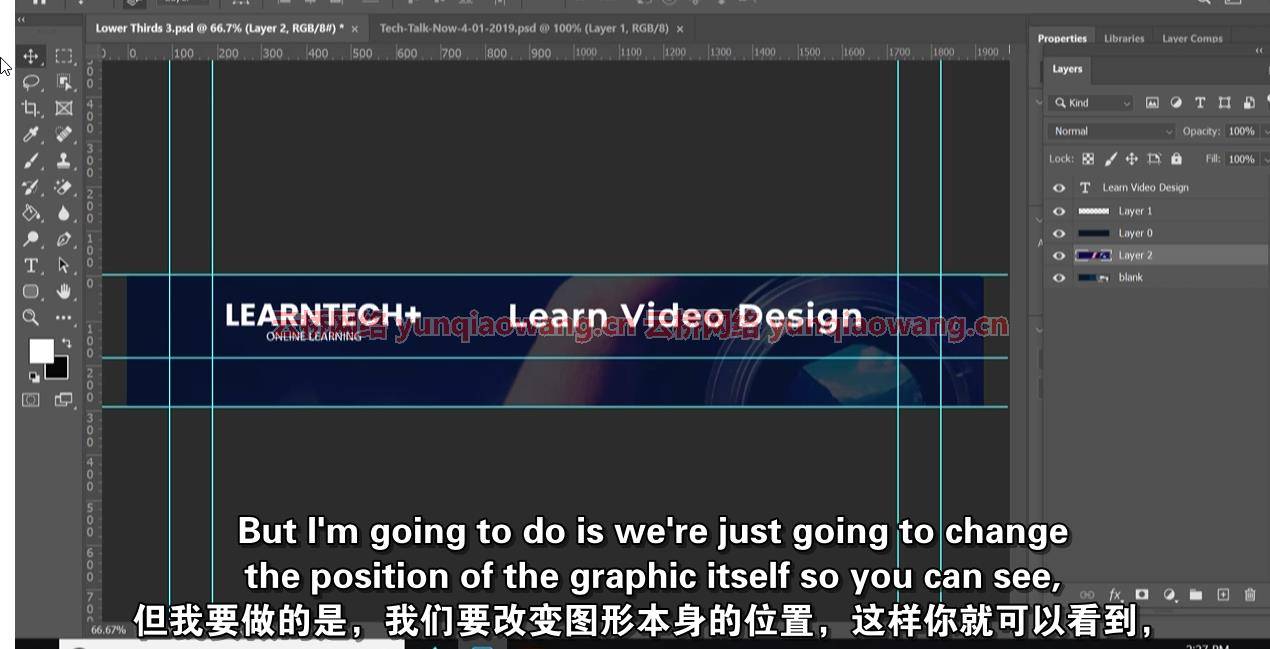
这是你将学到的东西
01.介绍
001.概观
02.Adobe创意云2022
002.概观
003.设置帐户
004.下载创意云App
005.安装创意云应用程序
006.摘要
03.Adobe Photoshop 2022
007.概观
008.安装Adobe Photoshop 2022
009.摘要
04.欢迎页面
010.概观
011.主页
012.学习
013.Lightroom照片
014.云文档
015.与你分享
016.删除
017.创建新的
018.打开
019.最近的
020.怎么样
021.摘要
05.炙单
022.概观
023.文件
024.编辑
025.图像
026.层
027.类型
028.挑选
029.过滤器
030.三维(three dimension的缩写)
031.视角
032.插件
033.窗户
034.帮助
035.摘要
06.工具
036.概观
037.移动工具
038.矩形选框工具
039.套索工具
040.对象选择工具
041.裁剪工具
042.框架工具
043.吸管工具
044.斑点修复笔刷工具
045.画笔工具
046.克隆图章工具
047.历史画笔工具
048.橡皮擦工具
049.渐变工具
050.模糊工具
051.减淡工具
052.钢笔工具
053.卧式工具
054.路径选择工具
055.矩形工具
056.手工工具
057.缩放工具
058.摘要
07.项目
059.概观
060.下载项目文件
061.项目
062.摘要
08.结论
063.摘要
你还在等什么?我期待着和你一起完成课程,我们里面见!
这门课程是给谁的
希望学习Adobe Photoshop 2022的初级到高级学生
Instructors: Learn Tech Plus
47 sections • 482 lectures • 23h 17m
Video: MP4 1280×720 44 KHz | English + Sub
Updated 3/2022 | Size: 11.8 GB
Everything you need to know about Adobe Photoshop 2022 – Learn with 10 Projects! Web-Graphic-Video-App-Icon-Design
What you’ll learn
Setup Account & Download Creative Cloud
Install Adobe Photoshop 2022
Main Menu
Main Menu Keyboard Shortcuts
Tools
Tools Keyboard shortcuts
Workspaces
Layers
Preferences
Scripts
Automate
Export
Layer Styles
Fill & Adjustment Layer
Filters
Brushes
Extensions
Type
Learn with 10 Projects!
Learn Web Design
Learn Graphic Design
Learn Print Design
Learn Video Design
Learn App Design
Learn Mobile Design
Learn Icon Design
Learn Photo Editing
Learn File Managment
Learn Project Management
Requirements
Willing to Learn and Have Fun
Setup Creative Cloud Account with 7 day Free Trial
Description
Have you always wanted to learn how to Design but don’t know where to start?
Would you like to make amazing Designs and bring your ideas to life?
Then Adobe Photoshop 2022 Ultimate Course is for you!
Hi, I’m your instructor Josh Werner and I’ll be leading you through this course.
Design is an in-demand skill in 2022.
The course begins with the basics.
I’ll take you through everything you need to know to start building designs like an expert with Adobe Photoshop 2022.
You’ll learn all the fundamentals of Adobe Photoshop 2022.
This is great for students starting or for Designers that need a refresher course on Adobe Photoshop 2022.
There are no requirements necessary to enroll I only ask that you come open minded and ready to learn
Feel Free to look through the course description and checkout some of my preview videos
The course is packed with over 22 hours of hands-on tutorials
Here is What You Will Learn
01. Introduction
001. Overview
02. Adobe Creative Cloud 2022
002. Overview
003. Setup Account
004. Download Creative Cloud App
005. Install Creative Cloud App
006. Summary
03. Adobe Photoshop 2022
007. Overview
008. Install Adobe Photoshop 2022
009. Summary
04. Welcome Page
010. Overview
011. Home
012. Learn
013. Lightroom Photos
014. Cloud Documents
015. Shared with You
016. Deleted
017. Create New
018. Open
019. Recent
020. What’s New
021. Summary
05. Main Menu
022. Overview
023. File
024. Edit
025. Image
026. Layer
027. Type
028. Select
029. Filter
030. 3D
031. View
032. Plugins
033. Window
034. Help
035. Summary
06. Tools
036. Overview
037. Move Tool
038. Rectangle Marquee Tool
039. Lasso Tool
040. Object Selection Tool
041. Crop Tool
042. Frame Tool
043. Eyedropper Tool
044. Spot Healing Brush Tool
045. Brush Tool
046. Clone Stamp Tool
047. History Brush Tool
048. Eraser Tool
049. Gradient Tool
050. Blur Tool
051. Dodge Tool
052. Pen Tool
053. Horizontal Type Tool
054. Path Selection Tool
055. Rectangle Tool
056. Hand Tool
057. Zoom Tool
058. Summary
07. Project
059. Overview
060. Download Project Files
061. Project
062. Summary
08. Conclusion
063. Summary
So what are you waiting for? I look forward to going through course with you I’ll see you inside!
Who this course is for
Beginner to Advanced Students wanting to Learn Adobe Photoshop 2022
1、登录后,打赏30元成为VIP会员,全站资源免费获取!
2、资源默认为百度网盘链接,请用浏览器打开输入提取码不要有多余空格,如无法获取 请联系微信 yunqiaonet 补发。
3、分卷压缩包资源 需全部下载后解压第一个压缩包即可,下载过程不要强制中断 建议用winrar解压或360解压缩软件解压!
4、云桥CG资源站所发布资源仅供用户自学自用,用户需以学习为目的,按需下载,严禁批量采集搬运共享资源等行为,望知悉!!!
5、云桥CG资源站,感谢您的赞赏与支持!平台所收取打赏费用仅作为平台服务器租赁及人员维护资金 费用不为素材本身费用,望理解知悉!





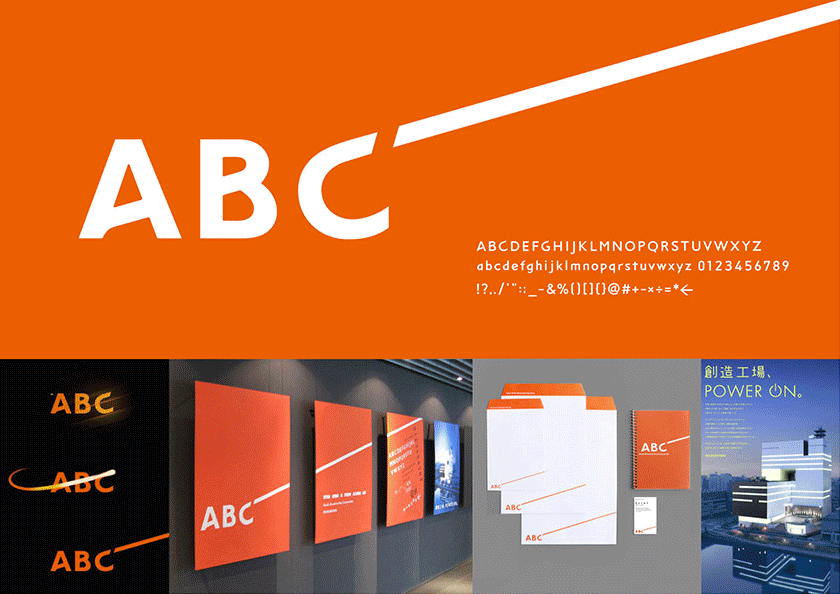








评论(4)
111
感谢分享
感谢分享
感谢分享….