
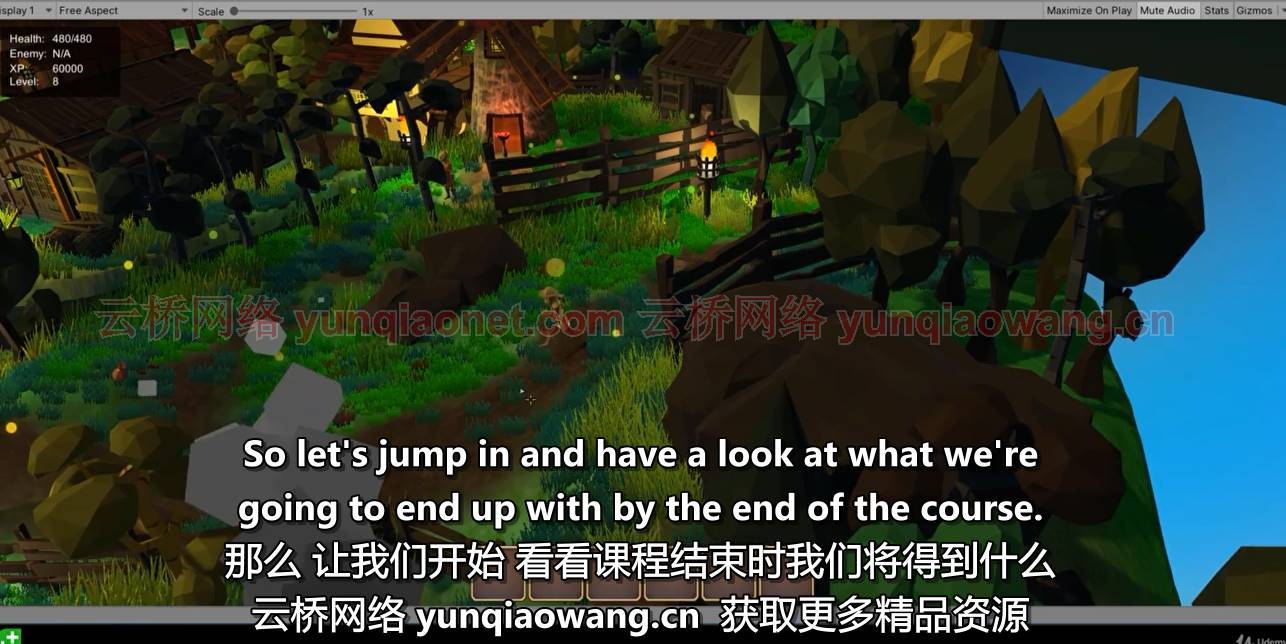
审查和整合一个RPG风格的库存系统。作为灵活资产包提供的所有代码库
你会学到什么
如何实现和布局您的库存用户界面(用户界面),以便面板、按钮、插槽和图标有意义。
如何使用有用的用户界面组件,如滚动视图资产和网格布局组,以更容易地构建您的库存用户界面。
如何使用拖放系统让玩家可以拾取库存物品并将其移动到其他槽位,或者将它们丢到世界中。
如何使用带有脚本对象的提货系统,为特定库存项目提供数据。
如何使用和修改装备系统,以便玩家可以从他们的库存中装备武器和盔甲。
如何在玩家在屏幕上看到的清单和你的后端系统知道的清单中存储的适当信息之间进行交互。
如何使用和修改工具提示系统,给玩家关于他们的库存物品的信息。
如何将物品堆叠起来,这样如果玩家有一个以上的物品,它只占用一个库存槽,并显示已经堆叠了多少物品。
如何重构您的代码,以便在添加新特性时,它可以传播到项目的所有领域,而不会破坏您的游戏。
如何在功能到位之前在Unity中构建用户界面模型。
MP4 |视频:h264,1280×720 |音频:AAC,44.1 KHz
语言:英语+中英文字幕(云桥CG资源站 机译)|大小解压后:3.89 GB |时长:8h 53m
要求
您应该能够编写基本的C#(循环、条件、组件等)
熟悉一下Unity的API是有帮助的。
你应该了解Unity的编辑。
我们建议您至少将我们完整的Unity Developer 2D版或3D版或同等版本的前半部分作为先决条件。
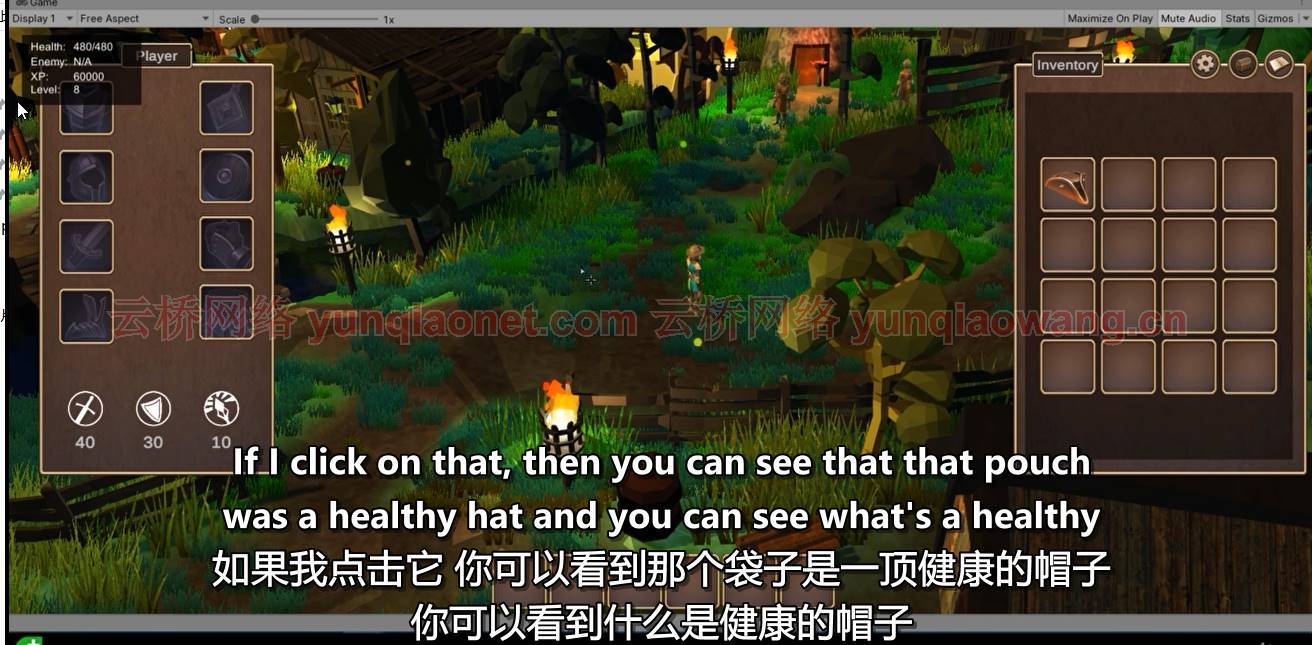
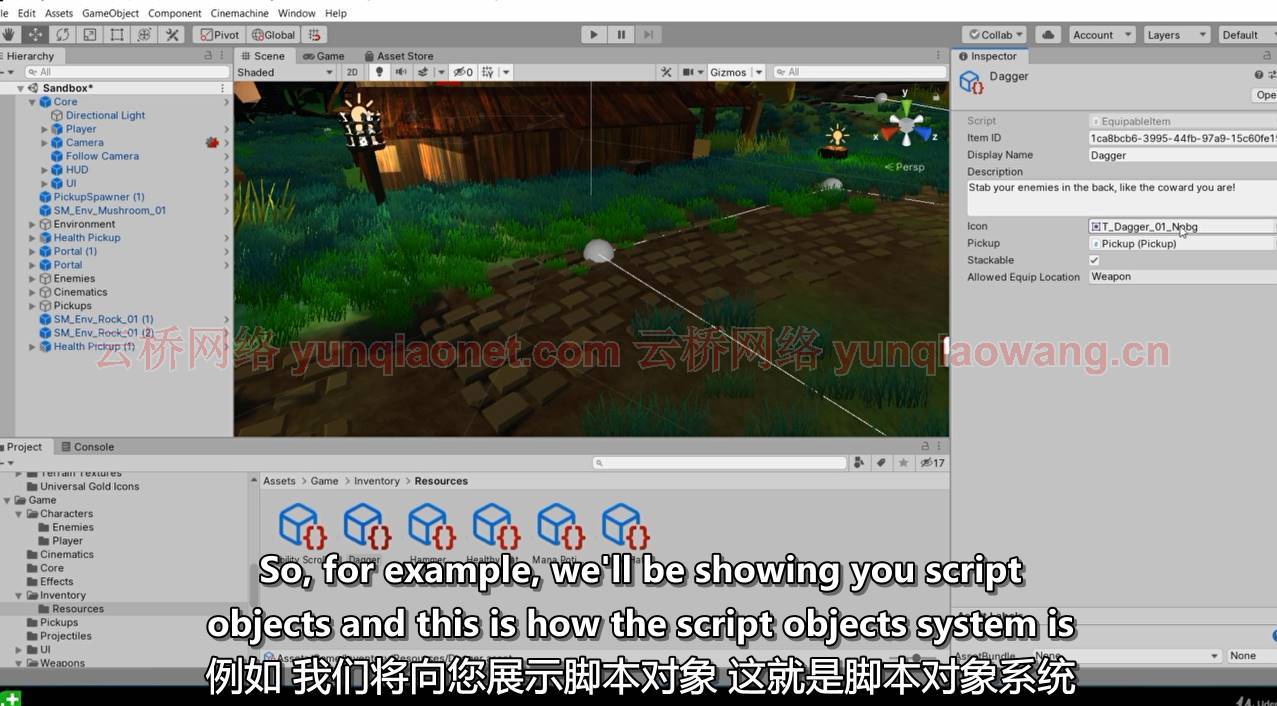
描述
使用Unity 2019.3,我们将向您展示如何为您的任何需要拾取、放下、移动和装备物品的项目包括库存系统!
这个广受好评的系列在Kickstarter上获得了超过200%的资金,并且是为Unity的中级用户设计的。我们建议您至少将我们完整的Unity Developer 2D或3D或同等版本的前半部分作为先决条件。
本课程是我们RPG系列的第二部分,你不需要完成RPG系列的第一部分(RPG核心战斗课程),但如果你已经完成了,它会给你带来优势。
通过注册本课程,您将能够以资产包的形式访问完整的库存系统,并将其导入到现有项目中。我们还将带您逐步完成使用、修改、改进和理解驱动资产包的代码的过程。
请注意,本课程遵循不同的格式。我们将向您提供我们的代码,然后解释代码是如何工作的,以便您完全理解它,而不是从头开始一行行地构建库存系统。这种方法对于已经能够使用Unity和C#并且希望更快地“找到答案”的人来说非常有效。
虽然本课程是我们RPG系列的一部分,但是您可以将库存系统用于任何需要拾取、放下、移动和装备物品的项目。
在本课程中,我们将涵盖以下系统
点击-拾取和碾转-拾取系统
投放系统
工具提示覆盖系统
可堆叠物品系统
装备系统
保存和加载系统
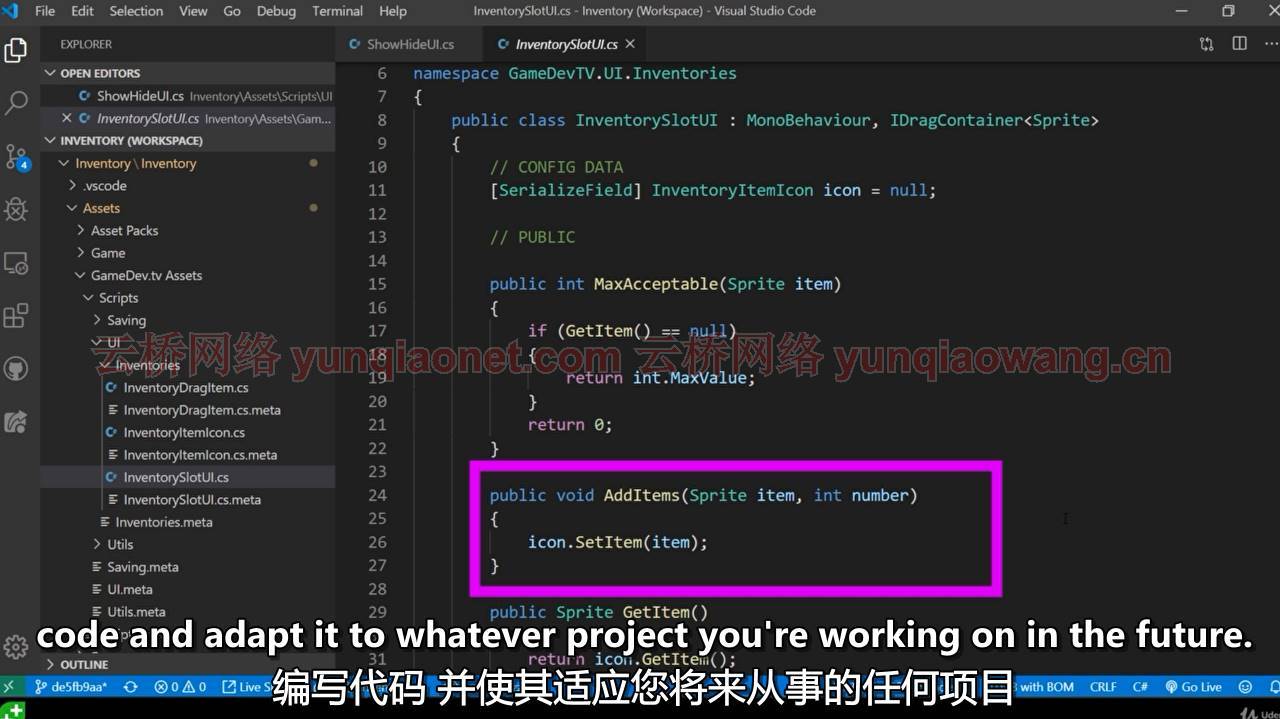

本课程涵盖了许多高级编程原则,并深入讨论了良好的代码架构实践。我们涵盖了接口、虚拟方法、调试工具以及许多初学者课程中没有涵盖的内容。
你将可以进入一个课程论坛,在那里你可以讨论整个课程的话题,或者是个人视频。加入我们在脸书的惊人开发者社区(近20000人),加入我们自己的助教策划社区(17k浏览量/天),加入我们的学生聊天群(10000人随时在线)。查看我们的评论,看看人们是如何喜欢这个功能的。
构建一个RPG是一个提升你游戏开发技能的神奇方法,那么为什么不加入我们,现在就开始改进你的游戏开发呢?
这门课是给谁的
本课程面向想要创建自己的库存系统的中级Unity用户。
我们完整的unity开发人员课程提供了完美的先决条件。
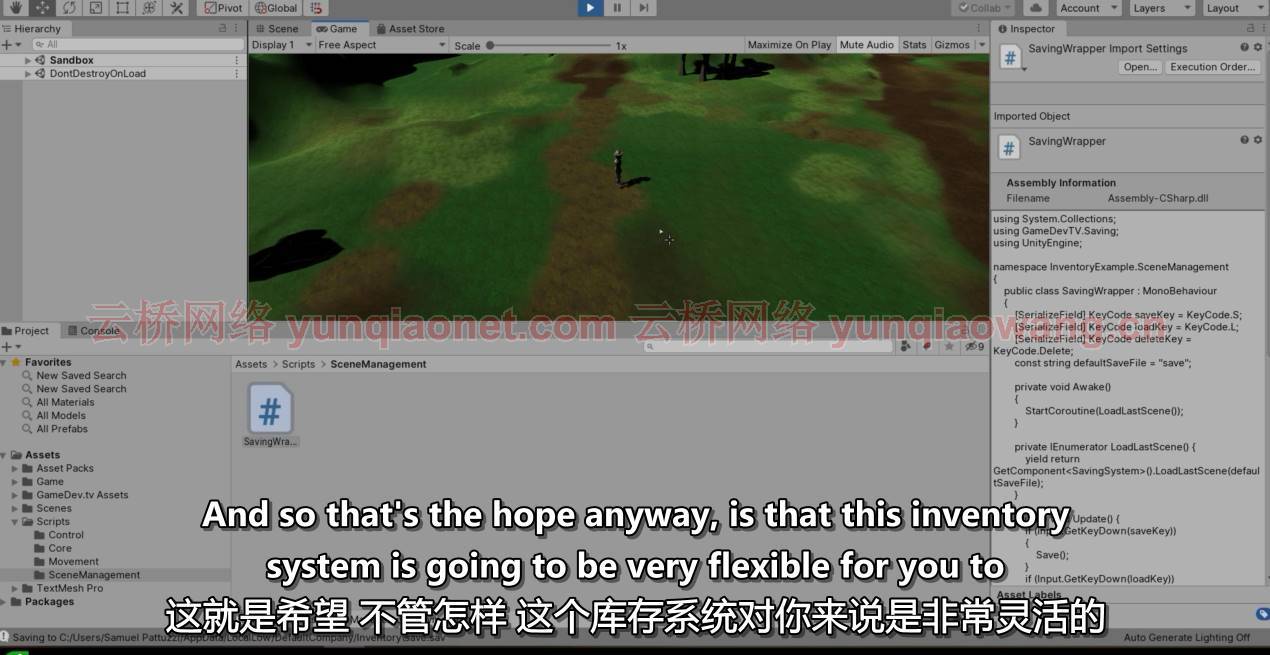
MP4 | Video: h264, 1280×720 | Audio: AAC, 44.1 KHz
Language: English | Size: 3.89 GB | Duration: 8h 53m
Review and integrate an RPG-Style Inventory System. All Code Base Provided As A Flexible Asset Pack
RPG Inventory Systems Asset Pack: Behind The Scenes
What you’ll learn
How to implement and lay out your inventory UI (user interface) so that the panels, buttons, slots and icons make sense.
How to use useful UI components like the Scroll View Asset and the Grid Layout Group to more easily structure your inventory UI.
How to use the drag-and-drop system so that players can pick up inventory items and move them to other slots, or drop them into the world.
How to use a pickup system with scriptable objects providing the data for specific inventory items.
How to use and modify the equipping system so that players can equip weapons and armor from their inventory.
How to interface between what the player sees on screen in their inventory and what your backend system knows should be the appropriate information stored in the inventory.
How to use and modify a tooltip system that gives the player information about their inventory items.
How to make items stackable so that if a player has more than one of an item it only takes up one inventory slot and displays how many items have been stacked.
How to refactor your code so that when a new feature is added, it propagates to all areas of your project without breaking your game.
How to build a user interface mockup in Unity before your functionality is in place.
Requirements
You should be able to write basic C# (loops, conditionals, components, etc)
Some familiarity with Unity’s APIs is helpful.
You should know your way round Unity’s editor.
We recommend you take at least the first half of our Complete Unity Developer 2D or 3D, or equivalent, as a pre-requisite.
Description
Using Unity 2019.3, we’ll show you how to include an inventory system for any of your projects that require items to be picked up, dropped, moved and equipped!
This highly acclaimed series was over 200% funded on Kickstarter, and is designed for intermediate users of Unity. We recommend you take at least the first half of our Complete Unity Developer 2D or 3D, or equivalent, as a prerequisite.
This course is the second in our RPG series, you don’t need to have completed the first part of the RPG Series (the RPG Core Combat course) but it will give you an advantage if you already have.
By enrolling in this course you will have access to the completed Inventory system as an asset pack which you can import into your existing project. We will also take you step-by-step through the process of using, modifying, improving and understanding the code that drives the asset pack.
Please note, this course follows a different format. Rather than building the inventory system from scratch, line-by-line, we will provide you with our code and then explain how the code works so that you understand it fully. This is an approach that works well for folks who are already competent with Unity and C# and wanting to “get to the answer” more quickly.
Although this course is part of our RPG series, you can use the inventory system for any of your projects that require items to be picked up, dropped, moved and equipped.
In this course we will cover the following systems
The click-to-pickup and the runover-to-pickup systems
The dropping system
The tooltip overlay system
The stackable item system
The equipping system
The saving and loading system
The course covers many advanced programming principles and goes into great depth to discuss good code architecture practices. We cover Interfaces, Virtual Methods, the debugging tool and many more things that aren’t covered in our beginner courses.
You will have access to a course forum where you can discuss topics on a course-wide basis, or down to the individual video. Get plugged into our communities of amazing developers on Facebook (nearly 20k), in our own TA-curated Community (17k views/day), and our student chat group (10k live at any one time). Check out our reviews to see how people love this feature.
Building an RPG is an amazing way to level-up your game development skills, so why not join us and get started improving your game development right now?
Who this course is for
This course is for intermediate Unity users who want to create their own Inventory System.
Our Complete Unity Developer course provides the perfect pre-requisite.
1、登录后,打赏30元成为VIP会员,全站资源免费获取!
2、资源默认为百度网盘链接,请用浏览器打开输入提取码不要有多余空格,如无法获取 请联系微信 yunqiaonet 补发。
3、分卷压缩包资源 需全部下载后解压第一个压缩包即可,下载过程不要强制中断 建议用winrar解压或360解压缩软件解压!
4、云桥CG资源站所发布资源仅供用户自学自用,用户需以学习为目的,按需下载,严禁批量采集搬运共享资源等行为,望知悉!!!
5、云桥CG资源站,感谢您的赞赏与支持!平台所收取打赏费用仅作为平台服务器租赁及人员维护资金 费用不为素材本身费用,望理解知悉!
6、For users outside China, if Baidu Netdisk is not convenient for downloading files, you can contact WeChat: yunqiaonet to receive a Google Drive download link.





![Unity 6:Metroidvania大师 [2D] —— 从入门到高级的游戏开发之旅](https://wo.yunqiaowang.cn/pic/20250709/9o00f3ErOXen.jpg?imageslim)








评论(11)
密码
感谢
资源很丰富
感谢分享
资源很丰富