
大小解压后:1.3G 持续时间3h 33分 包括项目文件 1920X1080 MP4 语言:英语
Gnomon工作坊——故事板技术——与Rembert Montald一起制作精美的动画
信息:
通过Riot Games的故事板艺术家Rembert Montald的新教程,了解如何将您的粗略故事板序列转换为全彩色动画视频。
继他的故事板技术:创造一个战斗序列研讨会,伦伯特分享了他的专业技术,把一个粗略的动画变成最终的动画。聚焦于他打斗场景的前16秒,他深入解释了他在用故事板制作动画时的思考过程。他的讲座包括对相机放置的重要性的讨论,因为相机移动的方式可以得到很大的优势——特别是在处理动态镜头时。The Gnomon Workshop – Storyboarding Techniques – Creating a Polished Animatic with Rembert Montald
这是一个高级绘画工作室;然而,伦伯特的教学方法是使他的技术包容所有水平和能力。本次研讨会旨在增强艺术家创作自己的动画的信心,无论是用于作品集展示,用于获得新工作,还是向利益相关者推销想法。
伦伯特的最终动画可以在这个工作坊中下载。
使用的软件
Photoshop Premiere
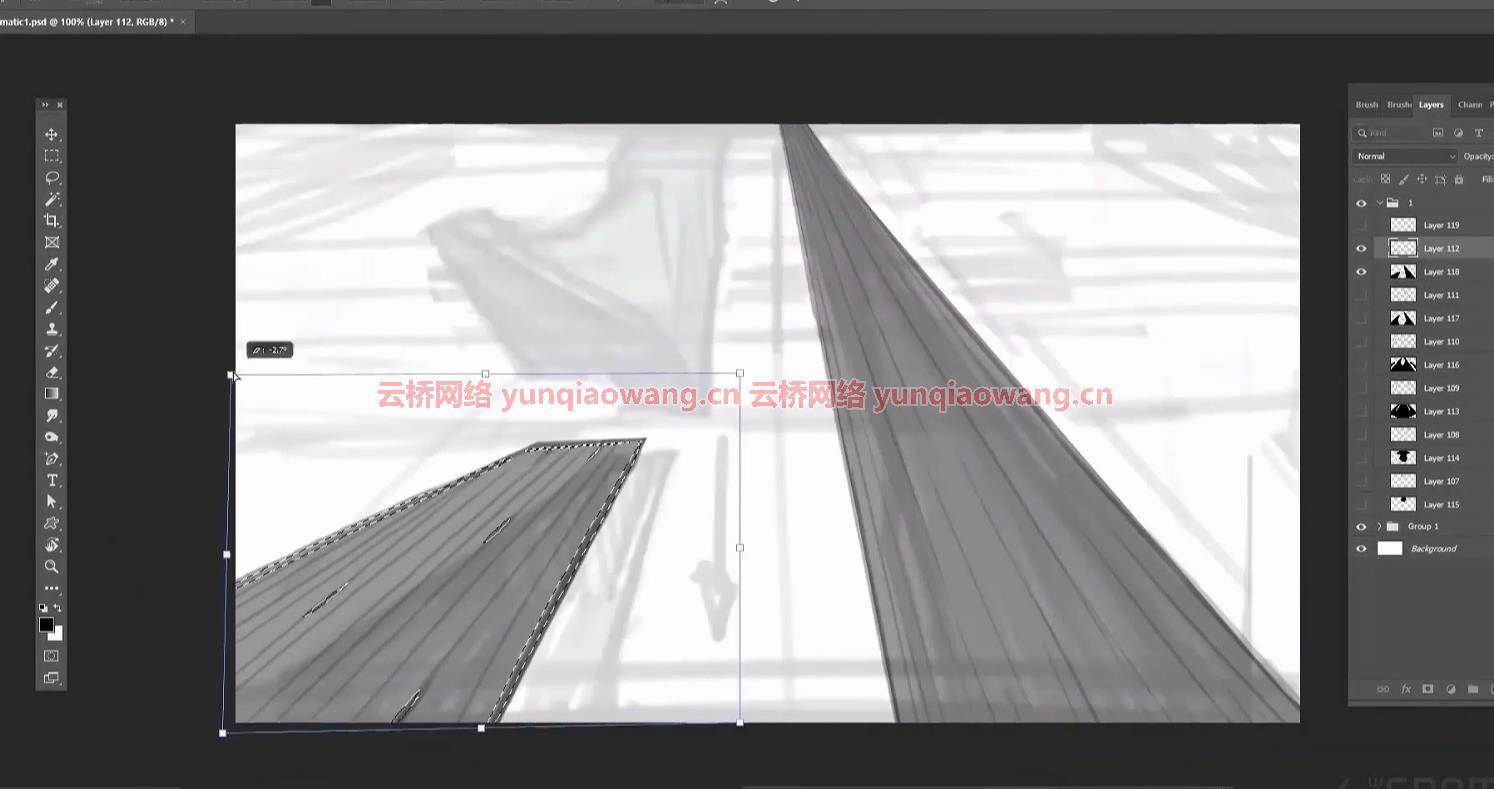
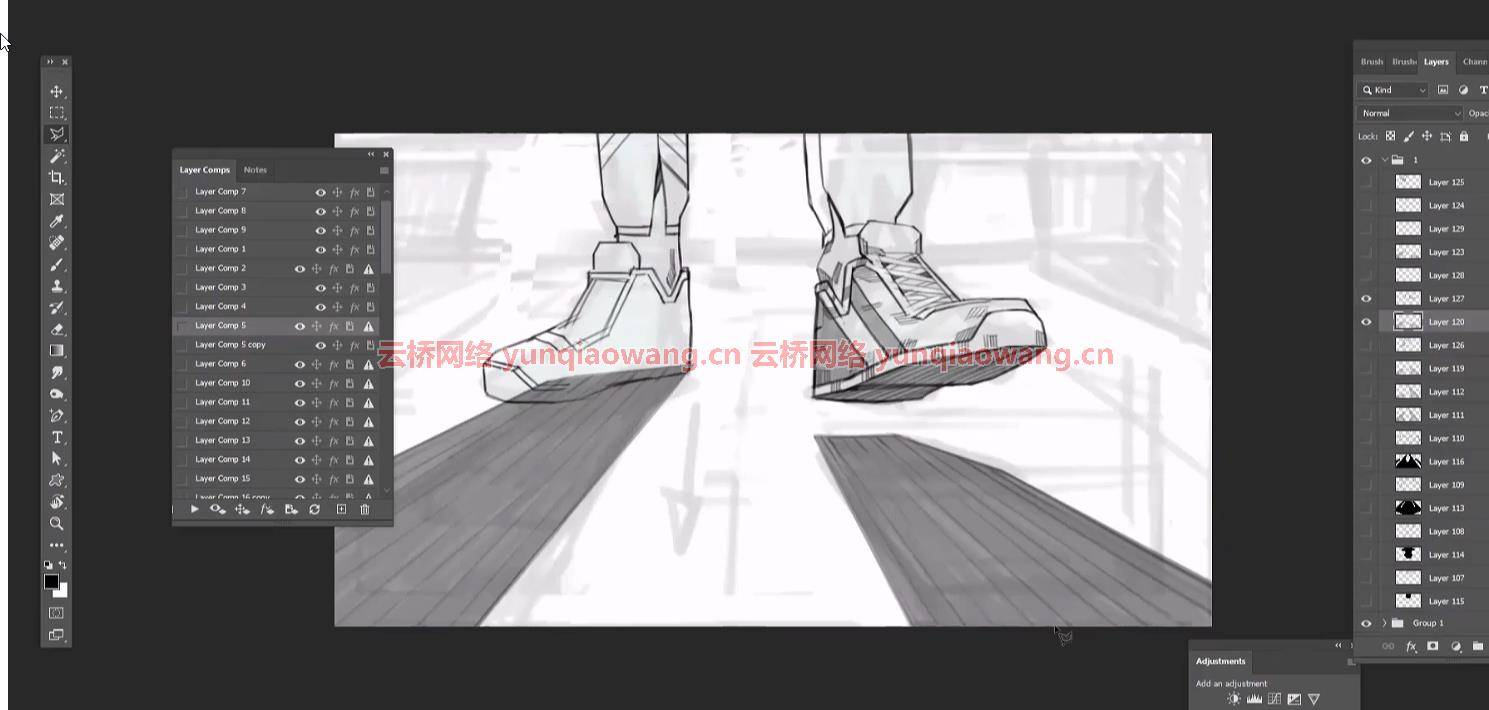

课程目录:
01.刷新图层复合的概念
02.抛光镜头1
03.抛光镜头2
04.抛光镜头3
05.抛光镜头4
06.抛光镜头5
07.抛光镜头6
08.抛光镜头7
09.添加噪波和运动模糊
10.用Photoshop时间轴为动画计时
11.使用Premiere Pro完成和渲染动画
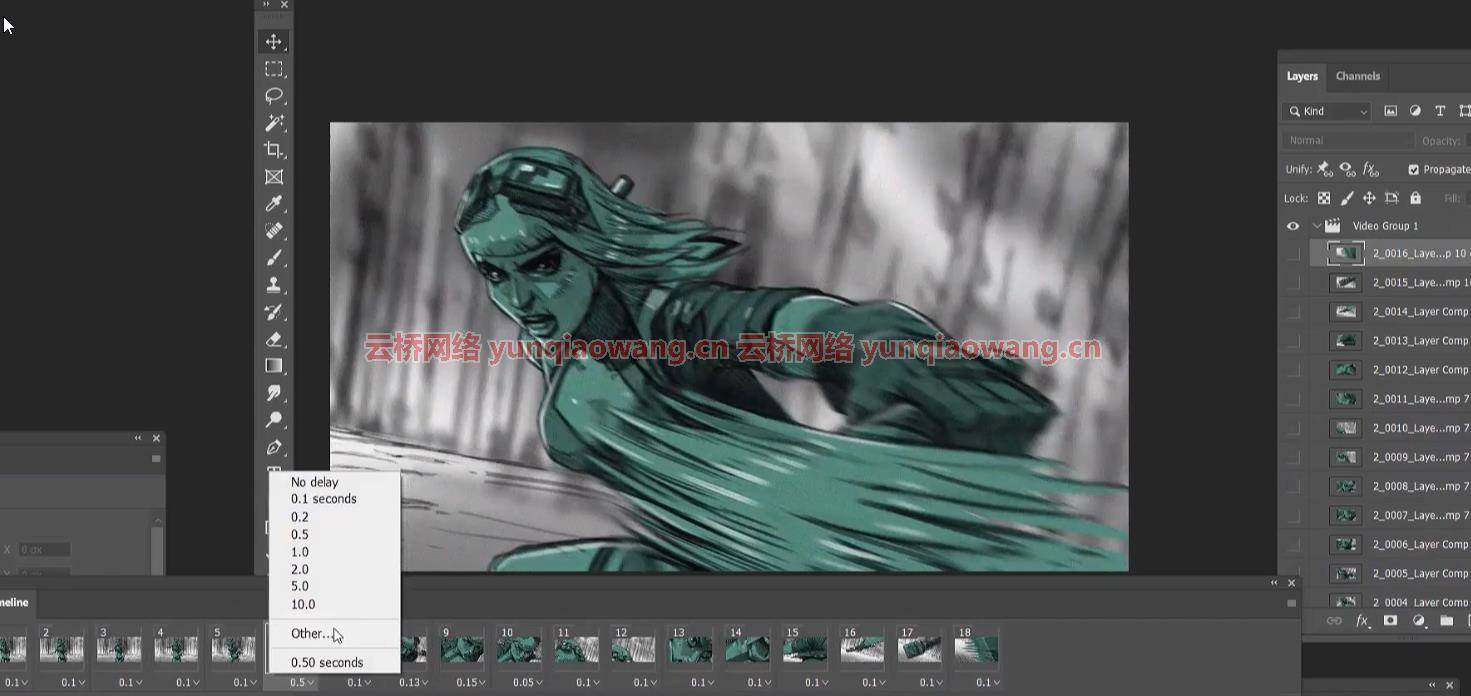
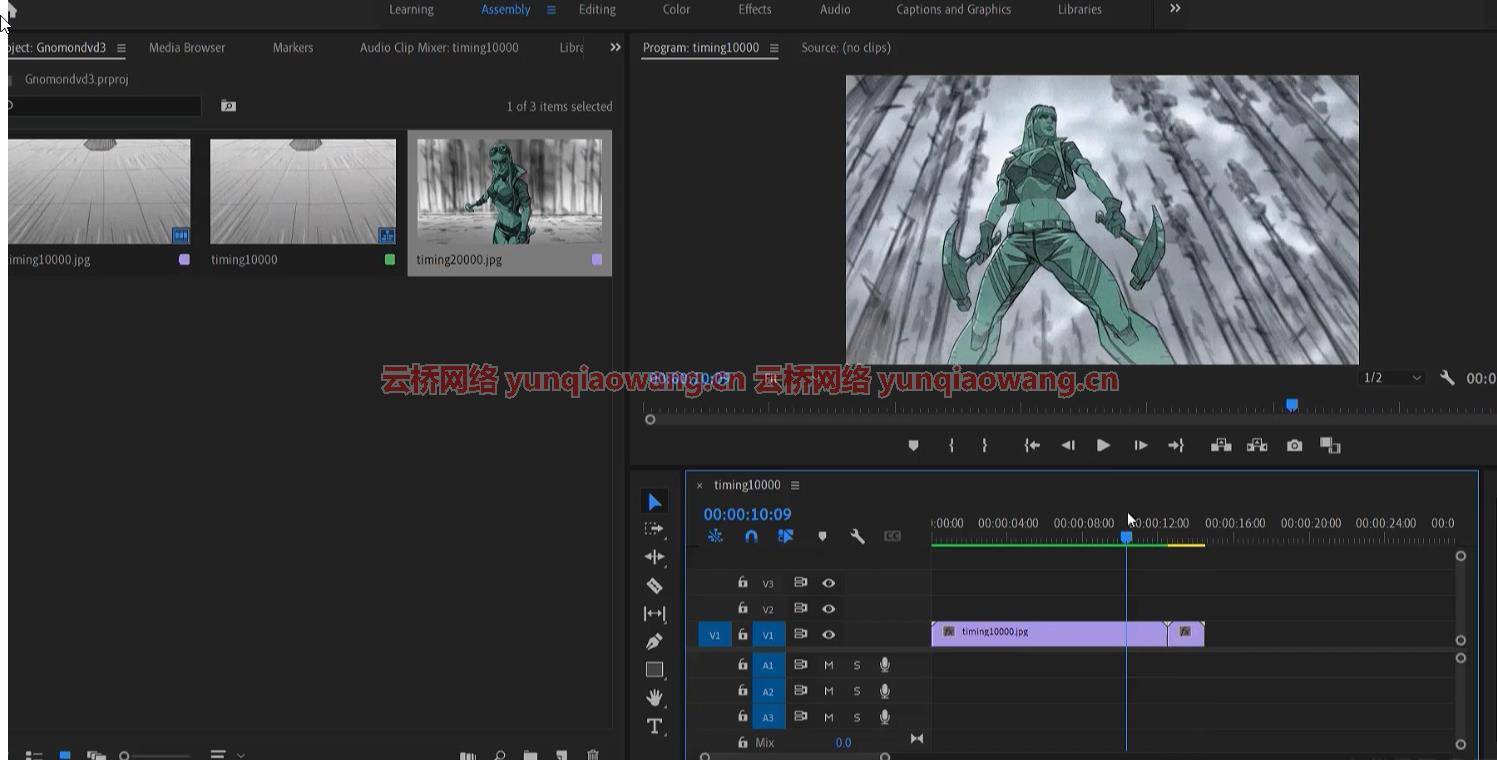
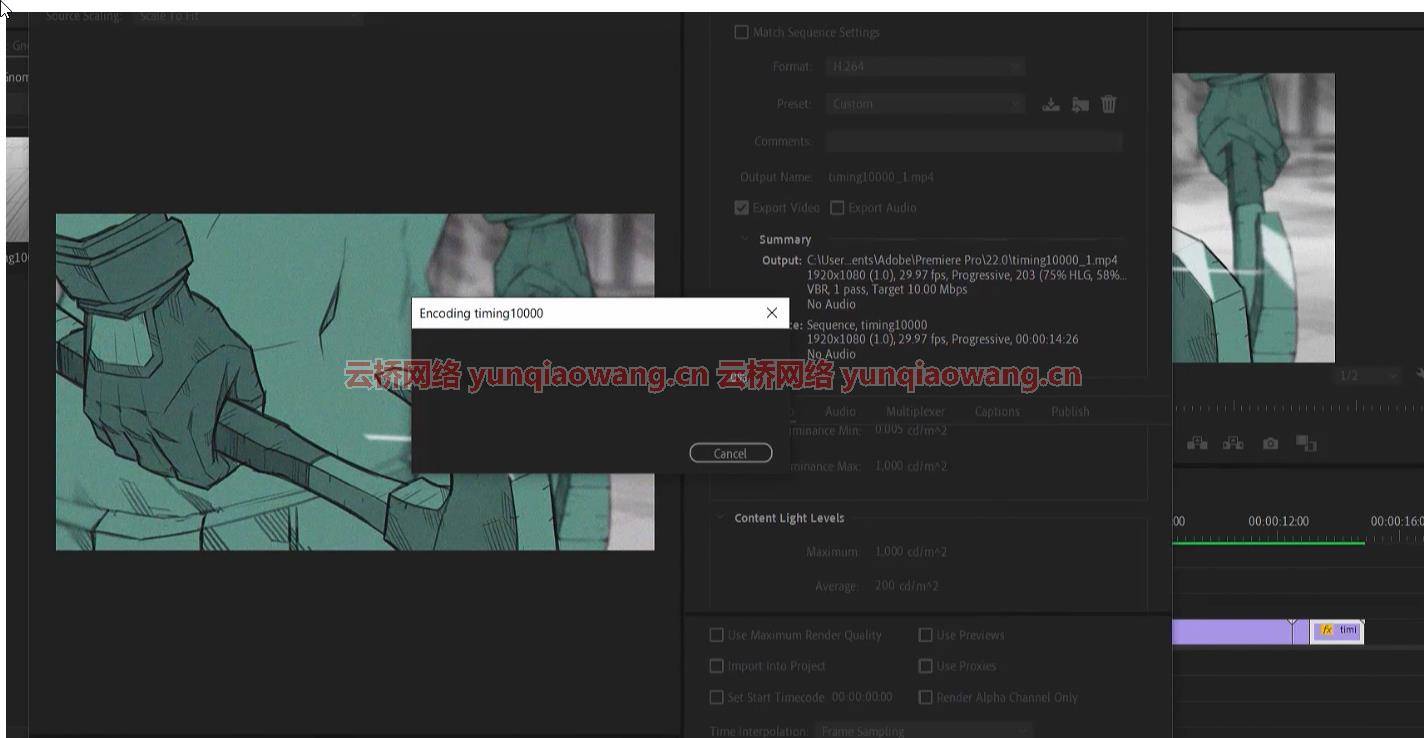
Duration 3h 33m Project Files Included MP4
Title: The Gnomon Workshop – Storyboarding Techniques – Creating a Polished Animatic with Rembert Montald
Info:
Learn how to turn your rough storyboard sequences into fully colored animated videos with this new tutorial by Rembert Montald, a Storyboard Artist at Riot Games.
Following on from his Storyboarding Techniques: Creating a Fight Sequence workshop, Rembert shares his professional techniques for turning a rough animatic into a final animatic. Focusing on the first 16 seconds of his fight sequence, he gives an in-depth explanation of his thought process when approaching storyboarding for animation. His lecture includes a discussion of the importance of camera placement, as the way a camera moves can be used to great advantage — especially when working with dynamic shots.
This is an advanced drawing workshop; however, Rembert’s approach to teaching is to make his techniques inclusive for all levels and abilities. This workshop aims to empower artists with the confidence to create their own animations, whether for showcasing in a portfolio, using to secure a new job, or pitch an idea to a stakeholder.
Rembert’s final animatic can be downloaded with this workshop.
SOFTWARE USED
Photoshop Premiere
01. Refreshing the Concept of Layer Comps
02. Polishing Shot 1
03. Polishing Shot 2
04. Polishing Shot 3
05. Polishing Shot 4
06. Polishing Shot 5
07. Polishing Shot 6
08. Polishing Shot 7
09. Adding Noise and Motion Blur
10. Timing Your Animation With the Photoshop Timeline
11. Finishing and Rendering the Animation With Premiere Pro
1、登录后,打赏30元成为VIP会员,全站资源免费获取!
2、资源默认为百度网盘链接,请用浏览器打开输入提取码不要有多余空格,如无法获取 请联系微信 yunqiaonet 补发。
3、分卷压缩包资源 需全部下载后解压第一个压缩包即可,下载过程不要强制中断 建议用winrar解压或360解压缩软件解压!
4、云桥CG资源站所发布资源仅供用户自学自用,用户需以学习为目的,按需下载,严禁批量采集搬运共享资源等行为,望知悉!!!
5、云桥CG资源站,感谢您的赞赏与支持!平台所收取打赏费用仅作为平台服务器租赁及人员维护资金 费用不为素材本身费用,望理解知悉!





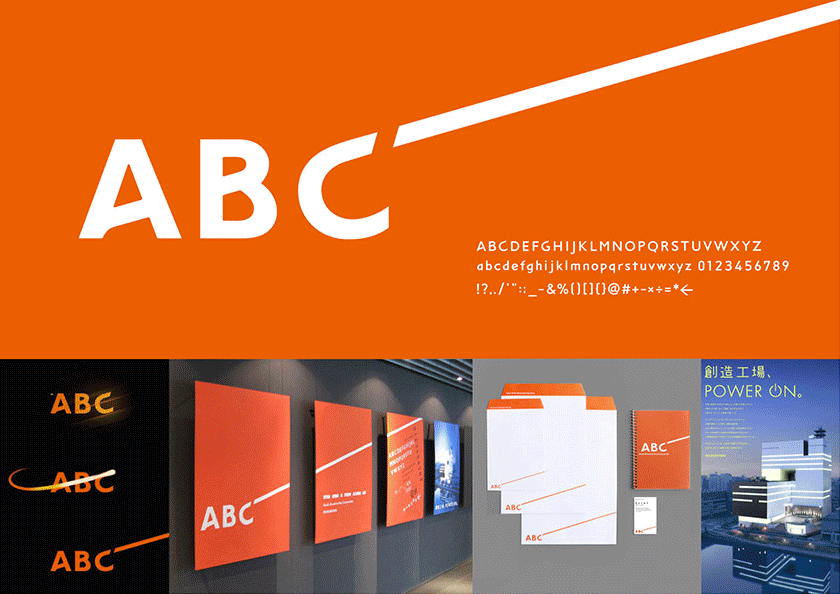








评论(6)
非常棒的教程
thanks!
谢谢
谢谢
感谢分享…