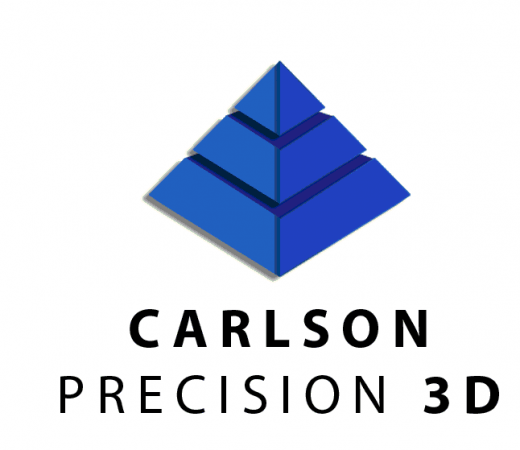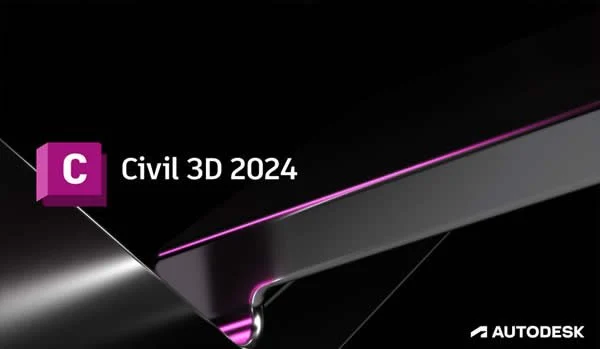在AutoCAD平台上开发的另一个AutoDesk软件是AutoCAD Plant 3D程序,用于设计和模拟石油、天然气和石化产品的工业装置。通过使用该软件,可以设计各种工业设备和具有广泛库的管道设施。提高精度和速度,以及降低生产成本,是使用和受益于这一计划的结果。
Windows (x64) | Languages: English, Russian | 大小解压后: 2.24 GB
什么是插件?
许多“垂直”AutoCAD产品的用户已经注意到,最近,任何具有高级功能的AutoCAD产品实际上都包括作为机械、电气、建筑等的基础和附件的AutoCAD。唉,和以前一样,开发者只发布完整格式的发行版…也就是说,如果你想接触机械和建筑,你必须下载两个巨大的软件包,它们的大部分内容都是相互重复的。在这方面,我决定开始发布只包含一个附加组件的新类型的发行版。现在,要安装所有相同的机械和建筑,您需要下载基本的AutoCAD和两个小插件。更少的下载,更紧凑的存储——这是这种格式的程序集的主要思想!
Autodesk AutoCAD Plant 3D的特性和功能
-针对AutoCAD软件优化的专业但熟悉的界面
-各种结构、设备、管道的设计
-有合适的模拟设备
-拥有包括标准设备和模型的综合图书馆
-操作的高级日志记录以及从PCF格式中搜索和输出的能力
-检查项目以进行优化的能力
-与AutoCAD P & ID软件集成,用于交换3D模型。
-能够在团队中提高质量和效率
Another AutoDesk software developed on the AutoCAD platform is the AutoCAD Plant 3D program designed to design and model industrial units for oil, gas and petrochemicals. With the use of this software, it is possible to design a variety of industrial equipment and plumbing facilities with a wide library. Increasing accuracy and speed, as well as reducing production costs, are the results of using and benefiting from this program.
What is an addon?
Many users of “vertical” AutoCAD products have noticed that recently, any AutoCAD product with advanced functionality consists, in fact, of AutoCAD as a base and add-on for Mechanical, Electrical, Architecture, etc. Alas, the developers, as before, post only full-format distributions … That is, if you want to get your hands on Mechanical and Architecture, you have to download two huge packages, most of the content of which duplicates each other. In this regard, I decided to start releasing distributions of a new type containing only an add-on. Now, to install all the same Mechanical and Architecture, you will need to download basic AutoCAD and two small add-ons. Less download, more compact storage – this is the main idea of assemblies of this format!
Features and Features of Autodesk AutoCAD Plant 3D
– Optimized and professional but familiar interface for AutoCAD software
– Design of various structures, equipment, pipe
– Has the right equipment for simulation
– Having a comprehensive library including standard equipment and models
– Advanced logging of operations and the ability to search and output from the PCF format
– Ability to check the project to make optimizations
– Integration with AutoCAD P & ID software for the exchange of 3D models.
– Ability to use in a group to enhance quality and efficiencY
System Requirements
– OS:Microsoft Windows 10 (64-bit only) (version 1803 or higher)
– CPU:Basic:2.5–2.9 GHz processor / Recommended:3+ GHz processor
– Multiple processors:Supported by the application
– RAM:Basic:8 GB/Recommended:16 GB
– Display Resolution:Conventional Displays:1920 x 1080 with True Color / High Resolution & 4K Displays:Resolutions up to 3840 x 2160 – supported on Windows 10, 64-bit systems (with capable display card)
– Disk space:Disk Space:8.0 GB
Additional Requirements
-Disk Space: 8GB
-.NET Framework Version 4.7.2
-MS SQL Server (Express, Standard, or Enterprise edition) 2008 SP1 or newer
What’s New
– The assembly is based on the original Russian and English distributions combined into a single package, from which everything that is not directly related to the installation of the Plant 3D add-on has been removed.
– For a modern installer, a solution was developed and implemented for choosing the interface language of the installed program.
– The interface language of the installer itself is set based on the OS interface language.
– AutoCAD Plant 3D 2023.0.1 Update has been integrated into the installation package.
– Updated Autodesk On-Demand Install Service from version 1.27.0.558 to version 1.30.0.517.
– Installer updated from version 1.27.0.4 to version 1.30.0.5.
– The assembly does not include medicine. The cure is included in my build of AutoCAD 2023, on top of which it is recommended to install this addon.
1、登录后,打赏30元成为VIP会员,全站资源免费获取!
2、资源默认为百度网盘链接,请用浏览器打开输入提取码不要有多余空格,如无法获取 请联系微信 yunqiaonet 补发。
3、分卷压缩包资源 需全部下载后解压第一个压缩包即可,下载过程不要强制中断 建议用winrar解压或360解压缩软件解压!
4、云桥CG资源站所发布资源仅供用户自学自用,用户需以学习为目的,按需下载,严禁批量采集搬运共享资源等行为,望知悉!!!
5、云桥CG资源站,感谢您的赞赏与支持!平台所收取打赏费用仅作为平台服务器租赁及人员维护资金 费用不为素材本身费用,望理解知悉!