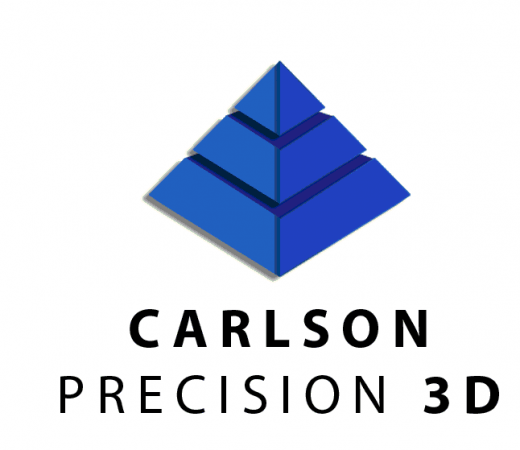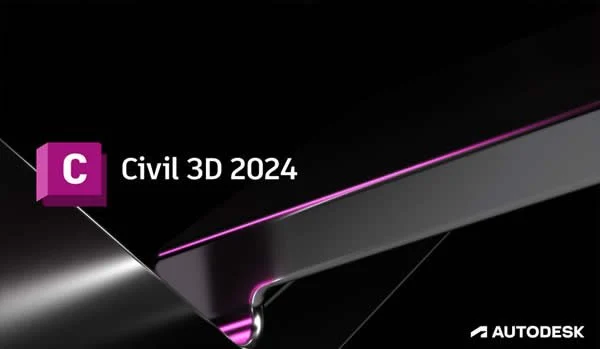先进的钢结构详图软件建立在AutoCAD平台上。智能3D建模工具可帮助您加快精确设计和细节设计。使用自动生成施工图和交付件的工具加快制造和施工速度。
x64 |语言:英语、俄语|文件大小解压后:5.7 GB
功能和设施Autodesk Advance Steel
-选择模型的零件:离散并显示选定的元素
-智能结构对象:建模快速库对象和向导
-楼梯、栏杆、梯子和笼子:有助于加速各种钢结构的建模
-基于模型的批准工作流:基于批准状态的颜色代码对象
-钢参数:广泛的参数连接库
-使用钣金:快速创建各种形式的多层元素
-定义焊接的属性:焊接自动或用户定义的符号
-发动机设计、钢连接:实时审查连接设计
-制作比建筑更详细的地图
-数控机床车间的生产数据
-添加标签后自动和手动
-地图更清晰,便于安装在
-将清单放在总布置图中
-整个项目的数据集成
-KISS或通过XML输出数据
-多个用户同时合作
-控制和文件管理
什么是插件?
许多“垂直”AutoCAD产品的用户已经注意到,最近,任何具有高级功能的AutoCAD产品实际上都包括作为机械、电气、建筑等的基础和附件的AutoCAD。唉,和以前一样,开发人员只发布完整格式的发行版…也就是说,如果你想接触机械和建筑,你必须下载两个巨大的软件包,它们的大部分内容都是相互重复的。在这方面,我决定开始发布新类型的发行版,只包含附加组件。现在,要安装所有相同的机械和建筑,您需要下载基本的AutoCAD和两个小插件。更少的下载,更紧凑的存储——这是这种格式的程序集的主要思想!你问先进钢铁是哪边的?毕竟名字里少了“AutoCAD”两个字?!它不在,但反正是他充当底座——AutoCAD!这就是为什么所有相同的分布优化方法都适用于此产品以及“垂直”AutoCAD产品!
系统需求
-操作系统:Microsoft Windows 10周年更新(仅限64位)(1607版或更高版本)
– CPU:3+ GHz
-内存:16 GB
-显示分辨率:1920×1080 (1080p) / 3840×2160 (4K)
-磁盘空间:建议为磁盘高速缓存提供9 GB / 1 GB的额外可用磁盘空间。
-Net FrameWork:Net FrameWork 4.7版
怎么样
-该组件基于合并到单个包中的原始俄语和英语发行版,从该包中删除了与预先安装的钢附件不直接相关的所有内容。
-对于现代安装程序,开发并实施了一种选择已安装程序的界面语言的解决方案。
-安装程序本身的界面语言是根据操作系统界面语言设置的。
– Advance Steel 2023.0.1更新已集成到安装包中。
-将Autodesk按需安装服务从版本1.27.0.558更新到版本1.30.0.517。
-安装程序从1.27.0.4版本更新到1.30.0.5版本。
-该组件不包括药品。该解决方案包含在我的AutoCAD 2023版本中,建议安装该插件。
Advance Steel detailing software is built on the AutoCAD platform. Intelligent 3D modeling tools help you accelerate accurate design and detailing. Speed time to fabrication and construction with tools that automatically generate shop drawings and deliverables.
Features and amenities Autodesk Advance Steel
-Selecting parts of the model: discrete and display selected elements
-Intelligent structural objects: Modeling Quick library objects and wizards
-Stairs , railings, ladders and cages: help to speed the modeling of miscellaneous steel work
-Model-based approval workflow: color code objects based on the approval status
-Steel Parameters: extensive library of parametric connections
-Working with sheet metal: rapid creation of multi-layer elements in a variety of forms
-Defining the properties of welding: Welding automatic or user-defined symbols
-Engine design, steel connection: connection design review in real time
-Produce detailed maps than for construction
-Production data for CNC machine workshop
-Adding tags to automatically and manually after
-Maps clearer for installation in
-Put the list in general arrangement drawings
-Data integration for the entire project
-KISS or output of data via XML
-Cooperation multiple users simultaneously
-Control and document management
What is an addon?
Many users of “vertical” AutoCAD products have noticed that recently, any AutoCAD product with advanced functionality consists, in fact, of AutoCAD as a basis and add-on for Mechanical, Electrical, Architecture, etc. Alas, the developers, as before, only post full-format distributions … That is, if you want to get your hands on Mechanical and Architecture, you have to download two huge packages, most of the content of which duplicates each other. In this regard, I decided to start releasing distributions of a new type, containing only the add-on. Now, to install all the same Mechanical and Architecture, you will need to download basic AutoCAD and two small add-ons. Less download, more compact storage – this is the main idea of assemblies of this format! Which side is Advance Steel, you ask? After all, the word “AutoCAD” is missing from its name ?! It is absent, but it is he who serves as the base anyway – AutoCAD! That is why all the same distribution optimization methods are applicable to this product as to the “vertical” AutoCAD products!
System Requirements
– OS:Microsoft Windows 10 Anniversary Update (64-bit only) (version 1607 or higher)
– CPU:3+ GHz
– RAM:16 GB
– Display Resolution:1920×1080 (1080p) / 3840×2160 (4K)
– Disk Space:9 GB / 1 GB additional free disk space is recommended for disk cache.
– Net FrameWork:NET Framework Version 4.7
What’s New
– The assembly is based on the original Russian and English distributions combined into a single package, from which everything that is not directly related to the installation of the Advance Steel add-on has been removed.
– For a modern installer, a solution was developed and implemented for choosing the interface language of the installed program.
– The interface language of the installer itself is set based on the OS interface language.
– Advance Steel 2023.0.1 Update has been integrated into the installation package.
– Updated Autodesk On-Demand Install Service from version 1.27.0.558 to version 1.30.0.517.
– Installer updated from version 1.27.0.4 to version 1.30.0.5.
– The assembly does not include medicine. The cure is included in my build of AutoCAD 2023, on top of which it is recommended to install this addon.
1、登录后,打赏30元成为VIP会员,全站资源免费获取!
2、资源默认为百度网盘链接,请用浏览器打开输入提取码不要有多余空格,如无法获取 请联系微信 yunqiaonet 补发。
3、分卷压缩包资源 需全部下载后解压第一个压缩包即可,下载过程不要强制中断 建议用winrar解压或360解压缩软件解压!
4、云桥CG资源站所发布资源仅供用户自学自用,用户需以学习为目的,按需下载,严禁批量采集搬运共享资源等行为,望知悉!!!
5、云桥CG资源站,感谢您的赞赏与支持!平台所收取打赏费用仅作为平台服务器租赁及人员维护资金 费用不为素材本身费用,望理解知悉!