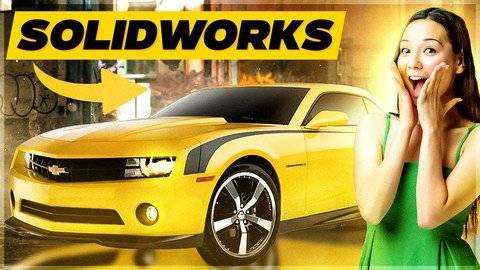
使用真实世界示例+ CSWPA-SU Prep,学习从初学者到专业水平的所有SOLIDWORKS曲面工具
你会学到什么
在使用曲面工具之前,学习创建草图所需的工具,如样条曲线创建和3D曲线创建。
学习创建曲面的工具,例如:拉伸、旋转、边界曲面、放样、填充曲面、平面曲面、偏移曲面…
学习修改工具:修剪表面,表面切割,扩展表面,圆角,加厚表面,取消修剪表面,针织表面和其他一些。
研究现实生活中的例子。学生必须使用表面工具创建真实的对象,如操纵杆、瓶子、铲子、烛台和碗。
在做项目。制作一架老式飞机来提高你的技能。
带视频教程的示例考试,帮助学生准备专业高级表面处理(CSWPA-SU)考试。
你会获得谈判加薪的信心
你会学到CSWPA – SU考试的秘密窍门
您将熟悉Solidworks CSWPA-SU考试概念
你将能够开始你的Solidworks表面设计师生涯,并开始赚钱
你会开始像CAD表面设计师一样思考
你可以自信地在简历中列出你的SOLIDWORKS Surface技能
MP4 |视频:h264,1280×720 |音频:AAC,44.1 KHz
语言:英语+中英文字幕(云桥CG资源站机译)|大小解压后:2.34 GB 含课程文件 |时长:4小时 31分钟

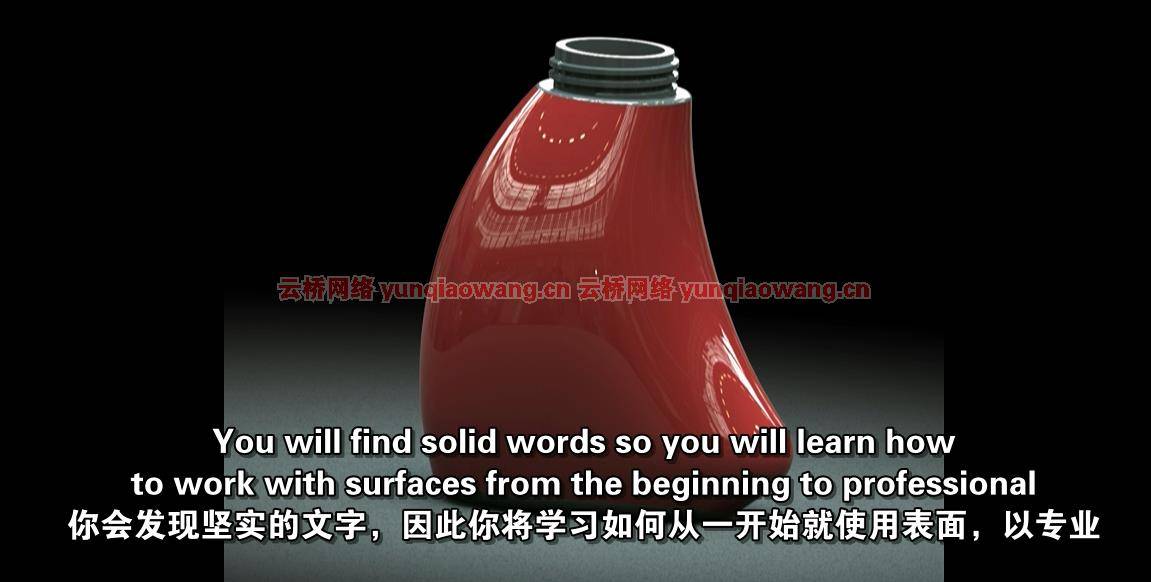
要求
同PERSONAL COMPUTER
Solidworks 2016软件或更新版本
Windows电脑的基本知识
基本零件建模知识
描述
★★★使用真实世界实例+ CSWPA-SU Prep学习从初学者到专业级的所有SOLIDWORKS SURFACE工具!
★★★问题是大部分学生…1.没有正确的思维策略来像设计师一样思考
2。他们不能在考试中找到找到设计解决方案的最快方法,这使得他们在限时考试中失败。
3 .他们不知道如何处理设计问题。此外,互联网上没有很多考试样本,所以你无法熟悉考试概念。如果你想参加考试,请放松并对自己的技能充满信心。

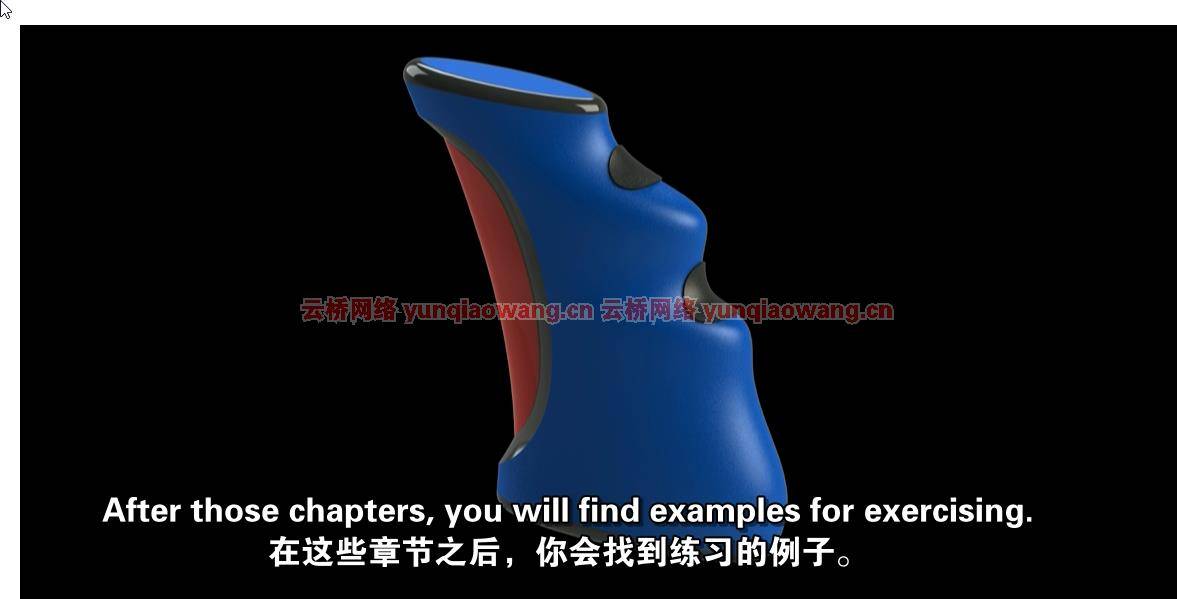
让我向你介绍一下培训,即使你以前从未接触过Solidworks Surface,也能让你做好准备。在本课程中,您将获得克服这些障碍的技能、培训和示例,并轻松通过Solidworks CSWPA-SU考试,即使有剩余的空余时间也可以通过…
1。在使用曲面工具之前,学习创建草图所需的工具,如样条曲线创建和3D曲线创建。
2.学习创建曲面的工具,例如:拉伸、旋转、边界曲面、扫掠、放样、填充曲面、平面曲面、偏移曲面、直纹曲面、自由曲面。
3.学习修改工具,如:修剪表面,用表面切割,扩展表面,圆角,加厚表面,取消修剪表面,编织表面和一些更多。
4 .工作在现实生活中的例子。学生必须使用表面工具创建真实的对象,如操纵杆、瓶子、铲子、烛台和碗。通过制作一架老式飞机来提高您的技能。
6 .为学生准备专业高级表面处理(CSWPA-SU)考试的视频教程样本考试。
7 .您将获得谈判加薪的信心
8。你将会学到女子排球赛的秘密技巧。您将熟悉Solidworks CSWPA-SU考试概念
10。你将能够开始你的Solidworks表面设计师生涯,并开始赚钱
11。你将开始像CAD曲面设计师一样思考
12。你可以自信地在你的简历中列出你的SOLIDWORKS Surface技能。
现在是什么让我可信地教你这个话题?我拥有机械工程硕士学位,是Solidworks认证的专业设计师。我在设计电阻焊机时,有超过5年使用Solidworks、CATIA和AutoCAD的行业经验。另一方面,在过去的两年里,我的12门课程招收了30 000多名学生,我的平均成绩是4.6分。这个课程可以改变你的Solidworks技能,你的职业生涯,最终影响你的生活。

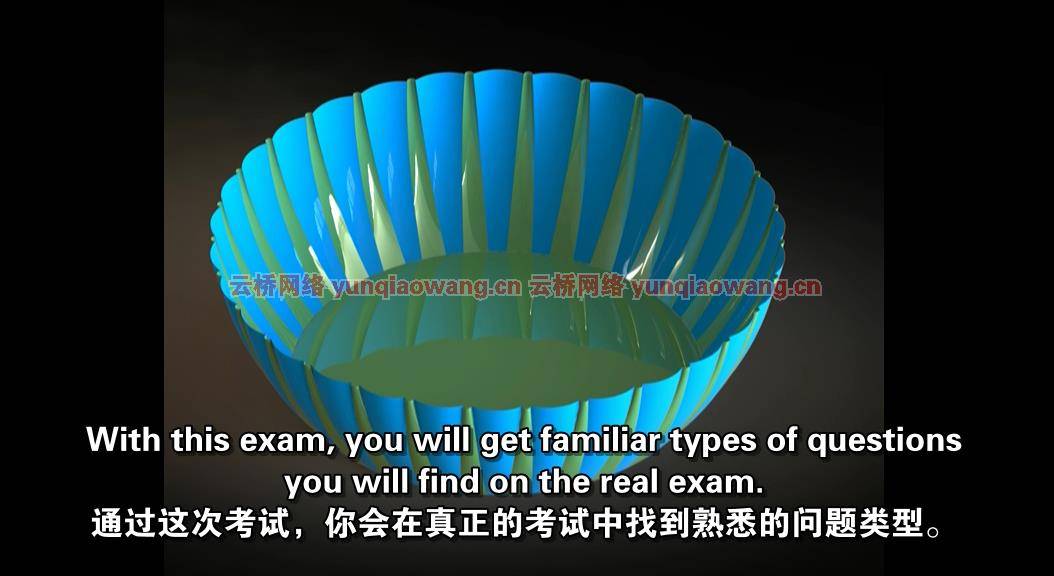
Learn All SOLIDWORKS SURFACE Tools From BEGINNER to PROFESSIONAL Level Using Real World Examples + CSWPA-SU Prep
What you’ll learn
Learning the tools that are needed to create a sketch like Spline creation and 3D Curve creation before using surface tools.
Learning the tools for creating a surface such as: Extrusion, Revolve, Boundary surface, Swept, Lofted, Filled Surface, Planar Surface, Offset Surface …
Learning the modifying tools as: Trimming surface, Cut with surface, Extend surface, Fillet, Thickening surface, Untrimming surface, Knit surface and few more.
Working on real life examples. Students have to create real objects such as joystick, bottle, shovel, candle holder and bowl using surface tools.
Working on project. Polish your skills by creating a vintage plane.
Sample exams with video tutorial for preparing students for Professional Advanced Surfacing (CSWPA-SU) Exam.
You’ll gain confidence to negotiate for bigger salary
You’ll learn the secret tricks of the CSWPA – SU exam
You’ll become familiar with Solidworks CSWPA-SU exam concept
You’ll be able to start your Solidworks Surface designer career and start making money
You’ll start to think like a CAD Surface designer
You’ll be able to confidently list your SOLIDWORKS Surface skills in your resume
Requirements
PC
Solidworks 2016 software or newer version
Basic knowledge of Windows PC
Basic part modeling knowledge
Description
★★★ Learn All SOLIDWORKS SURFACE Tools From BEGINNER to PROFESSIONAL Level Using Real World Examples + CSWPA-SU Prep! ★★★The problem is that most of the students…1. Don’t have the right mind strategy to think like a designer2. They are not able to find the quickest way to find the design solution on the exam what makes them to fail the time limited exam.3. They don’t know how to approach to the design problem4. Plus there are no many exam samples on the internet so you can’t get familiar with the exam conceptIf you want come on the exam relaxed and full of confidence in your skills let me introduce you to the training that will get you prepare even if you never touched Solidworks Surface before.In this course you will get skills, training and examples to overcome those obstacles and pass Solidworks CSWPA-SU exam easily even with spare time left by going through…1. Learning the tools that are needed to create a sketch like Spline creation and 3D Curve creation before using surface tools. 2. Learning the tools for creating a surface such as: Extrusion, Revolve, Boundary surface, Swept, Lofted, Filled Surface, Planar Surface, Offset Surface, Ruled Surface, Freeform Surface. 3. Learning the modifying tools as: Trimming surface, Cut with surface, Extend surface, Fillet, Thickening surface, Untrimming surface, Knit surface and few more.4. Working on real life examples. Students have to create real objects such as joystick, bottle, shovel, candle holder and bowl using surface tools.5. Working on project. Polish your skills by creating a vintage plane.6. Sample exam with video tutorial for preparing students for Professional Advanced Surfacing (CSWPA-SU) Exam.7. You’ll gain confidence to negotiate for bigger salary8. You’ll learn the secret tricks of the CSWPA – SU exam9. You’ll become familiar with Solidworks CSWPA-SU exam concept10. You’ll be able to start your Solidworks Surface designer career and start making money11. You’ll start to think like a CAD Surface designer12. You’ll be able to confidently list your SOLIDWORKS Surface skills in your resumeNow what makes me credible to teach you this topic?I have master’s degree in mechanical engineering and I’m Solidworks certified professional designer. I have over 5 years industry experience in using Solidworks, CATIA and AutoCAD where I was designing resistance welding machines.On the other hand last two years I have enrolled over 30 000 students on my 12 courses with my average courses rate 4.6 out of 5.This course can transform your Solidworks skills, your career and at the end your life as you know but don’t take my word for it.Read just few of these raving student testimonials for yourself…★★★★★ ” Absolutely mind blowing. I need this stuff. I need more too, and I have bought another expensive course to design a car. The expensive course admittedly doesn’t teach ALL of the surface tools, as it focuses on the artistic approach. This course does teach ALL the surface tools. Highly recommended.” – Craig A.★★★★★ ” The quality of the course is excellent and the resources are well done too. The value you get for the price paid is exceptional! However, it would be more accurate to call this class: Hands On Solidworks SURFACE Course from BEGINNER to INTERMEDIATE level. This is a very high quality zero to intermediate class for Solidworks Surfacing. To get to professional level 3x to 5x as many exercises would be needed. Never the less, this is an excellent class.” – Richard G.★★★★★ ” Crisp & Clear explanations. Thorough walk through on all tools. A good demonstration of possible use cases.” – Prasoon P.★★★★★“ Clear, to the point. Good examples. Easy accent to understand. Worth every penny. Will not disappoint.” – Thomas G.BONUS: Students who enroll today will receive my lifetime personal email support. So you can contact me anytime regarding any question you have.30-DAY GUARANTEE: If you don’t see incredible results from this course within the next 30 days, Udemy will refund your entire investment!You literally have nothing to lose and so much to gain!ADD TO CART now to truly change your life forever!
1、登录后,打赏30元成为VIP会员,全站资源免费获取!
2、资源默认为百度网盘链接,请用浏览器打开输入提取码不要有多余空格,如无法获取 请联系微信 yunqiaonet 补发。
3、分卷压缩包资源 需全部下载后解压第一个压缩包即可,下载过程不要强制中断 建议用winrar解压或360解压缩软件解压!
4、云桥CG资源站所发布资源仅供用户自学自用,用户需以学习为目的,按需下载,严禁批量采集搬运共享资源等行为,望知悉!!!
5、云桥CG资源站,感谢您的赞赏与支持!平台所收取打赏费用仅作为平台服务器租赁及人员维护资金 费用不为素材本身费用,望理解知悉!
6、For users outside China, if Baidu Netdisk is not convenient for downloading files, you can contact WeChat: yunqiaonet to receive a Google Drive download link.





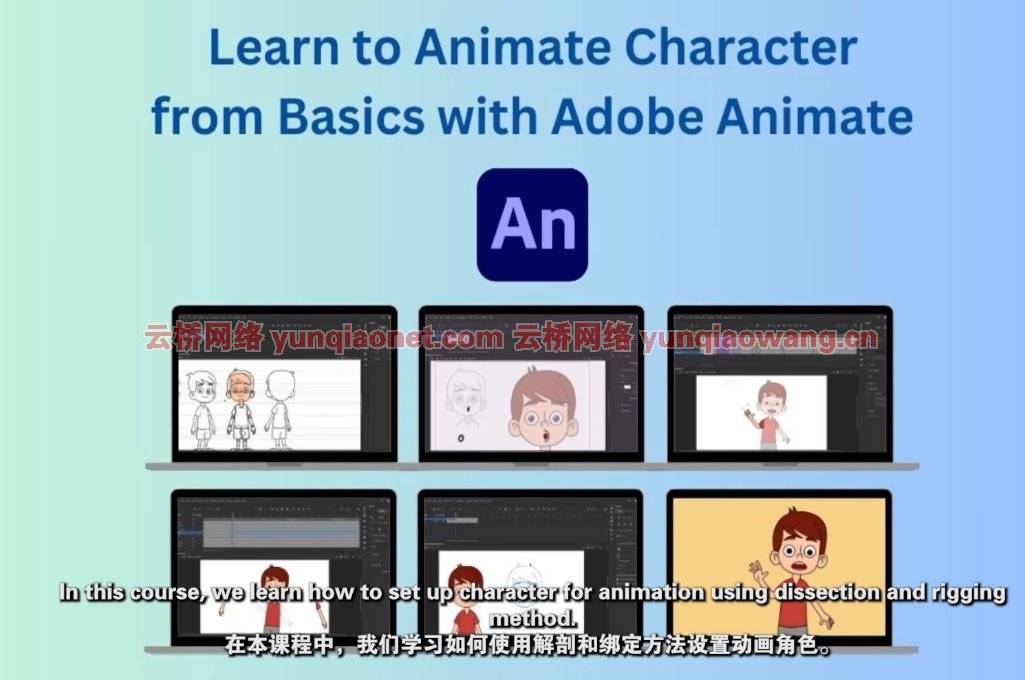








评论(4)
666
rrr
感谢分享
大佬 牛逼的教程 俺来下载看看