
DxO的Nik Collection是世界上最令人兴奋和最有创意的照片插件套件。
Nik Collection 5是一套为您提供巨大摄影潜力的套件。借助直观的工具和流畅的界面,无缝融入您的工作流程,打造独特的风格。
作为很多摄影师和摄影爱好者所熟悉的一大照片处理软件,Nik Collection优异的实用性在照片处理时展现出了强大的功能性。因此,也成为很多摄影师和摄影爱好者的必备软件。
文件大小解压后:1.61 GB
Nik Collection 5提供了各种各样的创意工具,包括大量的滤镜、渲染和编辑选项,无论是高要求的摄影师还是寻求易用工具的摄影师,都可以轻松掌握这些工具。八个强大的插件。无限可能。从Photoshop、Lightroom Classic内部,或作为独立软件。
该套件兼容Adobe Photoshop、Adobe Photoshop Elements(不含HDR Efex Pro)、Adobe Lightroom Classic、Serif Affinity Photo、DxO PhotoLab并且基于以下8个插件或外部编辑工具
→模拟Efex Pro 3
模拟许多不同类型的胶片相机的渲染。
→彩色Efex Pro 5
有很多彩色摄影的效果图和食谱。
→定义2
提供精确的、局部的和全局的噪声校正。
→ HDR Efex Pro 2
用于合并然后处理具有宽动态范围的图像。
→透视Efex
提供专门的几何图像校正。
→银色Efex Pro 3
为黑白图像提供了丰富的工具和渲染调色板,包括来自原始Nik集合的众多电影风格模拟,以及由DxO实验室开发的模拟。
→卷笔刀Pro 3
负责从工作流程开始到最终输出的所有锐化任务。
→ Viveza 3
利用暗室原理轻松校正色调和颜色。
→版本5中的新功能
第5版带来了一系列更新,包括去除薄雾的新工具、一批专业制作的胶片颗粒、更好的预设管理以及对Nik Collection独特的局部调整工具的改进。
当你在最后期限时,即时结果,当你需要更深入研究时,精确改进
在整个套件中,有超过250个预设,都可以无限定制。
你可以获得你需要的确切的外观和感觉,或者发现一种你甚至不知道你在寻找的感觉。
U Point技术
直观准确的局部调整
通过DxO创新的U Point技术,对颜色、亮度、对比度、清晰度等进行精确的局部调整。这个工具在套件中随处可见,让你的编辑感觉快速、简单、自然。
让你的色彩流行起来
使用Nik Color Efex,您的图像将跃出屏幕。它包括各种滤镜,这些工具可以完全控制图像中的颜色。使用大量预设选项快速获得结果,然后创建、保存和共享您自己的预设。
专业人士喜爱的黑白编辑
使用Nik Silver Efex软件创作黑白杰作,这是一款尽可能接近传统暗室的软件。它提供
完全控制音调、过渡和局部调整
一大堆预置让你开始
访问传奇电影模拟
通过整体色调控制注入激情
使用Nik Viveza仔细处理色调、饱和度、颜色、对比度等,通过您的图像传达情感。
深入历史,给你的照片一个复古的氛围
模拟模拟效果,如火棉胶过程,双重曝光,颜色泄漏,等等。
使用Nik Analog Efex重现各种经典相机的风格,并为您的图像应用令人惊叹的散景效果。
创作精美的HDR照片
由于复杂的算法,尼克HDR Efex缝合您的图像在一起完美。体验更宽的动态范围,而不会遇到故障和不想要的效果,并产生丰富、自然的壮观HDR图像。
创建惊人清晰的图像
通过几个简单的步骤,根据您是准备打印图像还是准备在屏幕上显示图像,以最佳的清晰度优化您的照片。
纠正你的几何图形
如果广角镜头拉伸靠近镜框边缘的物体,您可以使用Nik Perspective Efex恢复它们的自然比例。
告别镜头失真
借助DxO独特的光学模块数据库,您可以校正倾斜的垂直方向,修正任意的水平方向,消除桶形失真,并中和枕形失真。
与您的工作流程无缝集成
Nik Collection 5是对您现有软件的简单添加。它可以用作Adobe Lightroom Classic、Photoshop和DxO PhotoLab的插件。
此外,每个插件都作为独立的应用程序运行。只需右键单击图像文件,或者将您的图像拖放到八个应用程序之一。
消除噪音
使用Nik Dfine,智能算法可以识别在高ISO级别拍摄时产生的噪音。然后他们在不破坏细节的情况下移除它。
支持的操作系统
macOS 10.15.7或更高版本
苹果芯片或英特尔酷睿处理器
Nik Collection by DxO is the world’s most exciting and creative suite of photo plugins.
Nik Collection 5 is a suite that gives you vast photographic potential. Build a unique style thanks to intuitive tools and a slick interface that slide seamlessly into your workflow.
Nik Collection 5 offers a wide range of creative tools with numerous filters, renderings, and editing options that are readily mastered both by demanding photographers and by photographers who are looking for easy-to-use tools. Eight powerful plug-ins. Endless possibilities. From within Photoshop, Lightroom Classic, or as standalone software.
The suite is compatible with Adobe Photoshop, Adobe Photoshop Elements (excluding HDR Efex Pro), Adobe Lightroom Classic, Serif Affinity Photo, and DxO PhotoLab; and is based on the following 8 plug-in or external editing tools
→ Analog Efex Pro 3
Simulates the rendering of many different types of film camera.
→ Color Efex Pro 5
Featuring lots of renderings and recipes for color photography.
→ Dfine 2
Provides accurate, localized and global, noise correction.
→ HDR Efex Pro 2
For merging and then processing images with a wide dynamic range.
→ Perspective Efex
Provides specialized geometric image correction.
→ Silver Efex Pro 3
Offers a rich palette of tools and renderings for black and white images, including numerous film style simulations from the original Nik Collection, plus those developed by DxO Labs.
→ Sharpener Pro 3
Takes care of all sharpening tasks from the beginning of the workflow through to the final output.
→ Viveza 3
Uses darkroom principles to correct tones and colors with ease.
→ New in version 5
Version 5 arrives with a host of updates including new tools to remove haze, a batch of expertly produced film grains, better management for presets, and improvements to Nik Collection’s unique local adjustment tools.
Instant results when you’re on a deadline, refined precision when you need to dive deeper
Across the suite, there are more than 250 presets, all endlessly customizable.
You can achieve the exact look and feel you need, or perhaps discover a vibe you didn’t even know you were looking for.
U Point™ technology
Intuitive and accurate local adjustments
Make precise local adjustments to colors, brightness, contrast, sharpness, and more through DxO’s innovative U Point technology. Found across the suite, this tool makes your editing feel quick, easy, and natural.
Make your colors pop
Your images will jump off the screen with Nik Color Efex. It includes a wide selection of filters — tools for taking complete control of the colors in your image. Get quick results using the vast selection of presets, and then create, save, and share your own.
Black-and-white editing loved by professionals
Create black-and white masterpieces with Nik Silver Efex, software that is as close as you can get to a traditional darkroom. It offers
complete control over tones, transitions, and local adjustments
a ton of presets to get you started
access to legendary film simulations
Inject passion through total tonal control
Convey a sense of emotion through your images by carefully manipulating the tones, saturation, color, contrast, and more using Nik Viveza.
Dive into history and give your images a vintage vibe
Simulate analog effects such as collodion processes, double exposures, color leaks, and more.
Recreate the styles produced by a wide selection of classic cameras and apply stunning bokeh effects to your images using Nik Analog Efex.
Create exquisite HDR photos
Thanks to sophisticated algorithms, Nik HDR Efex stitches your images together perfectly. Experience a wider dynamic range without encountering glitches and unwanted effects, and produce spectacular HDR images with a rich, natural feel.
Create stunningly sharp images
In a few simple steps, optimize your photographs with the perfect level of sharpness depending on whether you are preparing your images for print or for displaying on a screen.
Correct your geometry
If wide angle lenses stretch subjects near the edges of your frame, you can regain their natural proportions with Nik Perspective Efex.
Say goodbye to lens distortions
With DxO’s unique database of optics modules, you can correct leaning verticals, fix wayward horizontals, eliminate barrel distortion, and neutralize pincushion distortion.
Seamless integration with your workflow
Nik Collection 5 is a simple addition to your existing software. It can be used as a plug-in for Adobe Lightroom Classic®, Photoshop®, and DxO PhotoLab.
In addition, each plug-in functions as a standalone application. Simply right-click on an image file, or drag and drop your images into one of the eight apps.
Eliminate noise
With Nik Dfine, intelligent algorithms identify the noise produced when shooting at high ISO levels. They then remove it without destroying detail.
Supported Operation System
• macOS 10.15.7 or later
• Apple Silicon or Intel Core processor
1、登录后,打赏30元成为VIP会员,全站资源免费获取!
2、资源默认为百度网盘链接,请用浏览器打开输入提取码不要有多余空格,如无法获取 请联系微信 yunqiaonet 补发。
3、分卷压缩包资源 需全部下载后解压第一个压缩包即可,下载过程不要强制中断 建议用winrar解压或360解压缩软件解压!
4、云桥CG资源站所发布资源仅供用户自学自用,用户需以学习为目的,按需下载,严禁批量采集搬运共享资源等行为,望知悉!!!
5、云桥CG资源站,感谢您的赞赏与支持!平台所收取打赏费用仅作为平台服务器租赁及人员维护资金 费用不为素材本身费用,望理解知悉!
6、For users outside China, if Baidu Netdisk is not convenient for downloading files, you can contact WeChat: yunqiaonet to receive a Google Drive download link.



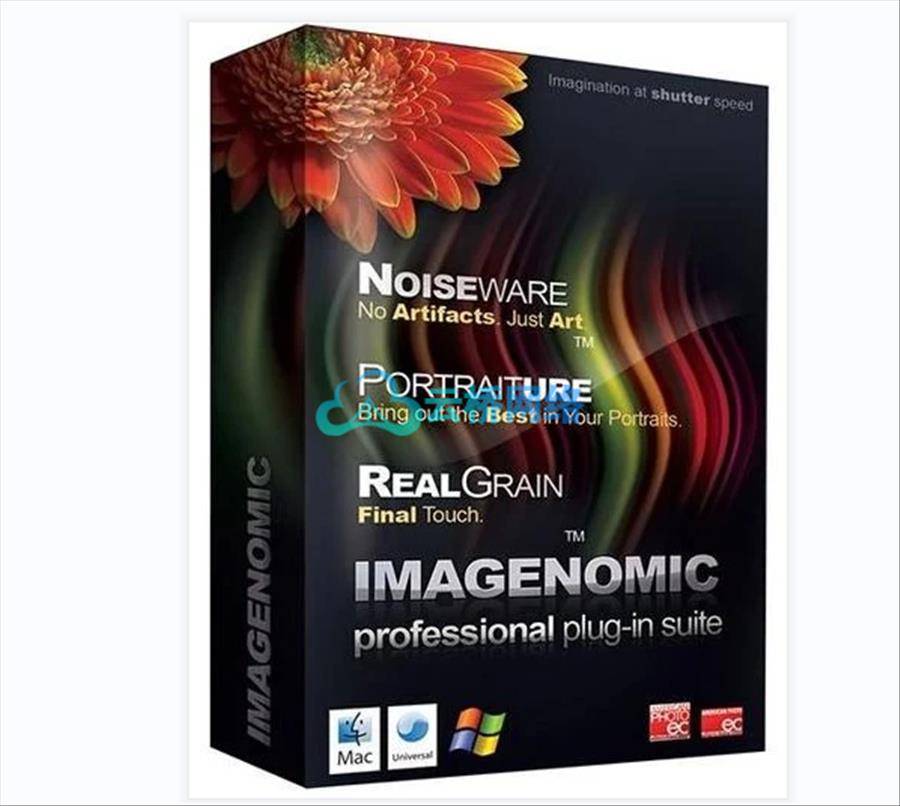
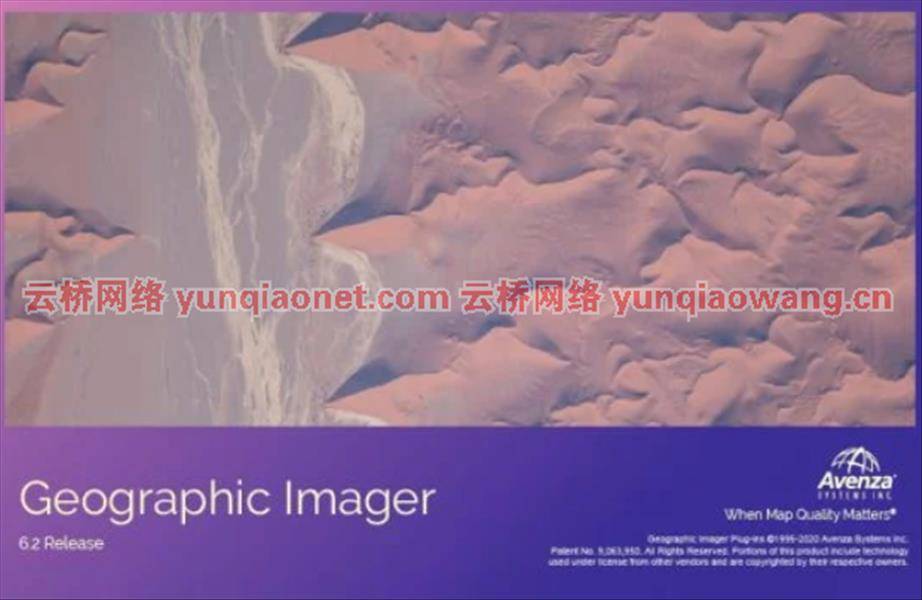
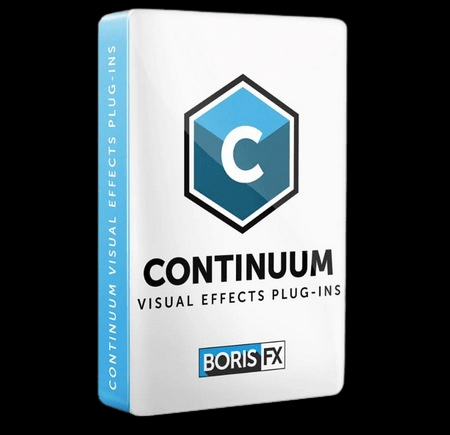








评论(4)
感谢大佬
求密码
感谢大佬
求密码