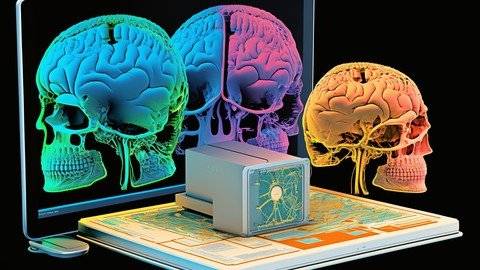
用Python处理Dicom文件的综合指南,本课程旨在让您全面了解如何使用Python处理DICOM文件。您将从学习如何安装必要的包来使用Python中的DICOM文件开始。然后,您将深入了解使用DICOM文件的基本概念,包括如何从这些文件中读取和提取信息,如何使用像PIL这样的库来可视化它们,以及如何匿名化它们。How To Work With Dicom Using Python
本课程还将涵盖使用OpenCV、ffmpeg和dicom2nifti等库将DICOM文件转换为其他图像和视频格式的各种技术,如PNG、JPG和MP4。在本节结束时,您将能够将这些技术应用到您自己的项目中,并处理各种格式的DICOM文件。最后,本课程将涵盖使用Python中的Tkinter库构建的DICOM查看器应用程序的后端。您将学习如何打开和显示DICOM文件,包括在2D可视化它们,以及如何从DICOM文件中提取和显示信息。本课程结束时,您将具备使用Python处理DICOM文件的坚实基础,并将能够构建自己的涉及DICOM文件的应用程序和项目。
MP4 |视频:h264,1280×720 |语言:英语+中英文字幕(云桥CG资源站机译) |时长:3小时 36分钟 含课程文件
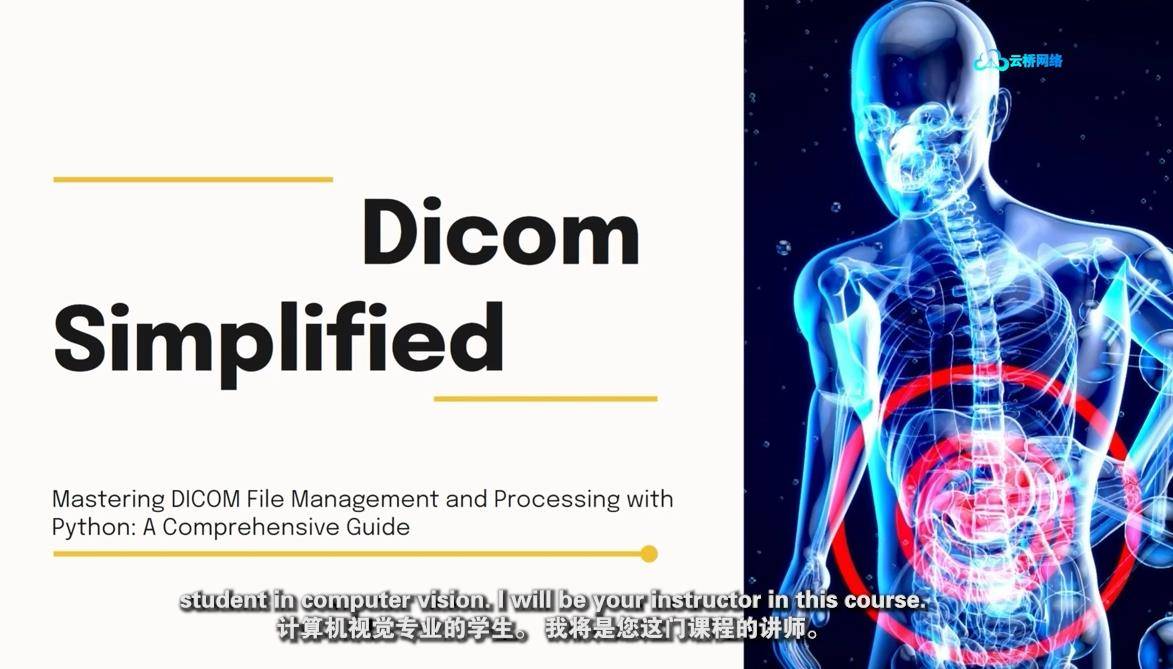
你会学到什么
如何使用Python处理Dicom文件
如何读取/写入dicom文件
如何将dicom文件转换成JPG/PNG
如何将dicom系列转换成NIFTI
如何将dicom系列转换成MP4
如何玩转dicom文件的对比度
如何创建具有多种功能的可视化Tkinter应用程序
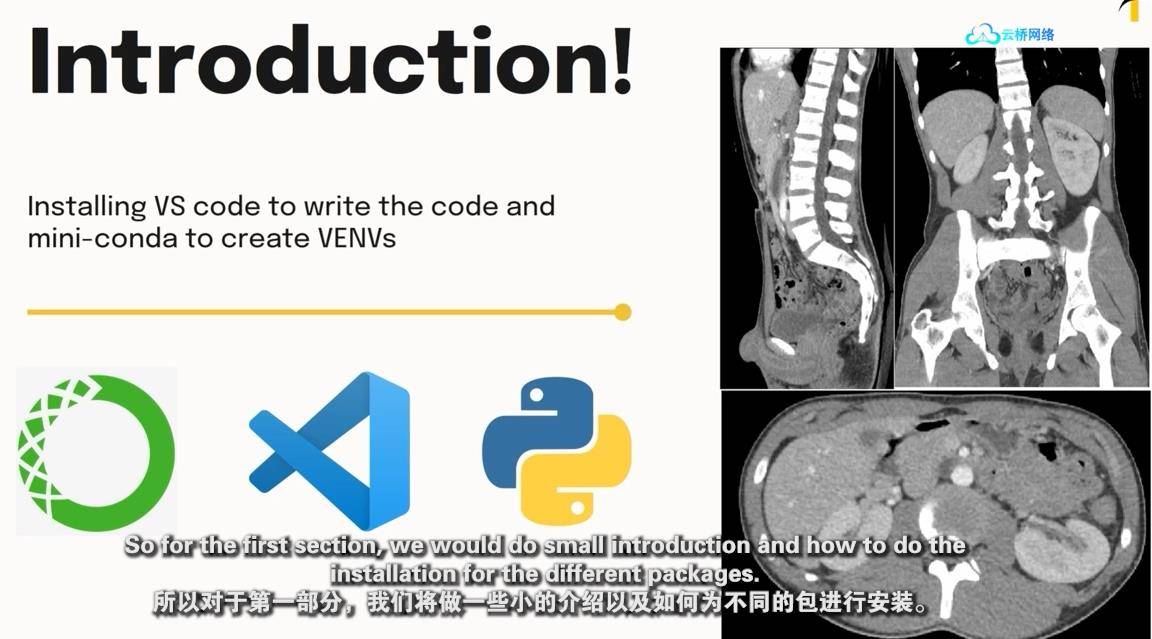
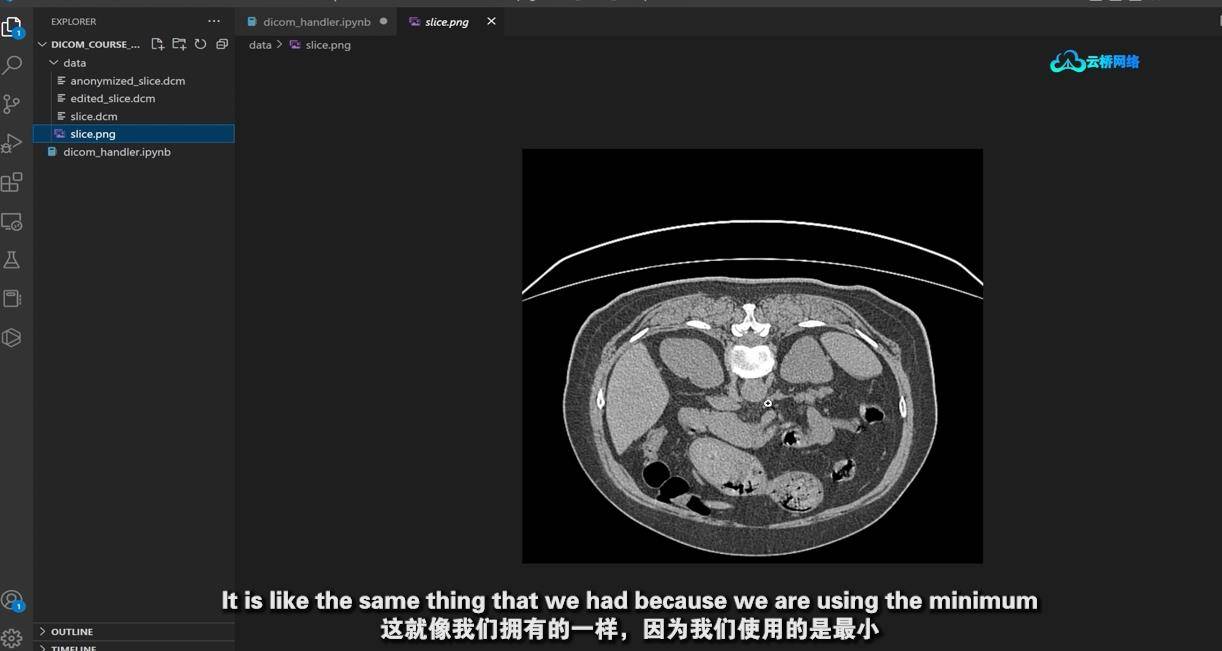
要求
基本Python概念
不需要特定的硬件
学习概观
第一部分:导言
第一讲简介
第2课安装文本编辑器(VS代码)
第3讲安装Conda
第4课安装软件包
第2部分:读取Dicom文件
第5讲阅读Dicom文件
第6讲获取Dicom信息
第7讲可视化Dicom图像:方法1
第8讲可视化Dicom图像:方法2
第9讲可视化Dicom图像:组织脚本
第10讲匿名化Dicom文件
第11讲改变标签
第12讲改变像素数据
第3节:转换DICOM数据:图像和视频
第13讲将Dicom转换为PNG/JPG
第14讲将一组Dicoms转换为PNG/JPG
第15讲将一组Dicoms转换为NIFTI
第16讲将一组Dicoms转换成MP4视频
第4部分:项目:用Tkinter构建DICOM浏览器应用程序
第17讲应用简介
第18讲解释骨骼
第19讲解释观看者
第20讲解释匿名化和患者信息
第21讲改变对比度
第22讲将Dicom保存到PNG和MP4
第23讲克隆GitHub Repo
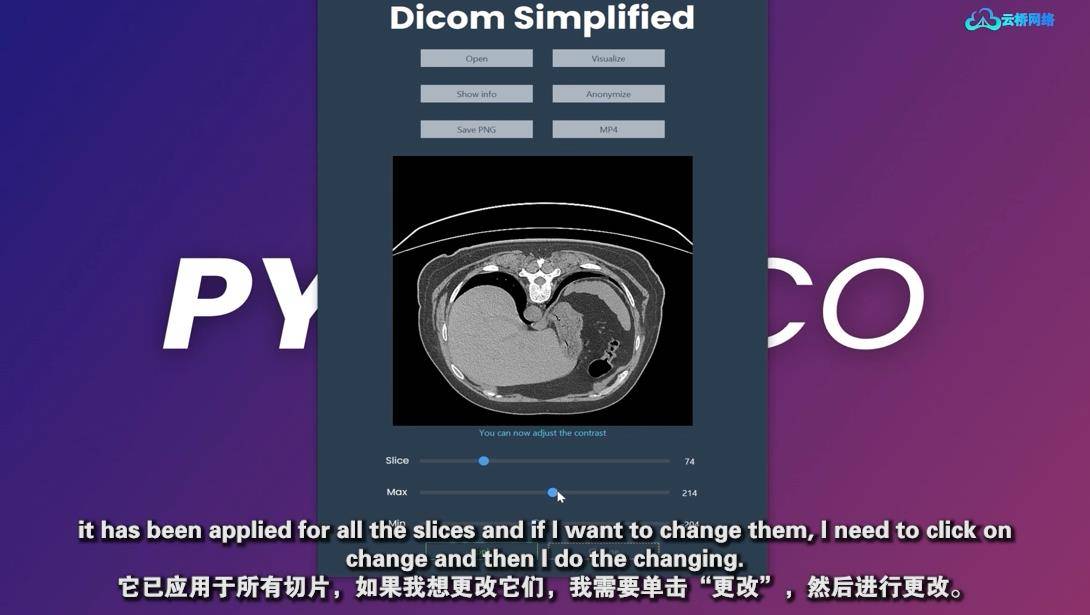
本课程非常适合希望使用Python处理医学影像数据的医学专业人员、研究人员和开发人员。它也适合有兴趣学习如何用Python处理DICOM文件的个人,不管他们的背景如何。无论您是初学者还是有Python编程经验的人,本课程都将为您提供使用DICOM文件的坚实基础,并使您能够在涉及医学成像的实际项目中应用您的技能。
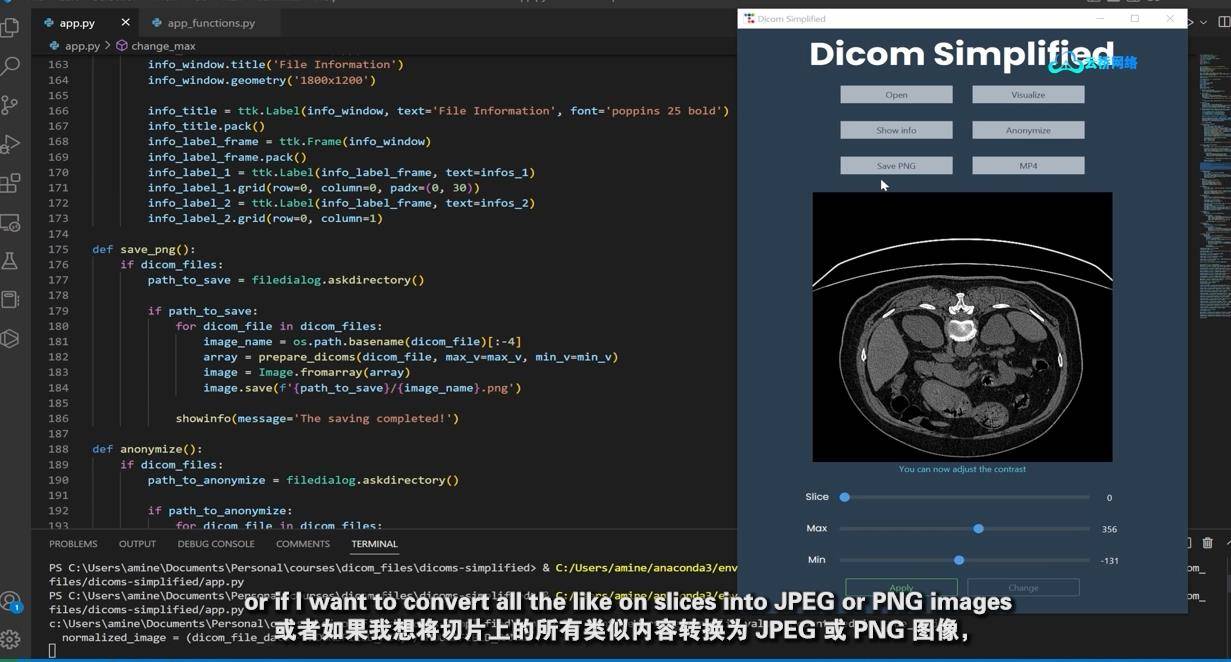
A Comprehensive Guide to Dicom File Handling with Python
What you’ll learn
How to process Dicom files using Python
How to read/write dicom files
How to convert dicom files into JPG/PNG
How to convert dicom series to NIFTI
How to convert dicom series to MP4
How to play with the contrast of dicom files
How to create a visualization Tkinter application that has multiple features
Requirements
Basic Python Concepts
No specific hardware is required
Description
This course is designed to provide you with a comprehensive understanding of how to work with DICOM files using Python. You will start by learning how to install the necessary packages to work with DICOM files in Python. Then, you will dive into the fundamental concepts of working with DICOM files, including how to read and extract information from them, how to visualize them using libraries like PIL, and how to anonymize them.The course will also cover various techniques for converting DICOM files to other image and video formats, such as PNG, JPG, and MP4, using libraries like OpenCV, ffmpeg, and dicom2nifti. By the end of this section, you will be able to apply these techniques to your own projects and work with DICOM files in a variety of formats.Finally, the course will cover the backend of a DICOM viewer application built using the Tkinter library in Python. You will learn how to open and display DICOM files, including visualizing them in 2D, as well as how to extract and display information from DICOM files. By the end of the course, you will have a solid foundation in working with DICOM files using Python and will be able to build your own applications and projects that involve DICOM files.
Overview
Section 1: Introduction
Lecture 1 Introduction
Lecture 2 Install the Text Editor (VS Code)
Lecture 3 Installing Conda
Lecture 4 Installing the Packages
Section 2: Read Dicom Files
Lecture 5 Read Dicom Files
Lecture 6 Get Dicom Information
Lecture 7 Visualize Dicom Images: Approach 1
Lecture 8 Visualize Dicom Images: Approach 2
Lecture 9 Visualize Dicom Images: Organize Scripts
Lecture 10 Anonymize Dicom Files
Lecture 11 Change Tags
Lecture 12 Change Pixel Data
Section 3: Transforming DICOM Data: Images and Videos
Lecture 13 Convert Dicom to PNG/JPG
Lecture 14 Convert a Group of Dicoms to PNG/JPG
Lecture 15 Convert a Group of Dicoms to NIFTI
Lecture 16 Convert a Group of Dicoms to MP4 Video
Section 4: Project: Building a DICOM Viewer Application with Tkinter
Lecture 17 Introduction to the Application
Lecture 18 Explaining the Skeleton
Lecture 19 Explaining the Viewer
Lecture 20 Explaining the Anonymization & Patient Information
Lecture 21 Change Contrast
Lecture 22 Save Dicom to PNG & MP4
Lecture 23 Clone the GitHub Repo
This course is ideal for medical professionals, researchers, and developers who want to work with medical imaging data using Python. It is also suitable for individuals who are interested in learning how to handle DICOM files in Python, regardless of their background. Whether you are a beginner or have some experience with Python programming, this course will provide you with a solid foundation in working with DICOM files and enable you to apply your skills in real-world projects involving medical imaging.
1、登录后,打赏30元成为VIP会员,全站资源免费获取!
2、资源默认为百度网盘链接,请用浏览器打开输入提取码不要有多余空格,如无法获取 请联系微信 yunqiaonet 补发。
3、分卷压缩包资源 需全部下载后解压第一个压缩包即可,下载过程不要强制中断 建议用winrar解压或360解压缩软件解压!
4、云桥CG资源站所发布资源仅供用户自学自用,用户需以学习为目的,按需下载,严禁批量采集搬运共享资源等行为,望知悉!!!
5、云桥CG资源站,感谢您的赞赏与支持!平台所收取打赏费用仅作为平台服务器租赁及人员维护资金 费用不为素材本身费用,望理解知悉!
6、For users outside China, if Baidu Netdisk is not convenient for downloading files, you can contact WeChat: yunqiaonet to receive a Google Drive download link.













