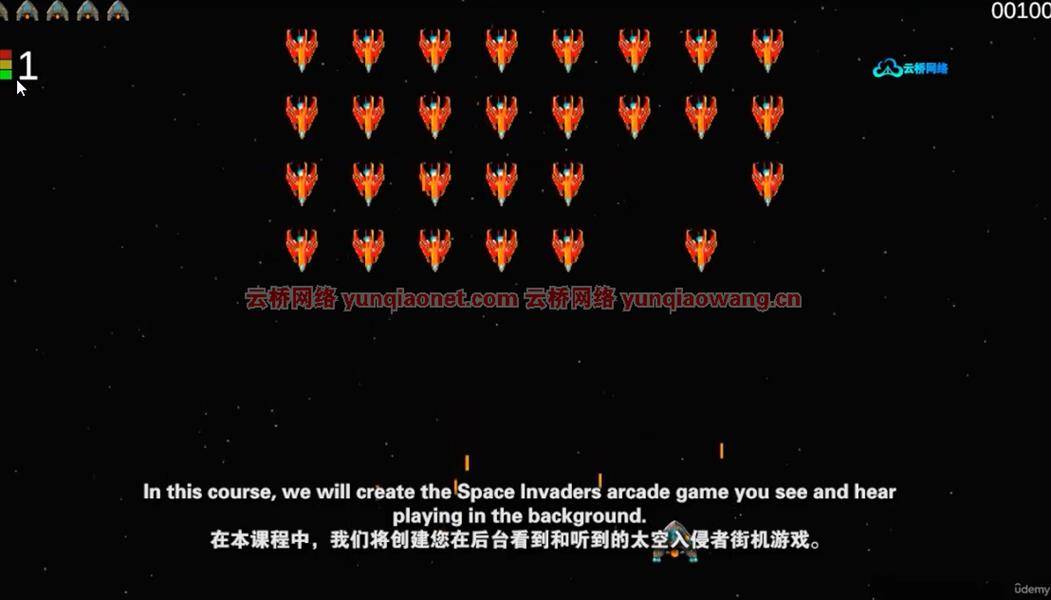
了解如何从一个40年编程经验的老手在Unity中创建一个完整的空间入侵者街机游戏,本课程中使用的所有软件和资源都是免费的。在本课程中,您将从一位拥有40年应用程序开发经验的讲师那里学习如何在Unity中创建一个完整的太空入侵者游戏。不需要统一或编程经验。你需要做的就是跟着老师做。这是你将在课程中学到的东西。-如何创建一个Unity项目-如何在Unity编辑器中改变窗格的布局-如何为游戏创建一个酷的,移动的星域背景-如何创建玩家,敌人, 太空入侵者游戏中的玩家抛射物和敌人抛射物-如何给物体添加刚体-如何关闭物体刚体中的重力并给物体一个恒定的速度-如何防止物体在被Unity中的其他物体击中时移动-如何防止物体在Unity中移出屏幕-如何检测何时一个物体与另一个物体发生碰撞并确定它与什么类型的物体发生碰撞-如何 确定游戏何时获胜-如何确定游戏何时失败-如何创建你赢了,游戏结束和退出游戏对话框-如何在整个开发过程中测试游戏-如何调查和纠正错误,Creating a Space Invaders Game Using Unity and C#
由 Brian Covault创作
MP4 |视频:h264,1280×720 |语言:英语+中英文字幕(云桥CG资源站 机译)|课程时长:7小时47分钟|大小:6.6GB 含课程文件
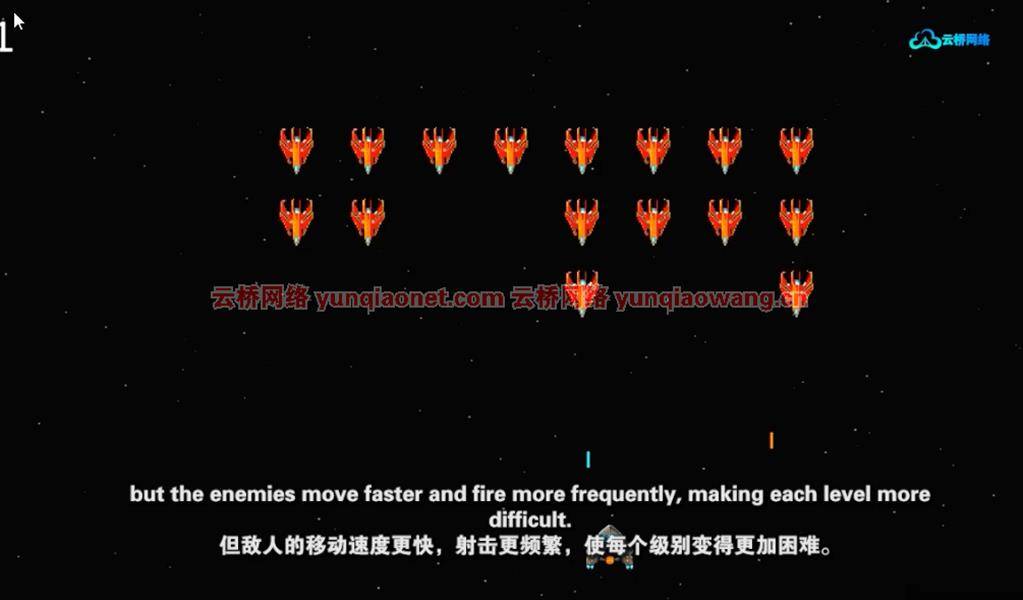
你会学到什么
如何在Unity中创建一个完整的太空入侵者游戏
如何在Unity中给游戏添加音效
如何在Unity中使用刚体和长方体碰撞器组件
如何在Unity中使用标签和排序层
如何检测Unity中的冲突
如何在Unity中创建多个街机游戏关卡
如何在Unity中创建对话框
如何在Unity中为游戏创建一个酷炫、动人的星域背景
要求
不需要统一或编程经验。你只要跟着教练做就行了
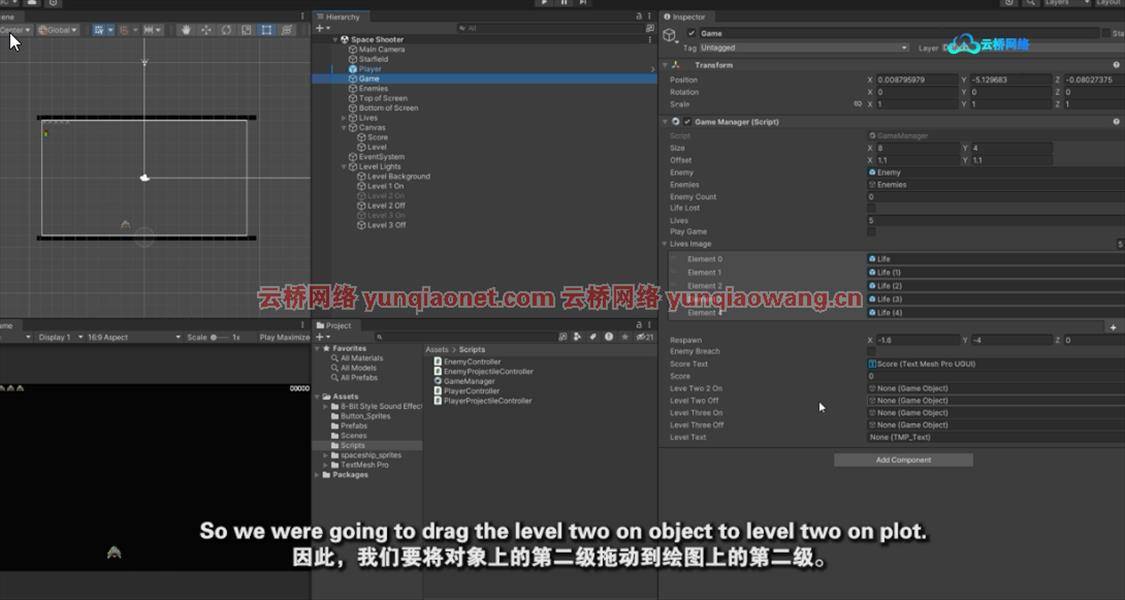
Learn how to create a complete Space Invaders arcade game in Unity from a 40 year programming veteran
What you’ll learn
How to create a complete Space Invaders game in Unity
How to add sound effects to a game in Unity
How to use rigidbody and box collider components in Unity
How to use tags and sorting layers in Unity
How to detect collisions in Unity
How to create multple arcade game levels in Unity
How to create dialogs in Unity
How to create a cool, moving star field background for games in Unity
Requirements
No Unity or programming experience needed. You just follow what the instructor does
Description
All software and resources used in this course are free.In this course, you will learn how to create a complete Space Invaders game in Unity from an instructor with 40 years application development experience. No unity or programming experience needed. All you need to do is follow what the instructor does. This is what you will learn in the course.- How to create a Unity project- How to change the layout of the panes in the Unity editor- How to create a cool, moving star field background for games- How to create the player, enemies, player projectiles and enemy projectiles in a Space Invaders game- How to add a rigidbody to an object- How to turn off the gravity in an object’s rigidbody and give the object a constant velocity- How to prevent objects from moving when hit by other objects in Unity- How to prevent objects from moving off the screen in Unity- How to detect when an object has collided with another object and determine what type of object it has collided with- How to determine when the game is won- How to determine when the game is lost- How to create You Win, Game Over and Exit Game dialogs- How to test a game throughout the development process- How to investigate and correct errors
1、登录后,打赏30元成为VIP会员,全站资源免费获取!
2、资源默认为百度网盘链接,请用浏览器打开输入提取码不要有多余空格,如无法获取 请联系微信 yunqiaonet 补发。
3、分卷压缩包资源 需全部下载后解压第一个压缩包即可,下载过程不要强制中断 建议用winrar解压或360解压缩软件解压!
4、云桥CG资源站所发布资源仅供用户自学自用,用户需以学习为目的,按需下载,严禁批量采集搬运共享资源等行为,望知悉!!!
5、云桥CG资源站,感谢您的赞赏与支持!平台所收取打赏费用仅作为平台服务器租赁及人员维护资金 费用不为素材本身费用,望理解知悉!平台资源仅供用户学习观摩使用 请下载24小时内自行删除 如需商用请支持原版作者!请知悉并遵守!
6、For international users: If you do not have a Baidu Netdisk VIP account, please contact WeChat: yunqiaonet for assistance with logging into Baidu Netdisk to download resources..













