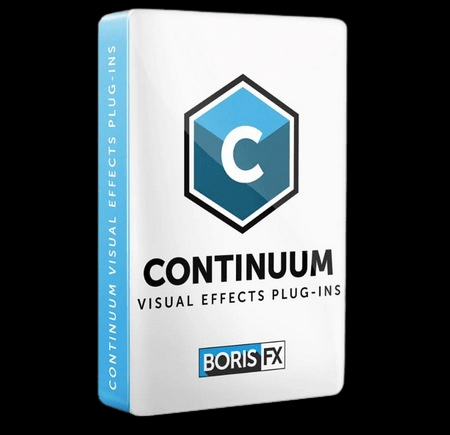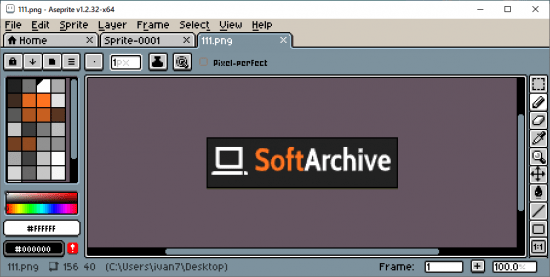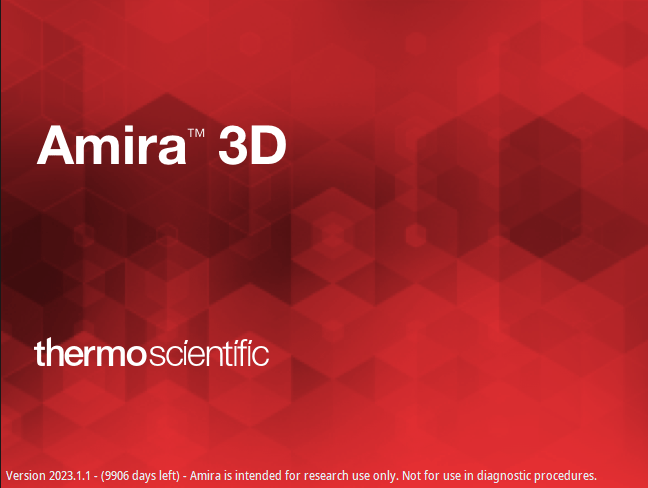MicroStation 产品团队自豪地宣布推出 Microstation 2023.00.01 (23.00.01.044),这是一款计算机辅助设计 (CAD) 软件,全世界用户都信赖它可以为基础设施项目创建精确的2D和3D绘图。除了修复检测到的问题之外,该版本还提供了一些值得注意的增强功能。
Microstation 2023.00.01 (23.00.01.044) 中的新增功能
RealDWG 2024 支持
MicroStation 现在支持读取/写入以及保存为 RealDWG 2024 文件格式。
能够在提取单元模型时覆盖单元定义
MicroStation 2023.00.01 中添加了新提示。当尝试使用“提取单元模型”对话框使用较新版本更新单元定义时,系统现在将提示您确认覆盖。
能够在“单元库”对话框中查看所选单元的属性
新添加的“在单元库对话框中显示单元属性”开关使您可以在属性窗格中查看所选单元的属性。
文本编辑器增强功能:
– 您现在将在文本编辑器窗口中看到“打开文本样式对话框”图标,以打开“文本样式”对话框。
– 插入堆叠分数对话框工具图标现在在文本编辑器窗口中可用。插入堆积分数工具设置窗口现已调整为显示输入分数的完整值。
– 文本编辑器窗口现在将以全宽打开,以显示对话框中的所有可用工具。
– 在用户首选项、文本类别中添加了一个新复选框。切换为“开”时,您可以设置或更改“文本编辑器”窗口中文本的突出显示颜色。
根据用户反馈,对 Web 要素服务 (WFS) 进行了以下更改:
– 您现在可以查询和刷新,而不是一次性导入。GI 数据被标记为上下文数据,如果需要,可以通过单击清除。
– 连接管理:不再限制一个连接,可以有多个连接。它们保存在设计文件中并且可以编辑。
– 由于 OGC WFS 没有定义元素的符号化,因此为每个要素创建元素模板,可以编辑它们并将其用于创建自定义符号化。
– 要素服务用户体验增强:现在所有要素服务都有一个对话。
Web 地图服务 (WMS) 版本 1.3
MicroStation 现在支持开放地理空间联盟 Web 地图服务 1.3。
(技术预览)能够将项目类型文本放置为单个文本节点或单独的文本节点
您现在可以使用添加到附加项目对话框、编辑项目对话框和克隆项目对话框。默认情况下,所有属性的切换设置为“单个文本节点”。如果选择设置单独的文本节点,则每个属性将作为单独的文本节点放置在 DGN 中。
(技术预览)能够从文件或模型的资源管理器对话框放置项目类型文本
在从资源管理器对话框将项目类型附加到文件或模型时,您现在可以将项目类型属性作为文本放置。您可以使用“附加项目”工具设置窗口中的“显示文本”切换按钮来执行此操作。
(技术预览)能够在项目类型对话框中设置默认文本级别和文本样式
默认文本级别和默认文本样式是在项目类型管理器的属性定义下添加的新字段。通过这些字段,可以通过项目类型文本放置使用不同的文本样式将每个属性放置在不同级别。这些字段仅适用于作为每个属性的单独文本节点放置的项目类型文本。
使用默认文本级别,您现在可以将每个属性放置在 DGN 中可用的所需级别。此外,您还可以使用“默认文本样式”下拉列表下提供的不同文本样式来放置此属性。
功能从技术预览版移至商业版本
– Web 功能服务。
– 多行部分删除工具的项目类型传播。
MicroStation 是唯一一款专为基础设施设计而构建的计算机辅助设计 (CAD) 软件,可帮助像您这样的建筑师和工程师将他们的愿景变为现实,向客户展示他们的设计,并向社区交付他们的项目。MicroStation 先进的参数化 3D 建模功能允许任何学科的基础设施专业人员提供数据驱动、BIM 就绪的模型。MicroStation 和所有 Bentley BIM 应用程序都构建在同一综合建模平台上。因此,您可以使用 Bentley 的设计和分析建模 BIM 应用程序轻松地将 MicroStation 工作推进到特定学科的工作流程中。凭借这种灵活性,项目团队的每个成员都可以拥有适合他们所需工作的正确应用程序。MicroStation 2023 充满了新功能、改进的工作流程、
该视频系列包含旨在帮助 MicroStation 新用户熟悉 MicroStation CONNECT Edition 的练习。这将从建筑设计师或绘图员的角度来完成,该设计公司是 MicroStation 的新公司,并且已获得他们将参与的设计项目。在本课程中,您将学习 MicroStation CONNECT 用户界面的基本导航、创建和使用 MicroStation 设计文件、设计文件设置等。
Bentley Systems Inc. 是一家全球领先企业,致力于为建筑师、工程师、施工人员和业主运营商提供用于维护基础设施的全面架构和工程软件解决方案。Bentley 成立于 1984 年,在超过 45 个国家/地区拥有近 3,000 名同事,年收入达 5 亿美元,自 2001 年以来,在研发和收购方面的投资已超过 10 亿美元。
微型站 2023.00.01 (23.00.01.044)
所有者:Bentley Systems Inc.
产品名称:MicroStation
版本:2023.00.01 (23.00.01.044)
支持的架构:x64
网站主页:http://www.bentley.com
支持的语言:英语
系统要求:Windows *
大小:4.6 Gb
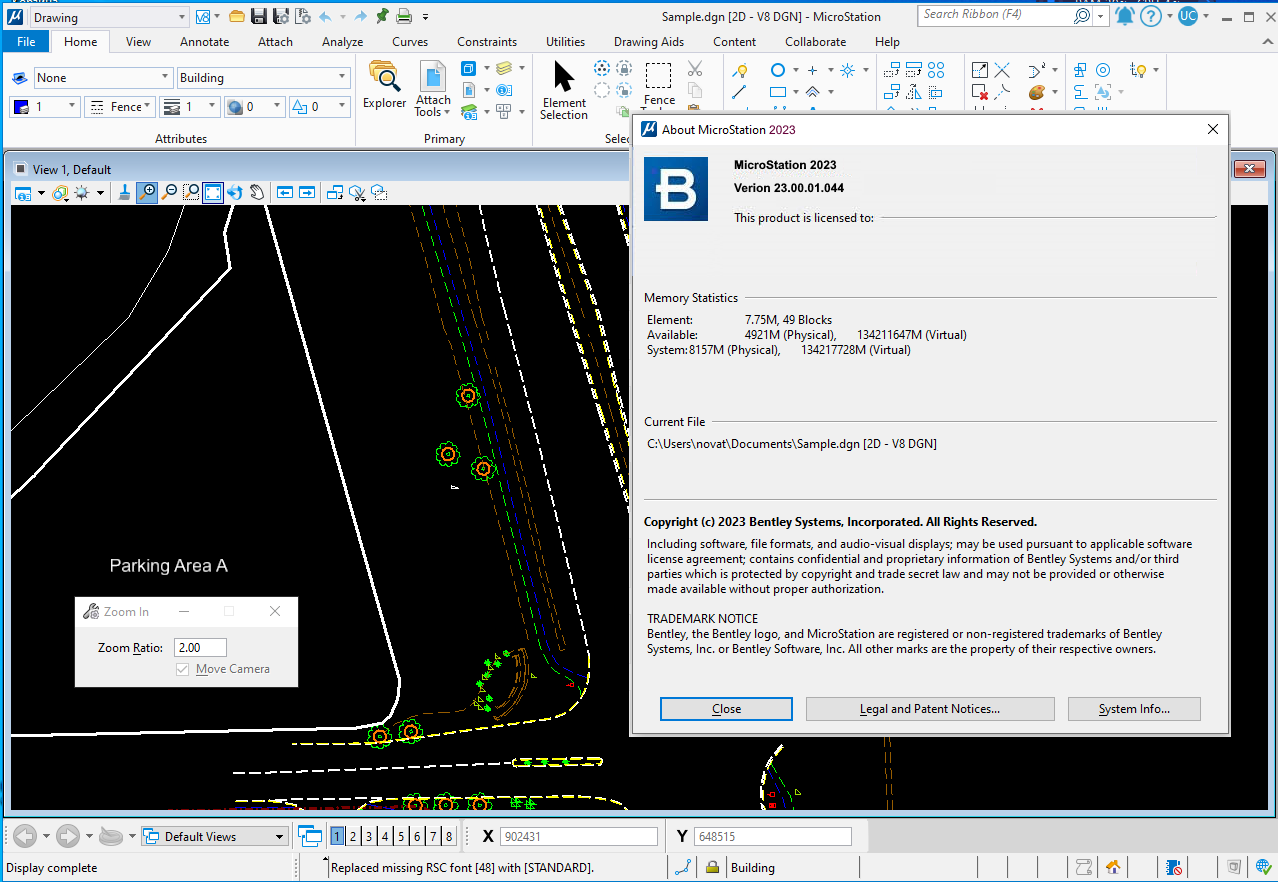
The MicroStation product team is proud to announce the availability of Microstation 2023.00.01 (23.00.01.044) is the computer-aided design (CAD) software that users worldwide trust for creating precise 2D and 3D drawings for infrastructure projects. Apart from fixes in the detected issues, this version hosts a couple of noteworthy enhancements as well.
New in Microstation 2023.00.01 (23.00.01.044)
RealDWG 2024 Support
MicroStation now supports Reading/Writing and saving to the RealDWG 2024 file format.
Ability to Overwrite a cell definition while extracting a cell model
A new prompt is added to MicroStation 2023.00.01. When trying to update a cell definition with a newer version using the Extract cell Model dialogue, you will now be prompted to confirm the overwrite.
Ability to view the properties of the selected cell in the Cell Library dialog
The newly added Display the cell properties toggle in the Cell Library Dialog lets you view the properties of the selected cell in the properties pane.
Text Editor Enhancements:
– You will now see the Open Text Style Dialog icon in the Text Editor Window to open the Text Styles dialogue.
– Insert Stacked Fraction Dialog tool icon is now available in the Text Editor Window. The Insert Stacked Fraction tool setting window is now adjusted to display the full value of the entered fractions.
– The Text Editor Window will now open at full width to show all the available tools in the dialogue.
– A new check box is added in the User Preferences, Text Category. When toggled On, it allows you to set or change the highlight color of the text in the Text Editor window.
The following changes are made to the Web Feature Service (WFS) based on user feedback:
– You can now query and refresh instead of a one-off import.GIs data is tagged as context data and can be cleared in a click if need be.
– Connection management: There is no longer a limit of one connection, there can be multiple connections. They are saved in the design file and can be edited.
– Since OGC WFS does not define symbolization for elements, element templates are created for each feature, they can be edited and used for creating custom symbolization.
– Feature services UX enhancements: There is now a single dialogue for all feature services.
Web Map Service (WMS) version 1.3
MicroStation now supports Open Geospatial Consortium Web Map service 1.3.
(Technology Preview) Ability to Place Item type text as a Single Text node or Separate Text nodes
You can now place the Item Type text as a Single or Separate text node using the new toggle added to the Attach Item Dialog, Edit Item Dialog, and Clone Item Dialog. By default, the toggle is set to Single Text Node for all properties. If you choose to set a Separate text node then each property will be placed as a separate text node in the DGN.
(Technology Preview) Ability to Place Item Type Text from Explorer Dialog for a File or Model
While attaching the Item Type to a file or model from the Explorer dialogue, you can now place the Item Type Properties as Text. You can do so using the Display Text toggle in the Attach Item tool setting window.
(Technology Preview) Ability to set Default Text Level and Text Style in the Item Type dialog
Default Text Level and Default Text Style are the new fields added under the property definition in the Item Type Manager. With these fields, each property can be placed at different levels using different Text Styles through Item Type text placement. These fields apply only to the Item Types text placed as a Separate text node for each property.
With the Default Text Level, you can now place each property at the desired level available in the DGN. Also, you can place this property using different Text Styles available under the Default Text Style drop-down.
Features Moved from Technology Preview to Commercial Release
– Web Feature Service.
– Item Type propagation for Multi-line partial delete tool.
MicroStation is the only computer-aided design (CAD) software purpose-built for infrastructure design, helping architects and engineers like you bring their vision to life, present their designs to their clients, and deliver their projects to the community. MicroStation’s advanced parametric 3D modeling capabilities allow infrastructure professionals of any discipline to deliver data-driven, BIM-ready models. MicroStation and all Bentley BIM applications are built on the same comprehensive modeling platform. You therefore can easily progress your MicroStation work into discipline specific workflows with Bentley’s design and analytical modeling BIM applications. With this flexibility, each member of your project team has exactly the right application for the work they need to do. MicroStation 2023 is packed with new features, improved workflows, and several user experience enhancements, with focuses on a new access to geospatial features and maps, issue resolution improvements, increased data reporting, and user experience upgrades
This video series contains exercises intended to help a new MicroStation user become familiar with the MicroStation CONNECT Edition. This will be done from the point of view of a building designer or drafter working at a design firm, that is new to MicroStation, and has been awarded a design project that they will be involved with. During this course you will learn basic navigation of the MicroStation CONNECT user interface, creating and working with MicroStation design files, design file settings, and more.
Bentley Systems Inc. is the global leader dedicated to providing architects, engineers, constructors, and owner-operators with comprehensive architecture and engineering software solutions for sustaining infrastructure. Founded in 1984, Bentley has nearly 3,000 colleagues in more than 45 countries, $500 million in annual revenues, and, since 2001, has invested more than $1 billion in research, development, and acquisitions.
Microstation 2023.00.01 (23.00.01.044)
1、登录后,打赏30元成为VIP会员,全站资源免费获取!
2、资源默认为百度网盘链接,请用浏览器打开输入提取码不要有多余空格,如无法获取 请联系微信 yunqiaonet 补发。
3、分卷压缩包资源 需全部下载后解压第一个压缩包即可,下载过程不要强制中断 建议用winrar解压或360解压缩软件解压!
4、云桥CG资源站所发布资源仅供用户自学自用,用户需以学习为目的,按需下载,严禁批量采集搬运共享资源等行为,望知悉!!!
5、云桥CG资源站,感谢您的赞赏与支持!平台所收取打赏费用仅作为平台服务器租赁及人员维护资金 费用不为素材本身费用,望理解知悉!