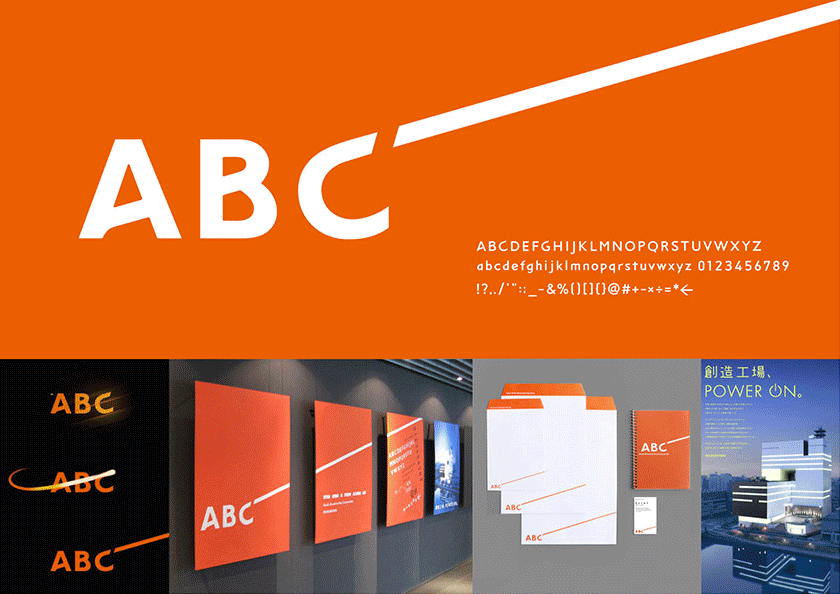释放您的想象力,掌握先进技术,并利用专业的Photoshop技能创造令人惊叹的视觉效果,来到“释放创意才华:专业 Photoshop 课程”,在这里您的艺术视野与专业技术相结合!您准备好将普通图像转变成非凡的艺术作品了吗?无论您是崭露头角的摄影师、平面设计师还是创意爱好者,本课程都是您释放 Adobe Photoshop 全部潜力的通行证。本课程的重点课程:如何在 Photoshop 中创建海报设计在 Image 中创建发光线创建传单设计创建图像中的霓虹灯效果制作徽标设计创建 T 恤设计设计名片创建宣传册设计在 Photoshop 中进行照片处理透明文本效果社交媒体后期设计分散效果Creative Brilliance Project Based Professional Photoshop
您将学到什么:在这个综合课程中,您将踏上探索深度和广度的创意之旅Photoshop 的功能。从基本工具到高级技术,您将掌握:Photoshop基础:了解界面、工具和基本功能,为您的创作奠定坚实的基础。高级编辑技术:深入研究修饰、色彩校正和合成创意效果:学习应用艺术滤镜、混合模式和纹理,将您的照片转变为迷人的视觉故事。掌握图层和蒙版:利用图层和蒙版的力量进行无损编辑,为您提供对您的构图进行前所未有的控制。版式和设计:探索文本处理和图形设计的艺术,创造令人惊叹的视觉效果和广告。专业照片处理:深入研究照片处理的世界,无缝混合元素以创建超现实和富有想象力的场景。优化网络和印刷:了解为不同媒体准备图像的技术细节,确保您的作品在线和印刷时看起来完美无缺。为什么选择本课程:专家指导:向经验丰富的专业人士学习,他们将指导您完成每一步,提供个性化的反馈和提示。实践项目:通过实践项目应用您的技能,让您展示您的创造力并构建出色的作品集。互动学习:参与互动测验、讨论和现场会议,增强您对复杂主题的理解。社区支持:加入充满活力的学习者社区,在这里您可以分享想法、协作开展项目并共同成长。职业提升:无论您渴望成为自由设计师、专业摄影师,还是只是想提高自己的技能,本课程都能为您提供帮助拥有在创意行业取得成功所需的专业知识。加入我们这个令人兴奋的冒险,让您的创意才华闪耀!立即注册,将您对 Photoshop 的热情转化为回报丰厚且充实的创意职业。
MP4 | 视频:h264,1920×1080 | 语言:英语+中英文字幕(云桥CG资源站 机译) | 时长:4小时13分钟
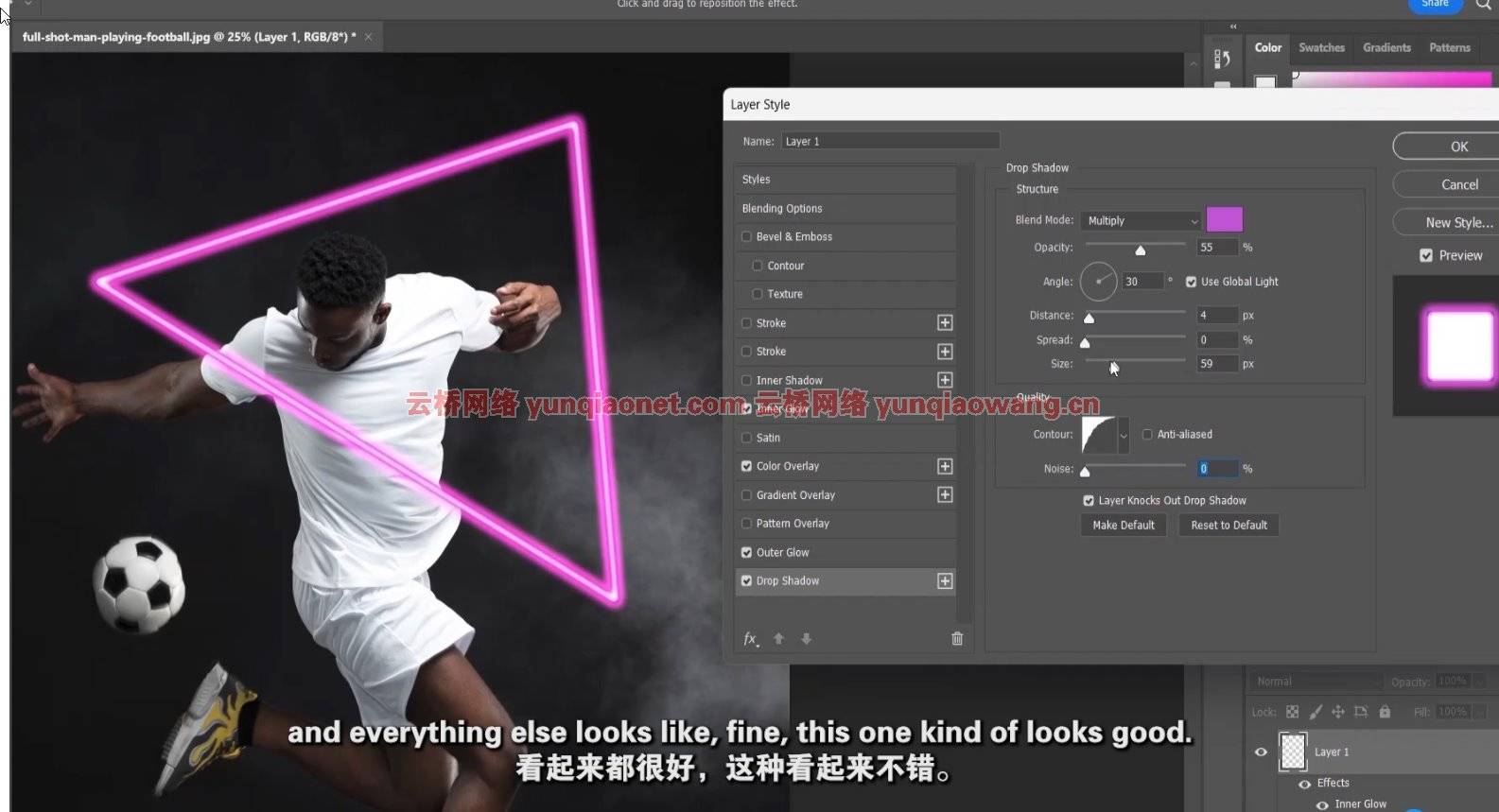
您将学到的内容
如何在 Photoshop 中创建海报设计
在图像中创建发光线
创建传单设计
在图像中创建霓虹灯效果
制作徽标设计
创建 T 恤设计
设计名片
创建宣传册设计
在 Photoshop 中进行照片处理
透明文字效果
社交媒体后期设计
分散效果
要求
具备Photoshop 基本知识
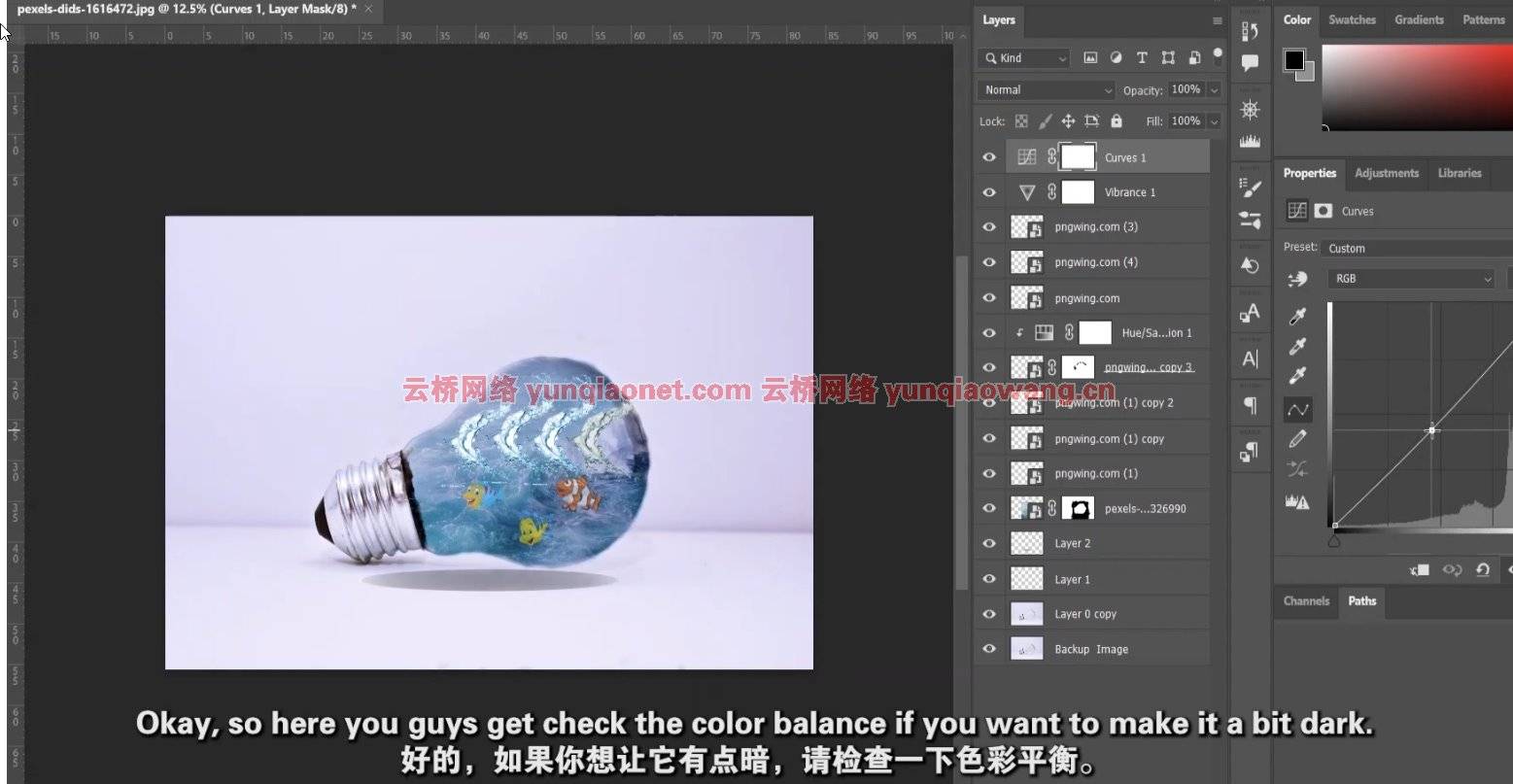
课程概述
第 1 部分:简介
第一讲简介
讲座 2 关于如何在 Photoshop 中创建海报设计的项目
第 3 讲在图像中创建发光线的项目
第四讲 传单设计项目
讲座 5 在图像中创建霓虹灯效果的项目
第六讲 标志设计项目
第 7 讲 T 恤设计创作项目
第8讲名片设计项目
第9讲创建宣传册设计的项目
讲座 10 Photoshop 中的照片处理
第11讲 透明文字效果
第12讲社交媒体帖子设计
第13讲色散效应项目
第14讲课堂项目-1
第15讲课堂项目-2
Unlock Your Imagination, Master Advanced Techniques, and Create Stunning Visuals with Professional Photoshop Skills
What you’ll learn
How to create a Poster design in Photoshop
Creating glowing lines in Image
Creating a flyer design
Creating Neon Light effect in your Image
Making a Logo Design
Creating T-Shirt Design
Designing a business card
Creating a brochure design
Photo Manipulation in Photoshop
Transparent text effect
Social media post design
Dispersion effect
Requirements
Basic Photoshop Knowledge
Understand English Language
Description
Welcome to “Unleashing Creative Brilliance: Professional Photoshop Course,” where your artistic vision meets technical expertise!Are you ready to transform ordinary images into extraordinary works of art? Whether you’re a budding photographer, graphic designer, or creative enthusiast, this course is your passport to unlocking the full potential of Adobe Photoshop.Key Lesson of this course:How to create a Poster design in PhotoshopCreating glowing lines in ImageCreating a flyer designCreating Neon Light effect in your ImageMaking a Logo DesignCreating T-Shirt DesignDesigning a business cardCreating a brochure designPhoto Manipulation in PhotoshopTransparent text effectSocial media post designDispersion effectWhat You Will Learn:In this comprehensive course, you will embark on a creative journey that explores the depth and breadth of Photoshop’s capabilities. From essential tools to advanced techniques, you will gain mastery over:Foundations of Photoshop: Understand the interface, tools, and basic functions, laying a solid foundation for your creative endeavors.Advanced Editing Techniques: Dive deep into retouching, color correction, and compositing, refining your images to perfection.Creative Effects: Learn to apply artistic filters, blend modes, and textures, transforming your photos into captivating visual stories.Mastering Layers and Masks: Harness the power of layers and masks for non-destructive editing, giving you unprecedented control over your compositions.Typography and Design: Explore the art of text manipulation and graphic design, creating stunning visuals and advertisements.Professional Photo Manipulation: Delve into the world of photo manipulation, seamlessly blending elements to create surreal and imaginative scenes.Optimizing for Web and Print: Understand the technicalities of preparing images for different mediums, ensuring your work looks flawless online and in print.Why Choose This Course:Expert Guidance: Learn from experienced professionals who will guide you through every step, providing personalized feedback and tips.Hands-On Projects: Apply your skills through hands-on projects, allowing you to showcase your creativity and build a stellar portfolio.Interactive Learning: Engage in interactive quizzes, discussions, and live sessions, enhancing your understanding of complex topics.Community Support: Join a vibrant community of fellow learners, where you can share ideas, collaborate on projects, and grow together.Career Enhancement: Whether you aspire to become a freelance designer, a professional photographer, or simply want to enhance your skills, this course equips you with the expertise needed to succeed in the creative industry.Join us in this exhilarating adventure and let your creative brilliance shine! Enroll now and transform your passion for Photoshop into a rewarding and fulfilling creative career.
Overview
Section 1: Introduction
Lecture 1 Introduction
Lecture 2 Project on how to create a Poster design in Photoshop
Lecture 3 Project on creating glowing lines in Image
Lecture 4 Project on creating a flyer design
Lecture 5 Project on creating Neon Light effect in your Image
Lecture 6 Project on making a Logo Design
Lecture 7 Project on creating T-Shirt Design
Lecture 8 Project on designing a business card
Lecture 9 Project on creating a brochure design
Lecture 10 Photo Manipulation in Photoshop
Lecture 11 Transparent text effect
Lecture 12 Social media post design
Lecture 13 Project on Dispersion effect
Lecture 14 Class Project-1
Lecture 15 Class Project-2
Who want become expert in Photoshop
1、登录后,打赏30元成为VIP会员,全站资源免费获取!
2、资源默认为百度网盘链接,请用浏览器打开输入提取码不要有多余空格,如无法获取 请联系微信 yunqiaonet 补发。
3、分卷压缩包资源 需全部下载后解压第一个压缩包即可,下载过程不要强制中断 建议用winrar解压或360解压缩软件解压!
4、云桥CG资源站所发布资源仅供用户自学自用,用户需以学习为目的,按需下载,严禁批量采集搬运共享资源等行为,望知悉!!!
5、云桥CG资源站,感谢您的赞赏与支持!平台所收取打赏费用仅作为平台服务器租赁及人员维护资金 费用不为素材本身费用,望理解知悉!
6、For users outside China, if Baidu Netdisk is not convenient for downloading files, you can contact WeChat: yunqiaonet to receive a Google Drive download link.