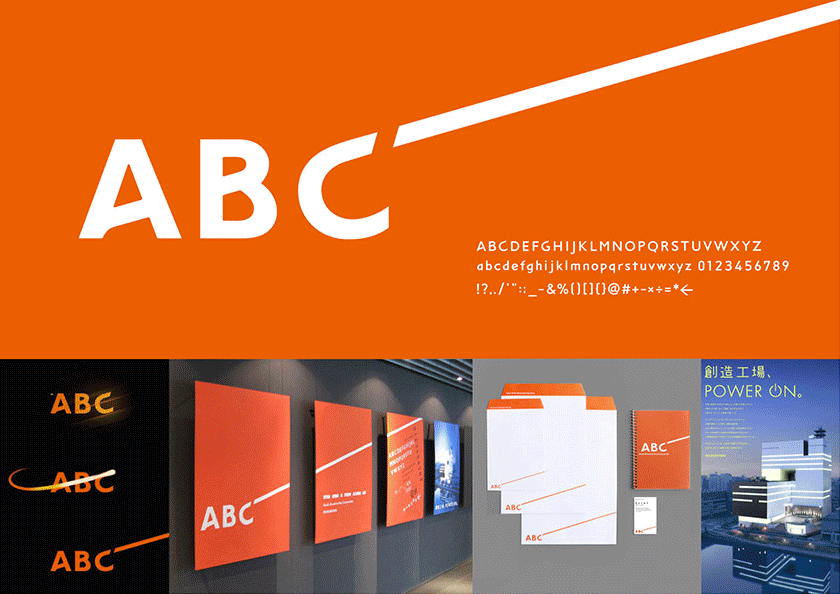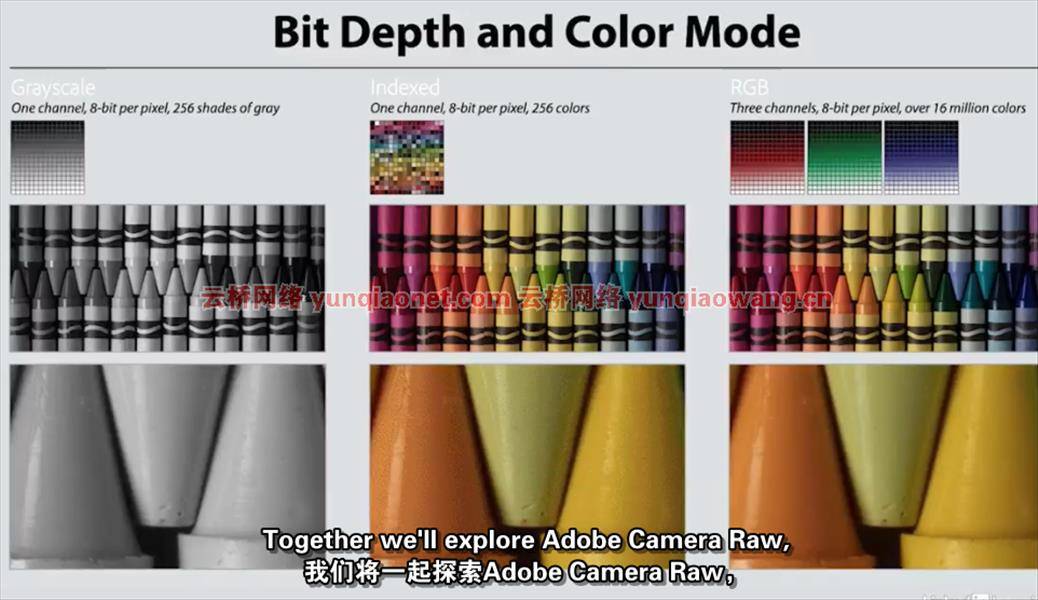
无论您是经验丰富的创意专业人士,还是最近购买了相机的人,学习如何高效有效地使用Photoshop是您能够充分利用您的图像的最佳投资。在这门课程中,Julieanne Kost简化了复杂性,这样您就能够快速创建您想要的图像。了解如何浏览和自定义您经常使用的工具,并学习核心数字图像基础知识,包括颜色空间、位深和图像尺寸。了解如何最佳裁剪、校正和调整画布大小。深入了解图层、选择和蒙版,了解如何编辑和修饰图像。探索混合模式、智能对象、生成填充和形状图层。学习钢笔工具、类型基础知识、库和画板,并学会动画、导出和分享您的图像。本课程介绍了一些核心工具,让您迅速掌握所有Photoshop用户需要了解的重要功能和概念。
课程时长:10小时12分钟 1152X720 mp4 语言:英语+中英文字幕(云桥CG资源站 机译)含课程文件

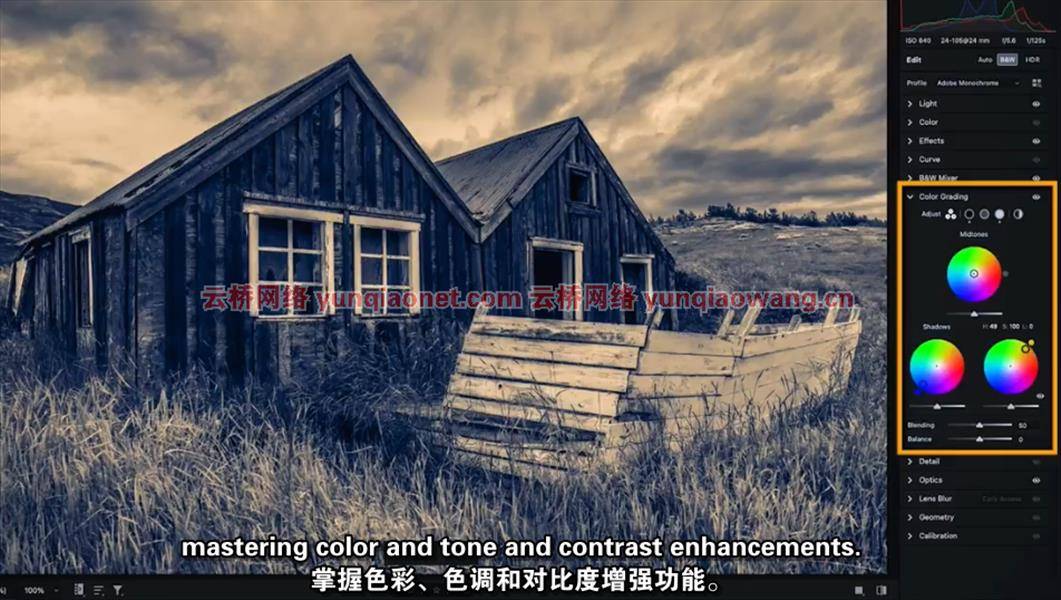
Title: LinkedIn – Photoshop 2024 Essential Training
Whether you’re an experienced creative professional or someone who has just recently purchased a camera, learning how to use Photoshop efficiently and effectively is the best investment you can make to get the most out of your images. In this course, Julieanne Kost filters out the complexity, so that you’ll be able to quickly create the images you want. Discover how to navigate and customize the tools that you’ll use most often and learn core digital image essentials including color space, bit depth and image size. Understand how to best crop, straighten, and adjust canvas size. Dive into layers, selections, and masking, and find out how to edit and retouch images. Explore blend mode, smart objects, generative fill, and shape layers. Study the pen tool, type essentials, libraries, and artboards and learn to animate, export, and share your images. This course introduces core tools to get you up to speed with the important features and concepts that all Photoshop users need to know.

1、登录后,打赏30元成为VIP会员,全站资源免费获取!
2、资源默认为百度网盘链接,请用浏览器打开输入提取码不要有多余空格,如无法获取 请联系微信 yunqiaonet 补发。
3、分卷压缩包资源 需全部下载后解压第一个压缩包即可,下载过程不要强制中断 建议用winrar解压或360解压缩软件解压!
4、云桥CG资源站所发布资源仅供用户自学自用,用户需以学习为目的,按需下载,严禁批量采集搬运共享资源等行为,望知悉!!!
5、云桥CG资源站,感谢您的赞赏与支持!平台所收取打赏费用仅作为平台服务器租赁及人员维护资金 费用不为素材本身费用,望理解知悉!
6、For users outside China, if Baidu Netdisk is not convenient for downloading files, you can contact WeChat: yunqiaonet to receive a Google Drive download link.