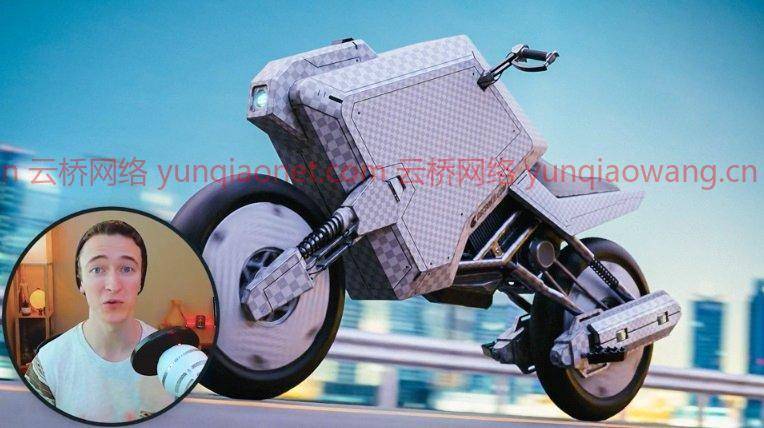
CGCookie——Blender纹理基础 1920X1080 .ts视频 大小解压后:4.43G 含课程项目素材
语言:英语+中英文字幕(机译)
Blender中的纹理是如何工作的?从图像纹理和映射到PBR和程序纹理,这个视频课程将教你如何纹理任何三维模型。
Blender中的纹理是一个巨大的话题
我们将在本课程中涵盖所有内容!
像往常一样,我们将一步一步地进行,在一点点的课程中,你可以处理,并在此过程中进行大量的实践练习。
即使你对纹理完全陌生…
…到本课程结束时,你会对纹理很熟悉,并且知道如何给任何Blender对象纹理。
在课程结束时,你将通过给这辆超棒的摩托车添加纹理来向我(和你自己)证明这一点。

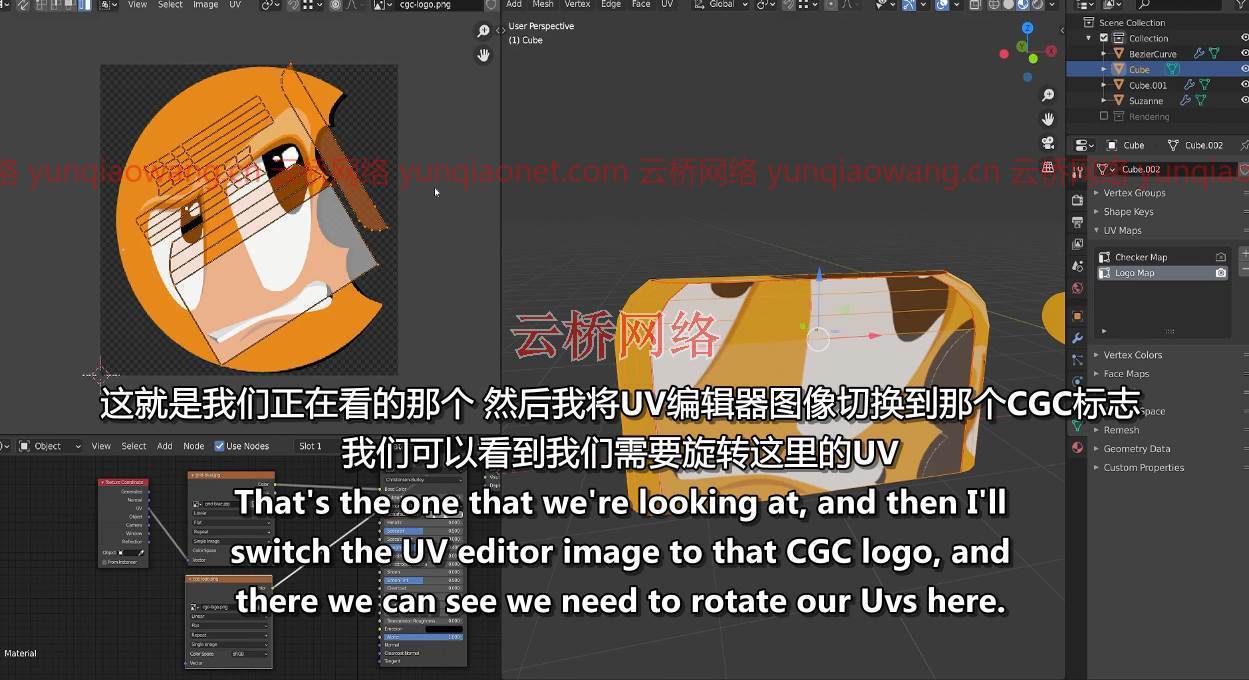
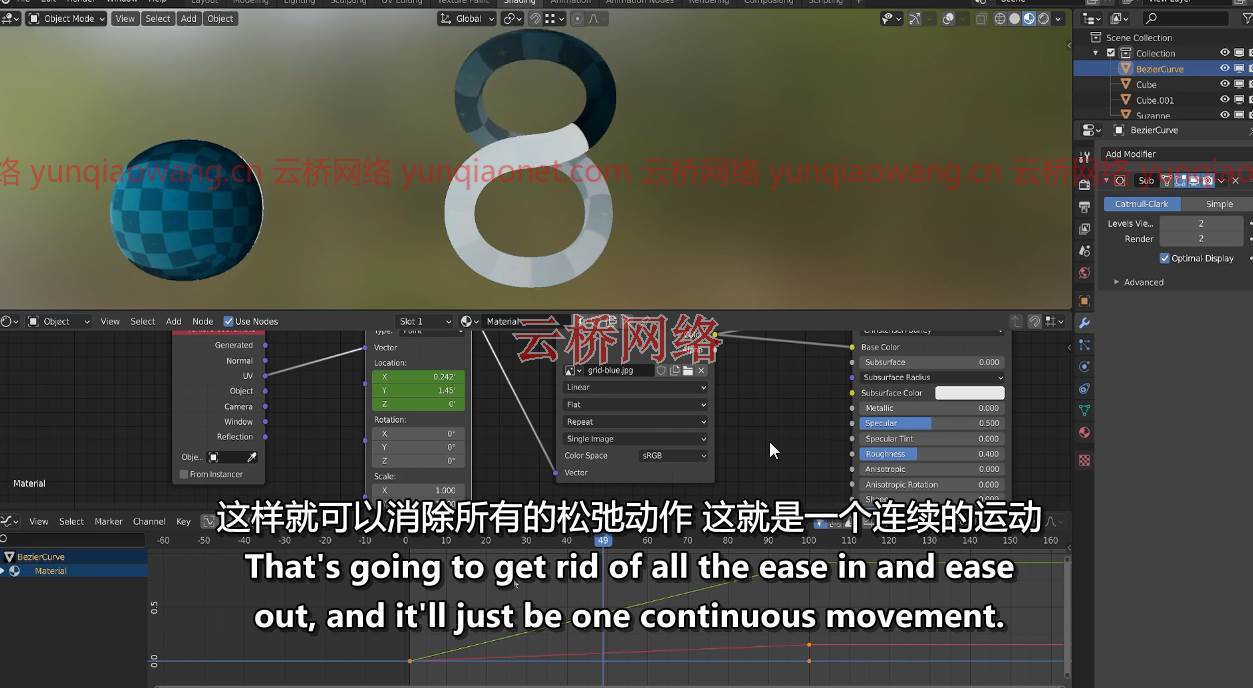
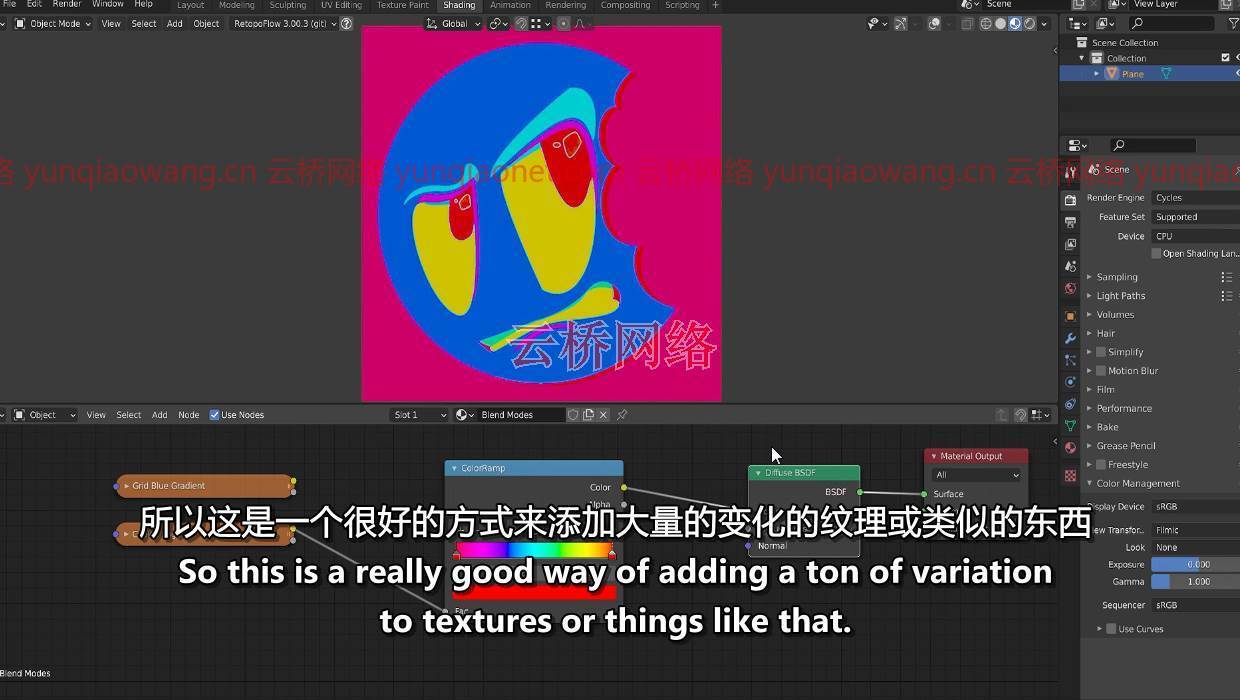
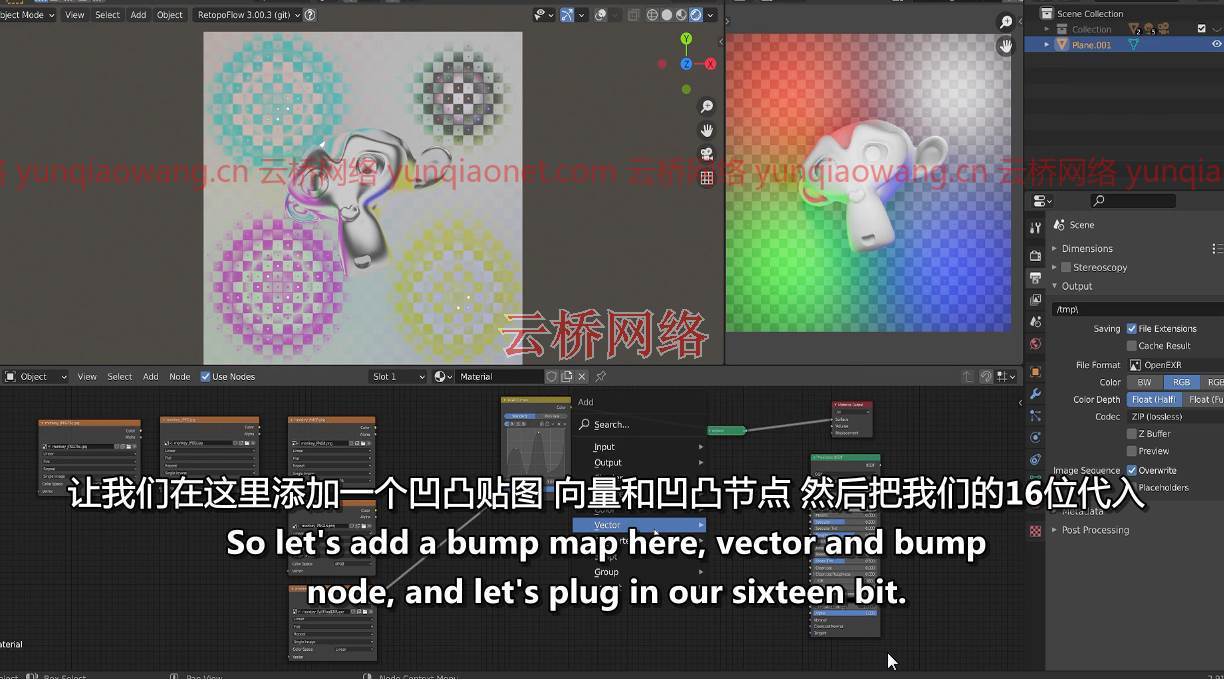
教程目录:
01-纹理简介
02-管理纹理数据
03-纹理坐标
04-UV编辑器
05-展开网格对象
06-基本UV投影
07-放置接缝
08-展开着色器球
09-固定UV倾斜和拉伸
10-跟随活动四边形和有用的UV插件
11-使用多个UV贴图和动画UV
12-展开梅尔文字符点。一
13-展开梅尔文字符点。2
14-解释每种混合模式
15-颜色节点
16色管理纹理
17-纹理化时使用的文件类型
18-PBR纹理概述
19-哪里可以找到纹理
20-程序纹理介绍
21-创建程序垃圾
22-创建过程组节点
23-创建程序全息图
24-创建程序污垢点。一
25-创建程序污垢点。2
26-程序性散射叶片
27-创建程序性雪
28-自适应细分和真实位移
29-创建一个程序熔岩着色器
30-准备纹理绘画模型
31-纹理绘制模式
32-Blender刷系统
33-纹理工具、遮罩和对称
34-分层绘画
35-展开低聚轴
36-纹理绘制低聚轴点。一
37-纹理绘制低聚轴点。2
38-纹理绘制低聚轴点。3
39-循环烘焙纹理简介
40-装饰板简介
41-渠道包装介绍
42-贴花介绍
43-导出到实体绘制器和有用的纹理插件
44-给科幻摩托车添加纹理

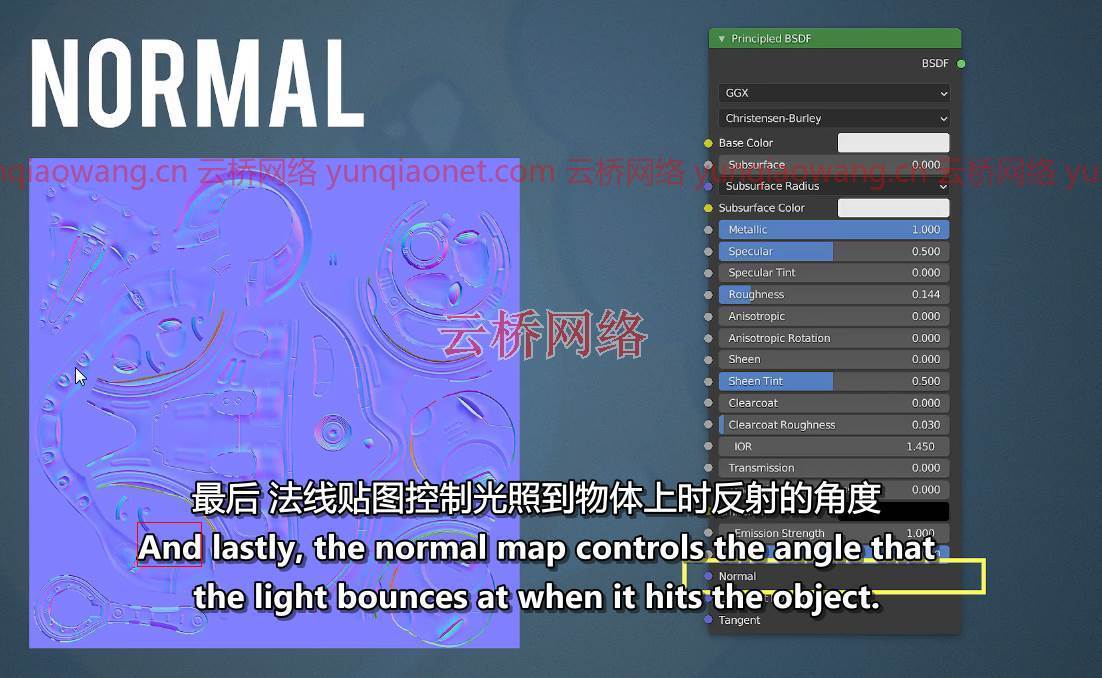
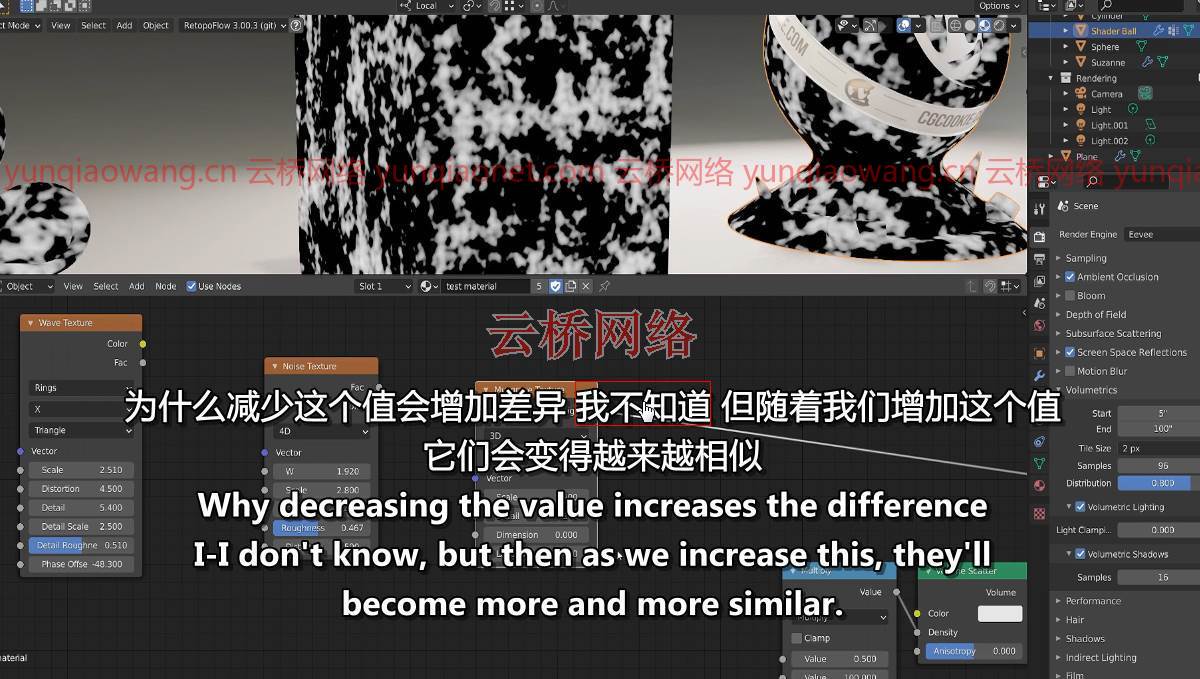
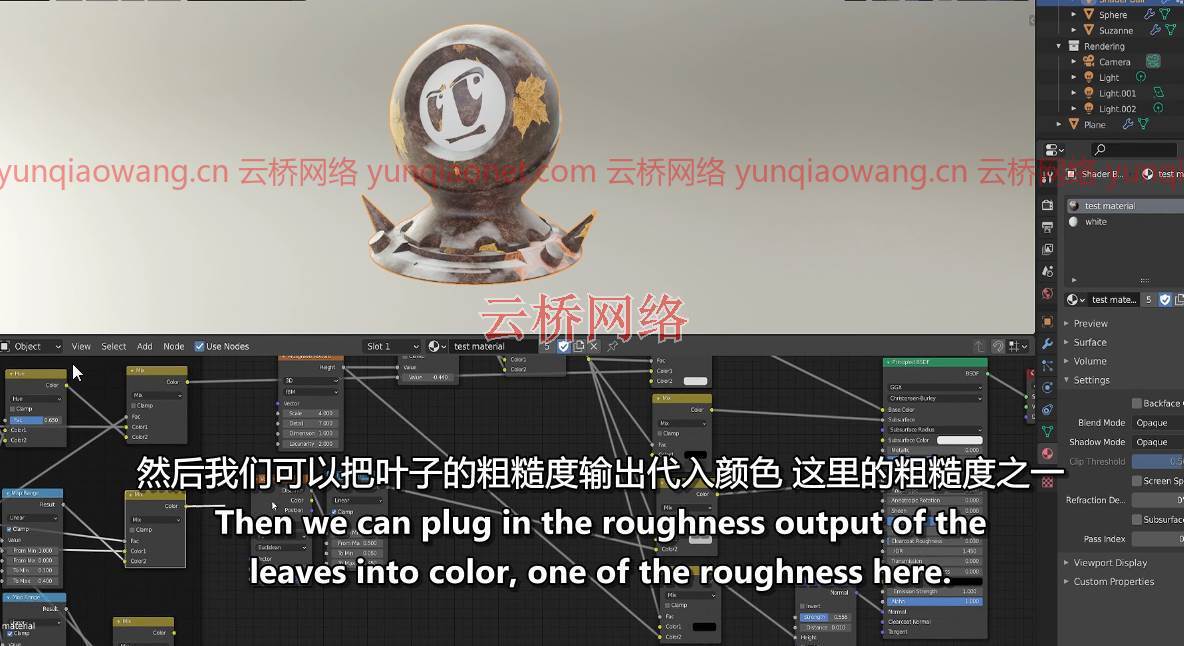
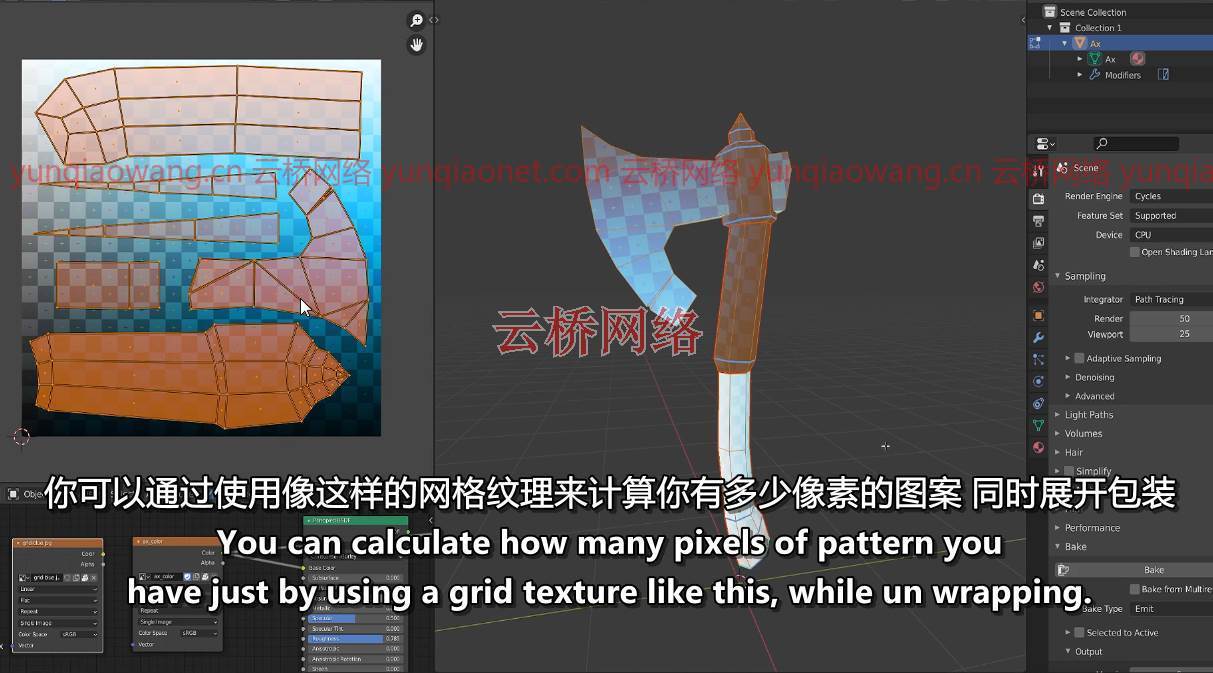
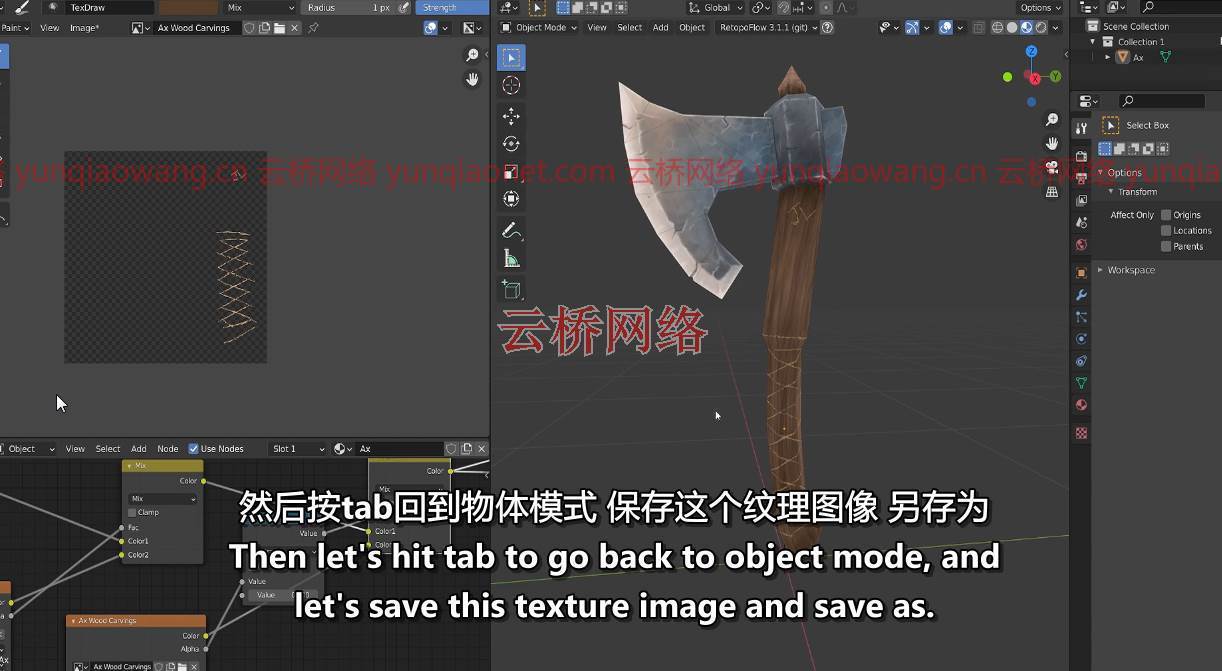

CGCookie – Fundamentals of Texturing in Blender
How does texturing work in Blender? From image textures and mapping to PBR and procedural texturing, this video course will teach you how to texture any 3d model.
Texturing in Blender is a huge topic
We’ll cover all of it in this course!
As always, we’ll take it step-by-step, in bite-sized lessons that you can process and with plenty of hands-on exercise along the way.
Even if you’re completely new to texturing…
…by the end of this course, you will be comfortable with texturing and know how to texture any Blender object.
You will prove it to me (and yourself) by texturing this awesome motorcycle at the end of the course.
01-Introduction to Texturing
02-Managing Texture Data
03-Texture Coordinates
04-The UV Editor
05-Unwrapping Mesh Objects
06-Basic UV Projection
07-Placing Seams
08-Unwrapping the Shader Ball
09-Fixing UV Skewing and Stretching
10-Follow Active Quads and Helpful UV Addons
11-Using Multiple UV Maps and Animating UVs
12-Unwrapping the Melvin Character pt. 1
13-Unwrapping the Melvin Character pt. 2
14-Every Blend Mode Explained
15-The Color Nodes
16-Color Managing Textures
17-File Types to Use when Texturing
18-PBR Texturing Overview
19-Where to find Textures
20-Intro to Procedural Texturing
21-Creating Procedural Grunge
22-Creating a Procedural Group Node
23-Creating a Procedural Hologram
24-Creating Procedural Dirt pt. 1
25-Creating Procedural Dirt pt. 2
26-Procedurally Scattering Leaves
27-Creating Procedural Snow
28-Adaptive Subdivision and True Displacement
29-Create a Procedural Lava Shader
30-Prepping a Model for Texture Painting
31-Texture Paint Mode
32-Blender’s Brush System
33-Texturing Tools, Masking, and Symmetry
34-Painting with Layers
35-Unwrapping a Low Poly Ax
36-Texture Painting a Low Poly Ax pt. 1
37-Texture Painting a Low Poly Ax pt. 2
38-Texture Painting a Low Poly Ax pt. 3
39-Intro to Baking Textures with Cycles
40-Intro to Trim Sheets
41-Intro to Channel Packing
42-Intro to Decals
43-Exporting to Substance Painter and Helpful Texturing Addons
44-Texturing a Sci-Fi Motorcycle – CG Cookie
1、登录后,打赏30元成为VIP会员,全站资源免费获取!
2、资源默认为百度网盘链接,请用浏览器打开输入提取码不要有多余空格,如无法获取 请联系微信 yunqiaonet 补发。
3、分卷压缩包资源 需全部下载后解压第一个压缩包即可,下载过程不要强制中断 建议用winrar解压或360解压缩软件解压!
4、云桥CG资源站所发布资源仅供用户自学自用,用户需以学习为目的,按需下载,严禁批量采集搬运共享资源等行为,望知悉!!!
5、云桥CG资源站,感谢您的赞赏与支持!平台所收取打赏费用仅作为平台服务器租赁及人员维护资金 费用不为素材本身费用,望理解知悉!
6、For users outside China, if Baidu Netdisk is not convenient for downloading files, you can contact WeChat: yunqiaonet to receive a Google Drive download link.













