
流派:电子学习| MP4 |视频:h264,1280×720 |音频:AAC,44.1 KHz
语言:英语+中英文字幕(云桥CG资源站 机译)|大小解压后:1.87 GB |时长:2h 37m
彻底学习如何在3ds max中使用材质!结尾奖金!
你会学到什么
简化材料编辑器工作流程
管理资产
使用外部参照参照材质
渲染物理材质
用粗糙度控制高光
引导反射和折射
模拟半透明和散射
构建遮光网络
组合和颜色校正地图
烘焙带有渲染到纹理的贴图
过程映射
使用凹凸贴图:凹凸贴图、法线贴图和置换贴图
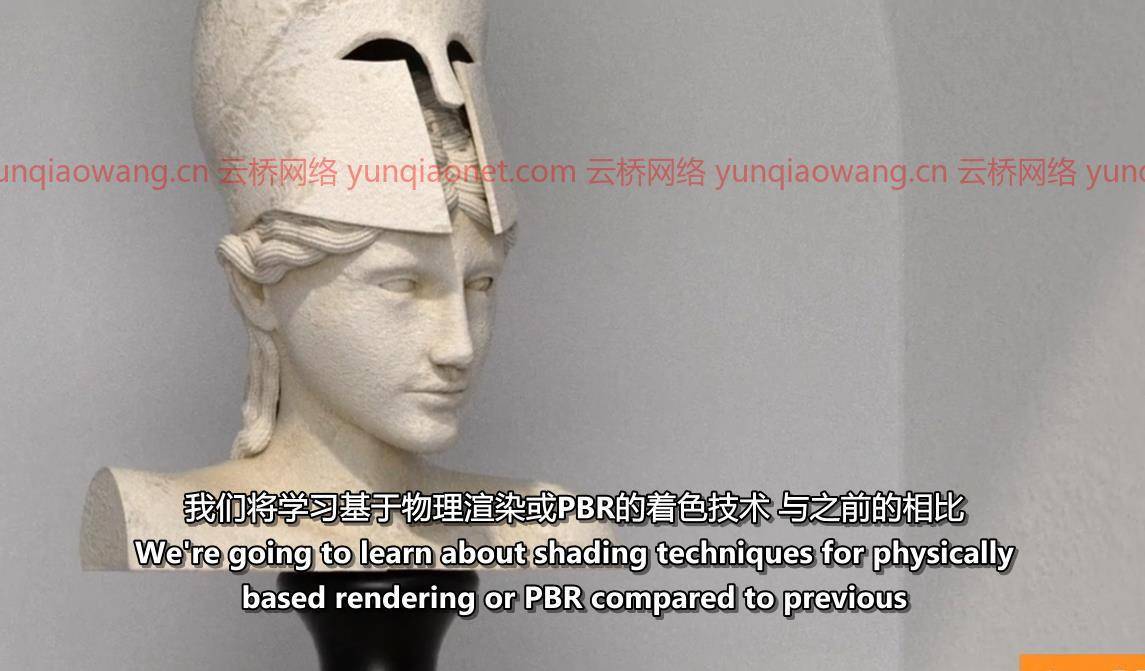
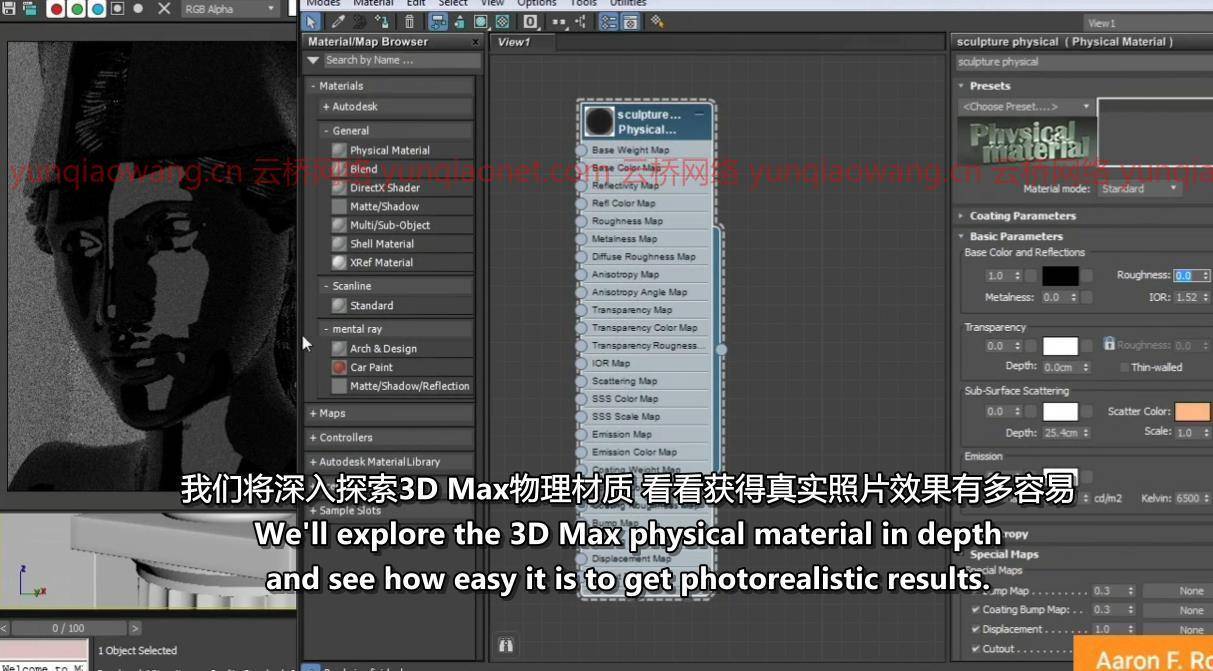
描述
课程详情
基于物理的渲染(PBR)模拟真实世界中光线的工作方式。它比传统的3D渲染用更少的努力实现了更高的真实感。本课程针对3ds Max 2019进行了更新,重点介绍了PBR着色技术。“物理材质”模拟石头、玻璃和金属等表面。教师亚伦·罗斯也着眼于构建阴影网络,并以有趣的方式组合和调整地图。像“实体”这样的程序贴图值得特别关注,您还将看到如何将它们烘焙成位图文件,以实现跨应用程序和渲染器的兼容性。课程结束时,您将对3ds Max中的高级着色工作流有一个坚实的基础。
在本课程中,我们将学习基于物理渲染或PBR的着色技术。与前几代渲染算法相比,PBR着色模型用更少的努力给了我们更大的真实感。在本课程中,我们将深入探索3ds Max物理材质,看看获得照片逼真效果有多容易。我们将关注的另一个领域是构建复杂的着色网络。结合和处理纹理贴图可以让我们获得更多有趣的素材。我们将充分利用程序贴图,例如实体,并将纹理渲染到图像文件中,以便与其他程序兼容。这些是本课程中的一些主题,我设计这些主题是为了给你3ds Max中的高级材料打下坚实的基础。
这门课是给谁上的:
中级Autodesk 3ds Max用户
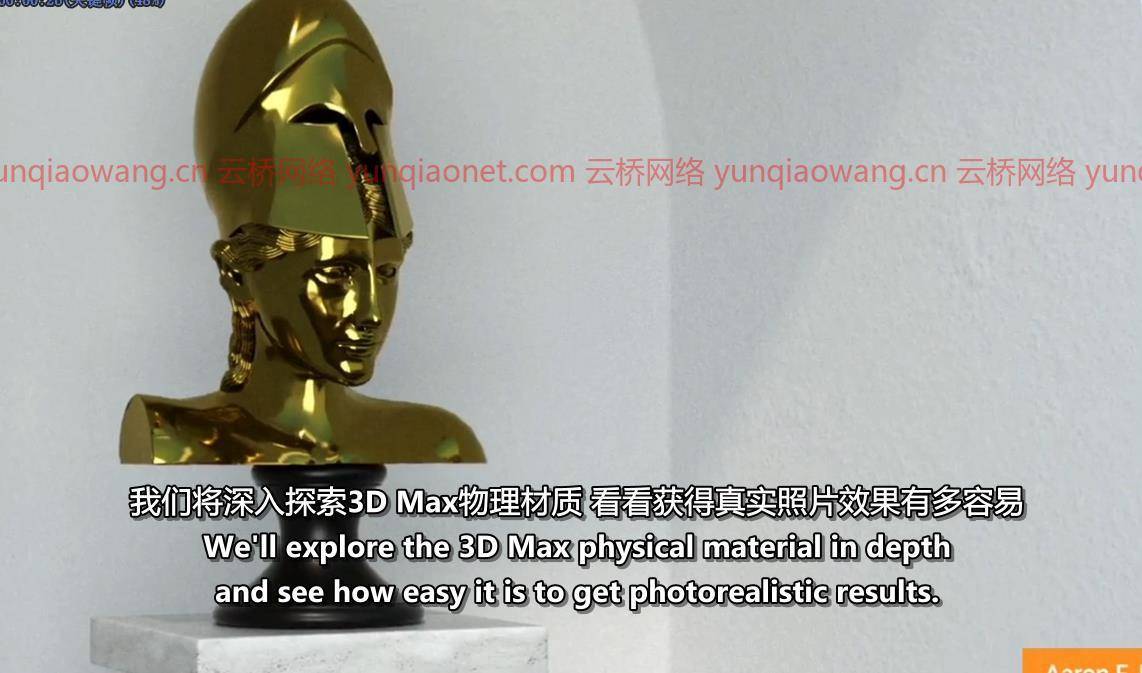
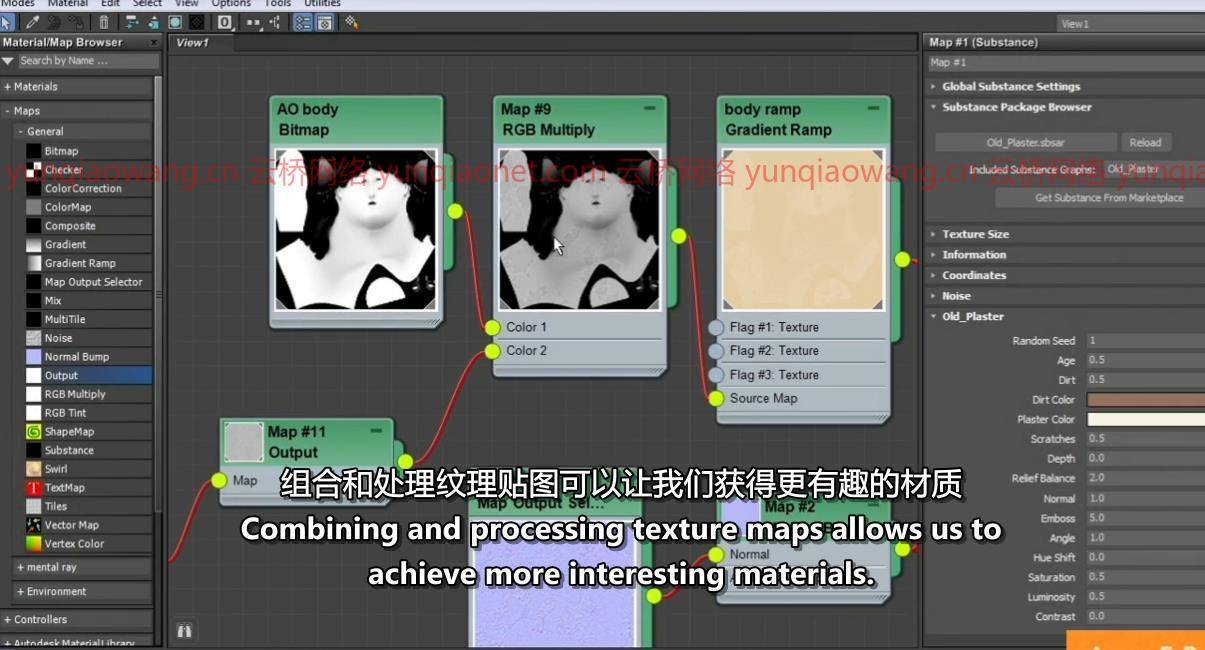
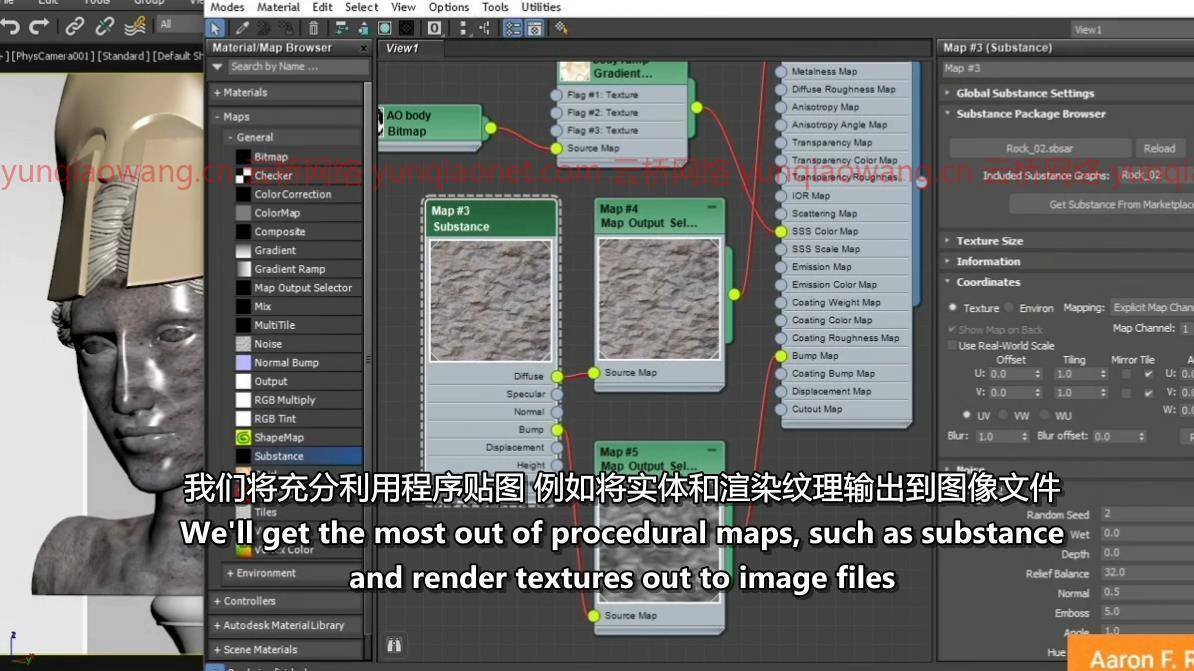
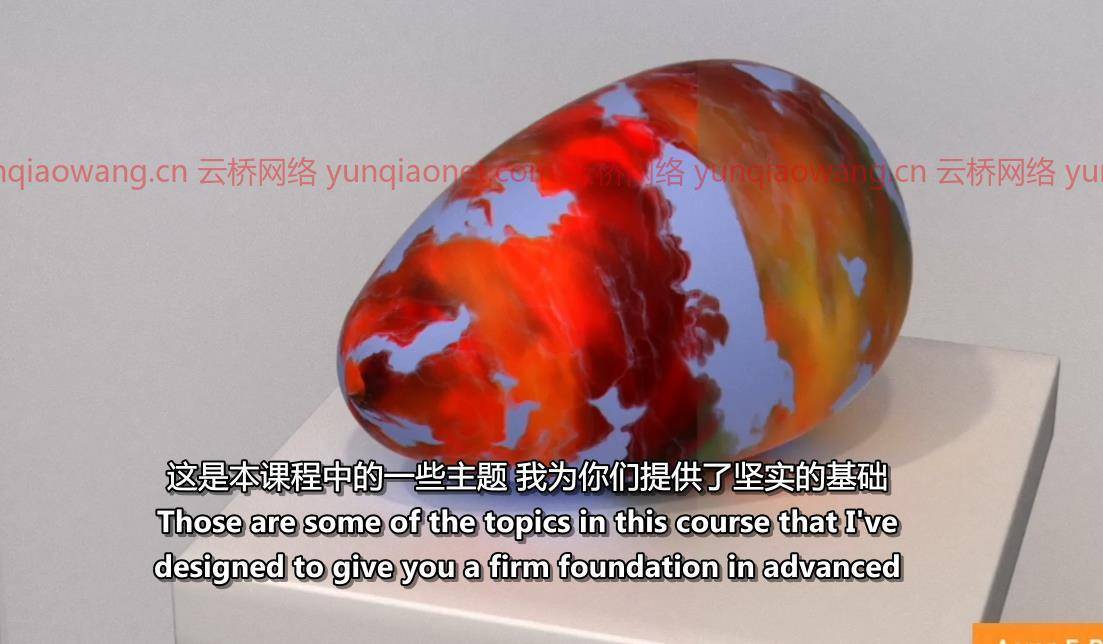
Autodesk 3ds Max Advanced Materials
Genre: eLearning | MP4 | Video: h264, 1280×720 | Audio: AAC, 44.1 KHz
Language: English | Size: 1.72 GB | Duration: 2h 37m
Learn how to use materials in 3ds max thoroughly! Bonus at the End!
What you’ll learn
Streamlining material editor workflow
Managing assets
Referencing materials with XRefs
Rendering the Physical Material
Controlling highlights with Roughness
Directing reflections and refractions
Simulating translucency and scattering
Building a shading network
Combining and color correcting maps
Baking maps with Render to Texture
Procedural mapping
Using relief maps: bump, normal, and displacement
Description
Course details
Physically-based rendering (PBR) simulates the way light works in the real world. It achieves greater realism with less effort than traditional 3D rendering. This course is updated for 3ds Max 2019, and focuses on PBR shading techniques. The Physical Material simulates surfaces such as stone, glass, and metal. Instructor Aaron F. Ross also looks at building shading networks, and combining and adjusting maps in interesting ways. Procedural maps such as Substance deserve special attention, and you’ll also see how to bake them out to bitmap files for cross-application and renderer compatibility. By the end of the course, you’ll have a firm foundation in advanced shading workflows in 3ds Max.
In this course we’re going to learn about shading techniques for physically based rendering or PBR. Compared to previous generations of rendering algorithms, the PBR shading model gives us greater realism with less effort. In this course, we’ll explore the 3ds Max physical material in depth and see how easy it is to get photo realistic results. Another area we’ll focus on is building complex shading networks. Combining and processing texture maps allows us to achieve more interesting materials. We’ll get the most out of procedural maps, such as substance, and render textures out to image files for compatibility with other programs. Those are some of the topics in this course that I’ve designed to give you a firm foundation in advanced materials in 3ds Max.
Who this course is for:
Intermediate Autodesk 3ds Max Users
1、登录后,打赏30元成为VIP会员,全站资源免费获取!
2、资源默认为百度网盘链接,请用浏览器打开输入提取码不要有多余空格,如无法获取 请联系微信 yunqiaonet 补发。
3、分卷压缩包资源 需全部下载后解压第一个压缩包即可,下载过程不要强制中断 建议用winrar解压或360解压缩软件解压!
4、云桥CG资源站所发布资源仅供用户自学自用,用户需以学习为目的,按需下载,严禁批量采集搬运共享资源等行为,望知悉!!!
5、云桥CG资源站,感谢您的赞赏与支持!平台所收取打赏费用仅作为平台服务器租赁及人员维护资金 费用不为素材本身费用,望理解知悉!
6、For users outside China, if Baidu Netdisk is not convenient for downloading files, you can contact WeChat: yunqiaonet to receive a Google Drive download link.













