
作为土木工程师或交通规划人员,您可能需要使用InfraWorks 2021来模拟景观、建筑或道路,作为大型设计项目的一部分。在本课程中,讲师Lynda Sharkey将带领您完成一系列教程,向您展示如何导入、使用和自定义各种设计。Lynda首先介绍了如何准备模型,以便从InfraWorks导出模型,并导入Twinmotion进行优化。她向您展示了如何清理场景图和设置本地化首选项。Lynda描述了如何添加和塑造地形,对池塘进行更改,以及使用不同的地面材料和植被。她讲述了如何处理建筑物,包括玻璃门和灯,然后介绍了精确建模道路可能需要的道路材料和贴花。Lynda讲述了如何添加城市设施、停车障碍和车辆路径,然后总结了您可以添加的自定义路径选项。
MP4 |视频:h264,1280×720 |音频:AAC,44.1 KHz,2声道
技能级别:中级|语言:英语+中英文字幕(机译)|时长:2小时19分钟|大小:5.76 GB


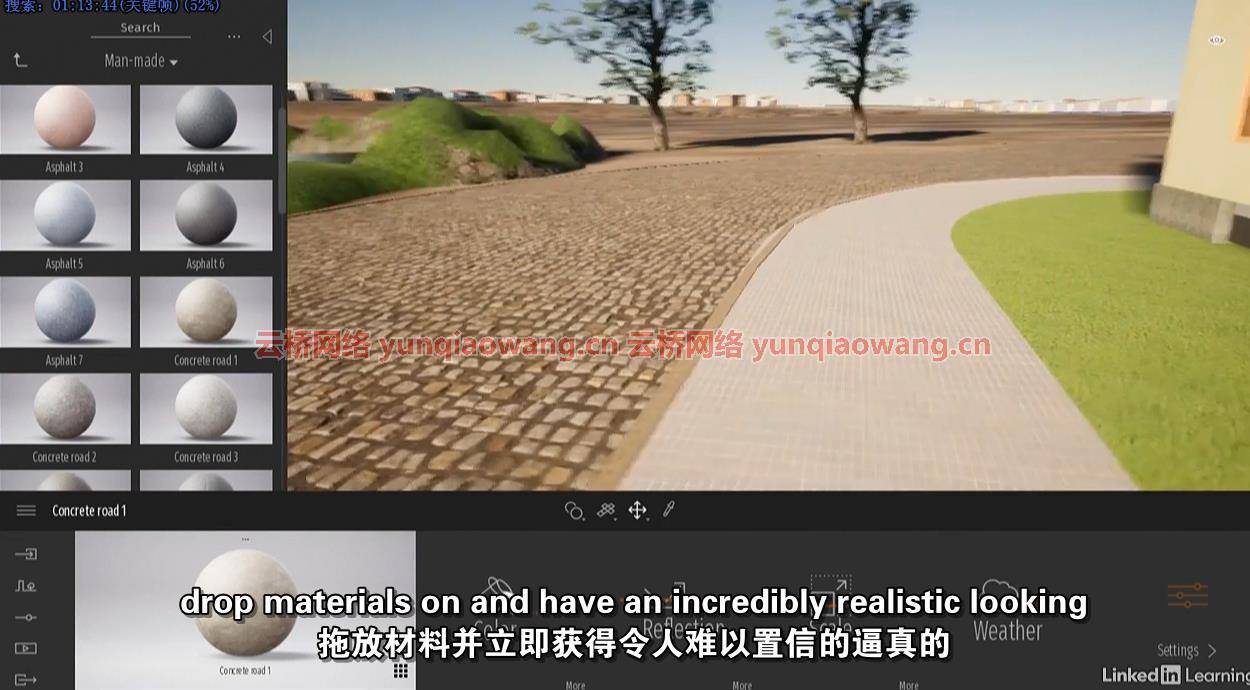
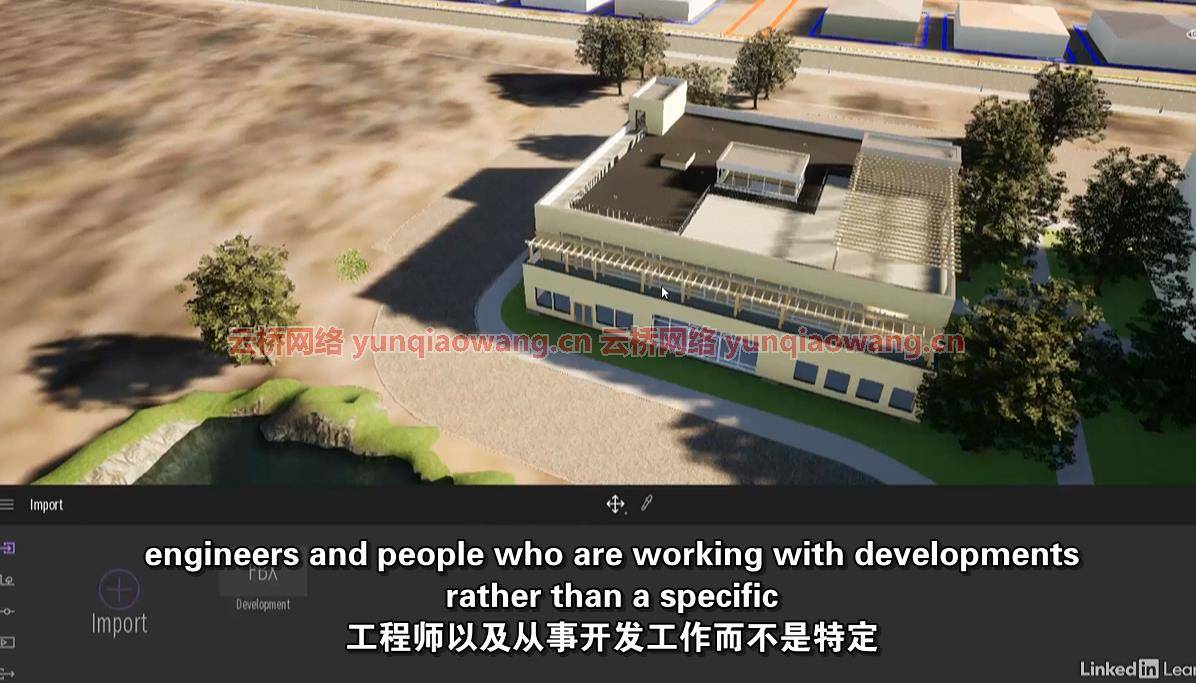


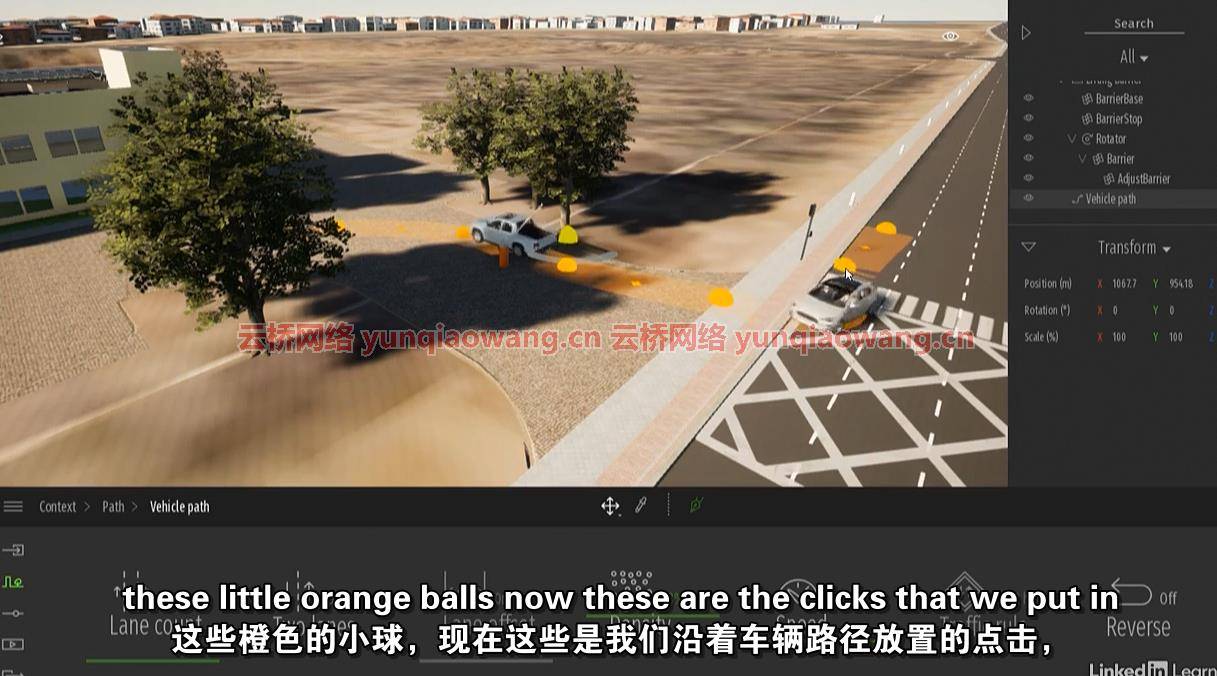
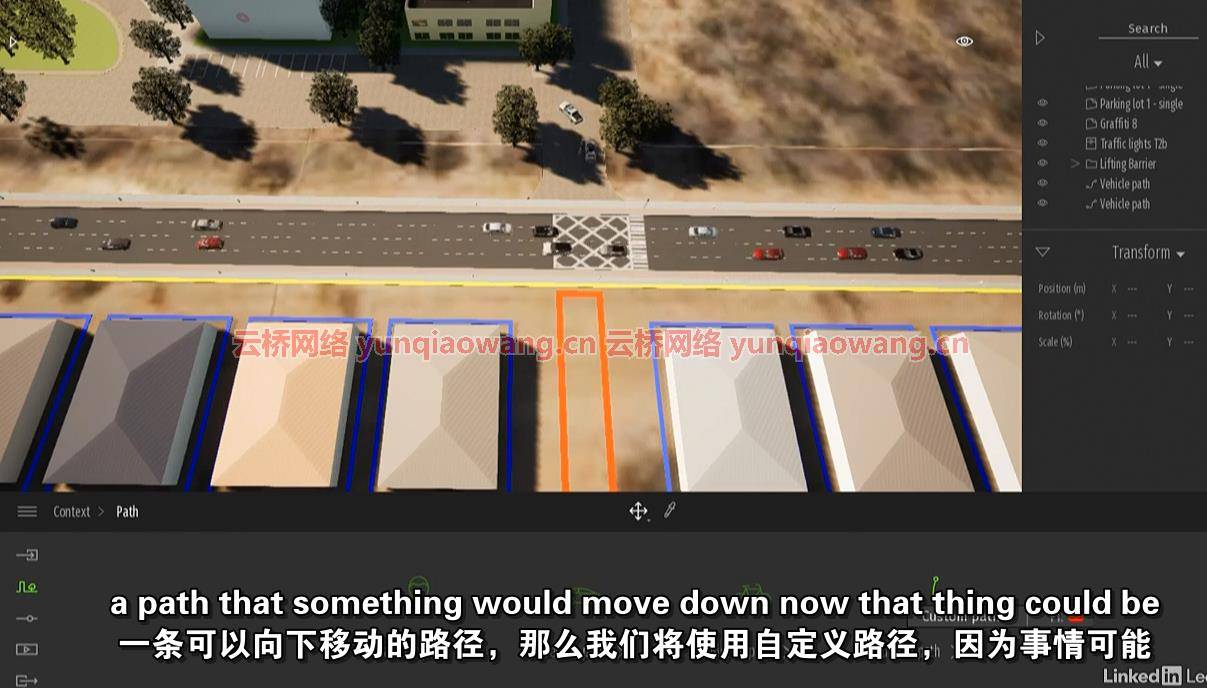
As a civil engineer or transportation planner, you might need to use InfraWorks 2021 to model a landscape, building, or road as part of a larger design project. In this course, instructor Lynda Sharkey walks you through a series of tutorials that show you how to import, work with, and customize a variety of designs. Lynda begins with how you can prepare a model so that you can export it from InfraWorks and import it into Twinmotion for refinement. She shows you how to clean up a scene graph and set localization preferences. Lynda describes how to add and sculpt terrain, make changes to ponds, and work with different ground materials and vegetation. She goes over how to work with buildings, including glass doors and lights, then goes into road materials and decals you may need to model roads accurately. Lynda covers how to add city furniture, parking barriers, and vehicle paths, then concludes with custom path options that you can add.InfraWorks 2021 Animating Infrastructure Designs
1、登录后,打赏30元成为VIP会员,全站资源免费获取!
2、资源默认为百度网盘链接,请用浏览器打开输入提取码不要有多余空格,如无法获取 请联系微信 yunqiaonet 补发。
3、分卷压缩包资源 需全部下载后解压第一个压缩包即可,下载过程不要强制中断 建议用winrar解压或360解压缩软件解压!
4、云桥CG资源站所发布资源仅供用户自学自用,用户需以学习为目的,按需下载,严禁批量采集搬运共享资源等行为,望知悉!!!
5、云桥CG资源站,感谢您的赞赏与支持!平台所收取打赏费用仅作为平台服务器租赁及人员维护资金 费用不为素材本身费用,望理解知悉!
6、For users outside China, if Baidu Netdisk is not convenient for downloading files, you can contact WeChat: yunqiaonet to receive a Google Drive download link.








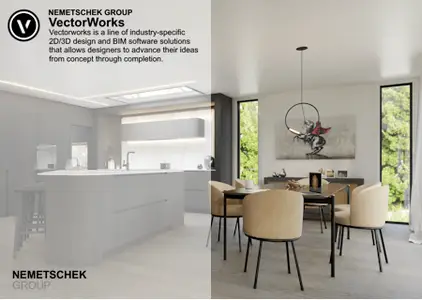



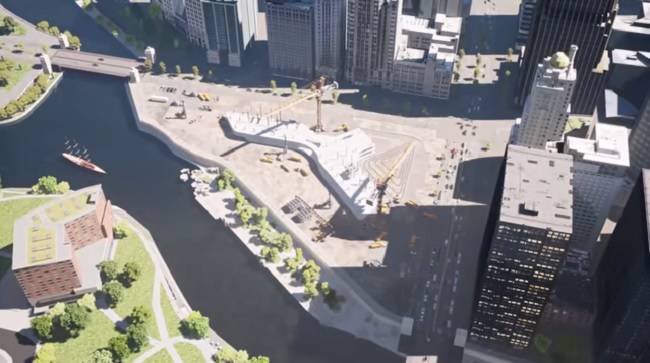

评论(2)
HAO
nice~~~~~