
通过本课程,在虚幻引擎5中创建高质量和游戏就绪的功能性车辆!
你会学到什么
仅用蓝图打造AAA级汽车
创建带有检查点和最佳单圈时间的迷你游戏
探索和创造汽车摩擦
探索,创造和调整汽车发动机
创建和调整汽车悬架
为你的爱车打造完美的方向盘
从车辆中创建进入-退出逻辑
添加当敲击键盘上的“S”时的中断灯,或者用“空格键”手动中断灯
根据速度为引擎添加不同的声音效果
增加撞击和打滑的音效
为轮胎创建粒子效果
创建平视显示器为您的车辆与转移和速度米
类型:电子教学| MP4 |视频:h264,1280×720 |音频:AAC,48.0 KHz
语言:英语+中英文字幕(云桥CG资源站 机译)|大小解压后:3.7 GB 含课程文件 |时长:24节课3小时 17分钟
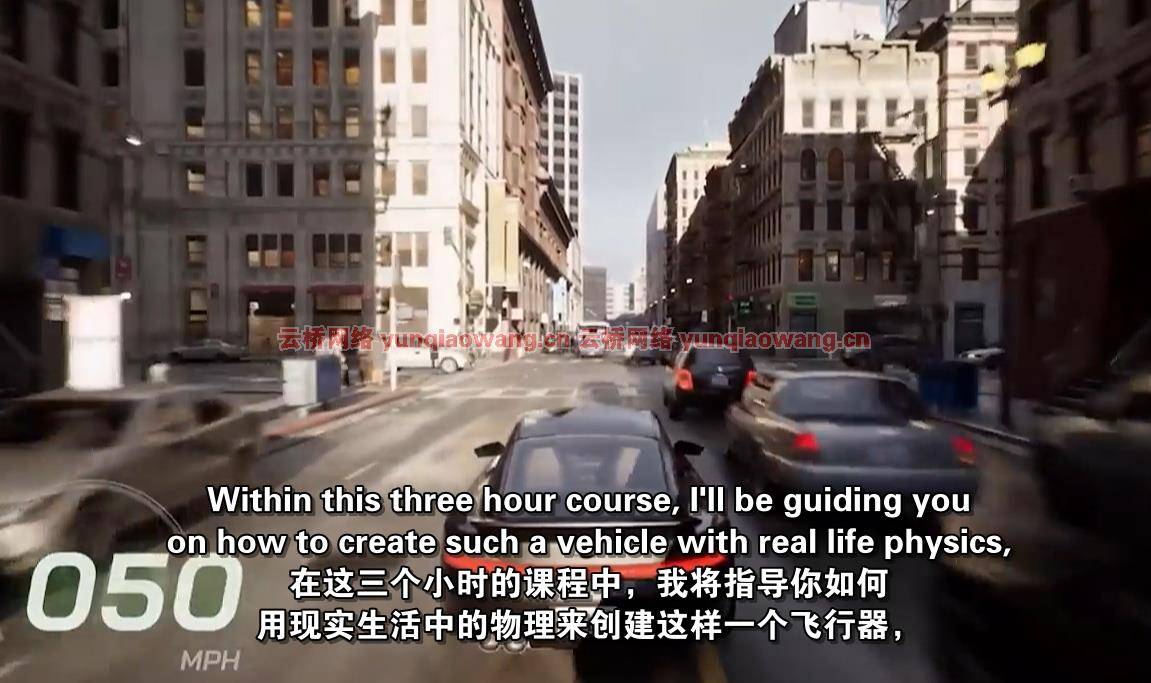

要求
对蓝图有基本到中级的理解
虚幻引擎5的界面和引擎的基本知识
从Epic Games marketplace下载免费的矩阵演示场景
描述
在这个课程中,我将教你如何使用100%的蓝图创建车辆,并准备使用虚幻引擎5组件。当然,在这个视频中,我还会解释如何从Blender、Maya或Max中导入自己的资产并进行设置。
本课程面向虚幻引擎5中级和专家用户。我不会涵盖虚幻引擎5的基础知识。Unreal Engine 5 – Make AAA Game Vehicles
本课程将详细介绍如何在虚幻引擎5中创建AAA车辆。
从车辆的基本设置开始,我们将使用免费矩阵演示场景来启动我们的环境。
你会在第一堂课上找到所有的资源-声音和完整的蓝图设置。如果你有一些困难,你总是可以从文件中探索设置。


在第一章中,我将讨论以下主题
汽车类别
如何准备使用汽车模型
从Blender向虚幻引擎5导入和导出汽车
如何将汽车导入虚幻引擎5
为车辆设置输入
创建和设置摄像机
添加汽车发动机声音
编辑环境并定制我们的汽车
创建带速度计的HUD
为我们的速度表添加逻辑,以便与汽车配合使用
第2章将涵盖
给我们的汽车增加摩擦力
安装汽车发动机
创建并调整汽车悬架
调整汽车的转向
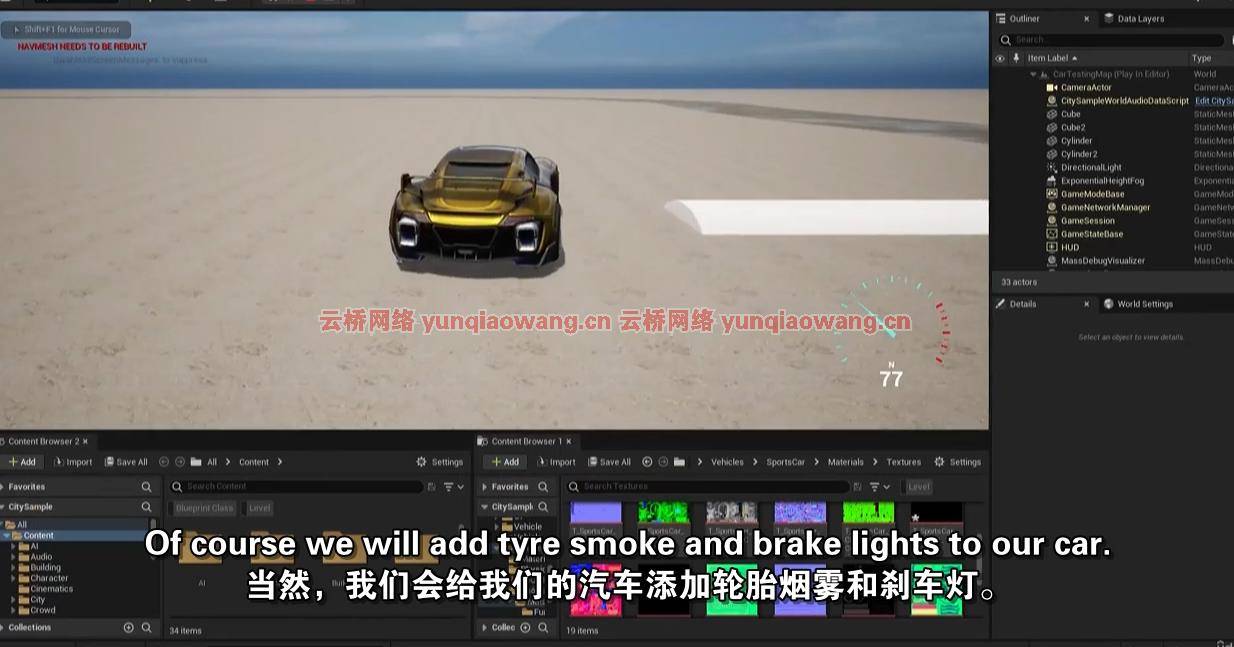
第三章
调整和微调汽车统计数据
创建刹车灯
从车辆上建立进-出逻辑
第四章
增加汽车撞击和打滑的声音
为轮胎烟雾创建粒子系统
第5章-制作游戏演示
设立检查站
创建检查点逻辑并设置计时器
添加检查点并测试我们的游戏演示

这门课程是给谁的
虚幻引擎5开发者希望为他们的游戏创造AAA级真实车辆
想要扩展知识的虚幻引擎5爱好者
开发人员想知道更多关于如何从零开始用蓝图创造真实的车辆

Create high quality and game ready functional vehicles in Unreal Engine 5 with this course!
What you’ll learn
Create AAA quality vehicle with only blueprints
Create mini game with checkpoints and best lap time
Explore and create car friction
Explore, create and tweak car engine
Create and tweak car suspension
Create the perfect steering for your car
Make Enter – Exit logic from vehicles
Add Breaking lights when hitting “S” on keyboard or hand break lights with “Space Bar”
Add different sound effects to the engine based on speed
Add sound effect on impact and skidding
Create particle effect for the tires
Create HUD for your vehicle with shifts and speed meter
Requirements
Basic to intermediate understanding of blueprints
Unreal Engine 5 interface and basic knowledge of the engine
Download the free Matrix demo scene from Epic Games marketplace
Description
In this course I will be teaching you how to create vehicles using 100% Blueprints and ready to use Unreal Engine 5 assts. Of course in this video I will also explain how you can import your own assets from Blender, Maya or Max and set them up.
This course is aim to intermediate and expert users of Unreal Engine 5. I won’t be covering the basics of Unreal Engine 5.
This course will cover in detail topics on how to create AAA vehicle in Unreal Engine 5.
Starting with the basic setup of the vehicle we will be using the Free Matrix Demo scene to kick start our environment.
You will find all the Resources – Sounds and the complete Blueprint setup in the first lecture. If you have some difficulties you can always explore the setup from the files.
In Chapter 1 I’ll be covering the following topics
• Car Classes
• How to get ready to use car models
• Import and export cars from Blender to Unreal Engine 5
• How to import car into Unreal Engine 5
• Setup our Inputs for the vehicle
• Create and setup camera
• Add car engine sounds
• Edit the environment and customize our car
• Create HUD with speed meter
• Add logic to our speed meter to work with the car
Chapter 2 will cover
• Add Friction to our car
• Setup the car engine
• Create and tweak the car suspension
• Tweak the steering of the car
Chapter 3
• Tweaking and fine tuning car stats
• Create break lights
• Make Enter – Exit logic from the vehicle
Chapter 4
• Adding car impact and skidding sound
• Create particle system for tire smoke
Chapter 5 – Making game demo
• Making checkpoints
• Creating checkpoint logic and setting up timers
• Adding checkpoints and testing our game demo
Who this course is for
Unreal Engine 5 Developers looking to create AAA realistic vehicles for their games
Unreal Engine 5 enthusiasts that want to expand their knowledge
Developers that want to know more about how to create realistic vehicle from scratch with blueprints
1、登录后,打赏30元成为VIP会员,全站资源免费获取!
2、资源默认为百度网盘链接,请用浏览器打开输入提取码不要有多余空格,如无法获取 请联系微信 yunqiaonet 补发。
3、分卷压缩包资源 需全部下载后解压第一个压缩包即可,下载过程不要强制中断 建议用winrar解压或360解压缩软件解压!
4、云桥CG资源站所发布资源仅供用户自学自用,用户需以学习为目的,按需下载,严禁批量采集搬运共享资源等行为,望知悉!!!
5、云桥CG资源站,感谢您的赞赏与支持!平台所收取打赏费用仅作为平台服务器租赁及人员维护资金 费用不为素材本身费用,望理解知悉!
6、For users outside China, if Baidu Netdisk is not convenient for downloading files, you can contact WeChat: yunqiaonet to receive a Google Drive download link.














评论(28)
谢谢分享
谢谢分享
谢谢分享
谢谢分享
谢谢分享