
持续时间2小时59m 包括项目文件 1280X720 MP4 机译中文字幕 大小1.9G 共23小节课程
标题:Skillshare–Substance Painter–纹理化多个样式化资产
信息:
在“Substance Painter–Texturing multiple Styleized assets”课程中,我们将绘制一个多资产场景,并为snow globe创建样式化纹理。本课程将教你如何在一个Substance Painter项目文件中对各种资源进行纹理处理,以及如何充分利用这些资源。您将学习如何修复烘焙纹理,如法线和环境光遮挡贴图,并避免在此工作流中获取人工制品。
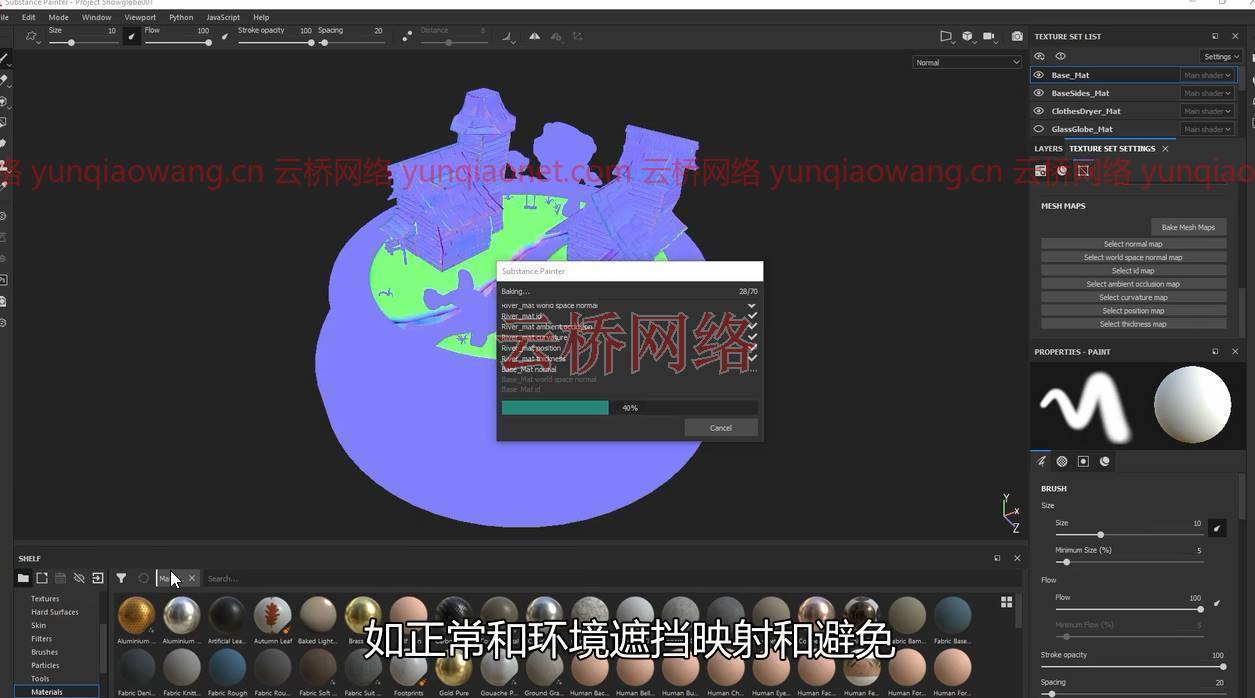
创建自定义纹理
在本课程中,您还将学习如何在Substance Painter中创建自己的简单而时尚的材质,以便为场景添加纹理。到最后,你将知道如何通过使用智能面具来创建风格化的材料,如石头、木材、水、玻璃和树叶,以便夸大细节的特定部分,从而创造出与众不同的外观。这些视频将帮助你形成一个独特的主题,你的艺术作品。
学习新的工作流技术
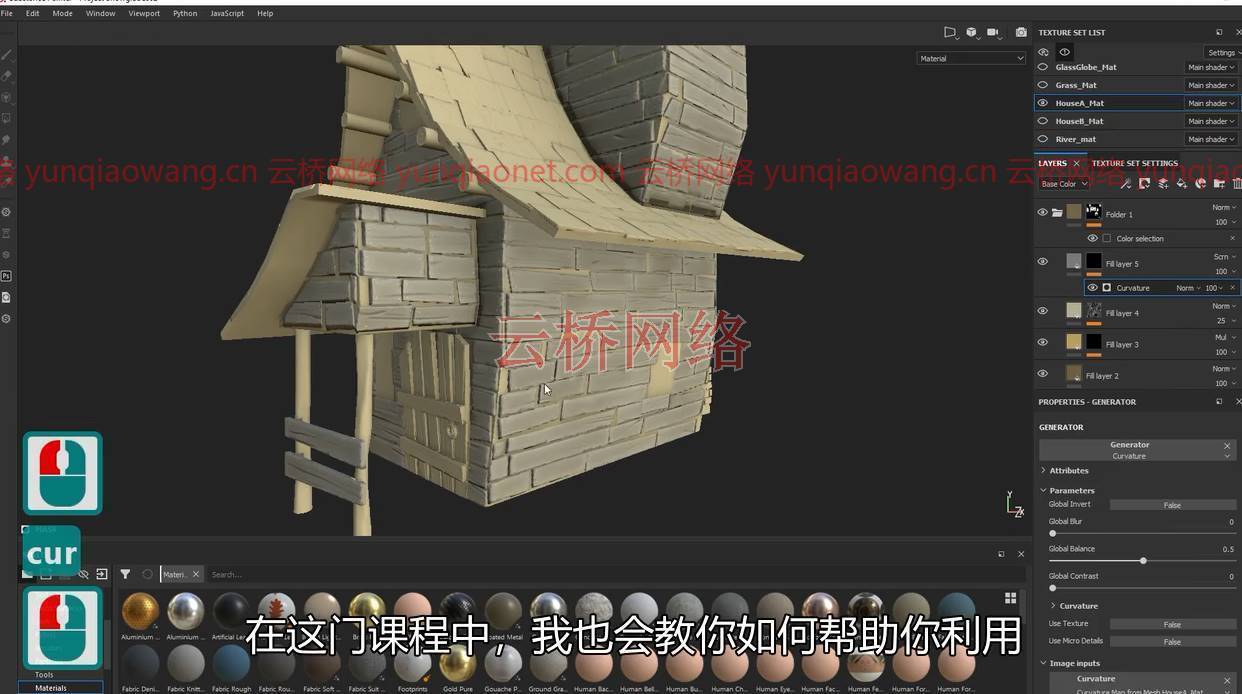
这个Substance Painter课程将教你如何通过使用软件生成的掩模来创建智能材料,然后将其重新用于其他资产,从而加快进度
在本课程中,我还将教你如何利用已创建的自定义纹理,以帮助我们在场景中的其他对象上重用我们创建的智能材质,这将帮助你在整个艺术作品中保持视觉一致性,并帮助你缩短纹理制作的时间过程。
使用物质绘制着色器
在课程的最后,我们将介绍如何在3d对象中使用和编辑多个Substance Painter明暗器。您将了解着色器内部的差异,以便帮助我们获得具有更改视觉特性的材质。这将包括使用构建的着色器(如透明着色器)来创建逼真的玻璃。Substance Painter还包括双面着色器,我们将使用它来帮助我们可视化二维布料平面。
为任何级别的3D艺术家设置
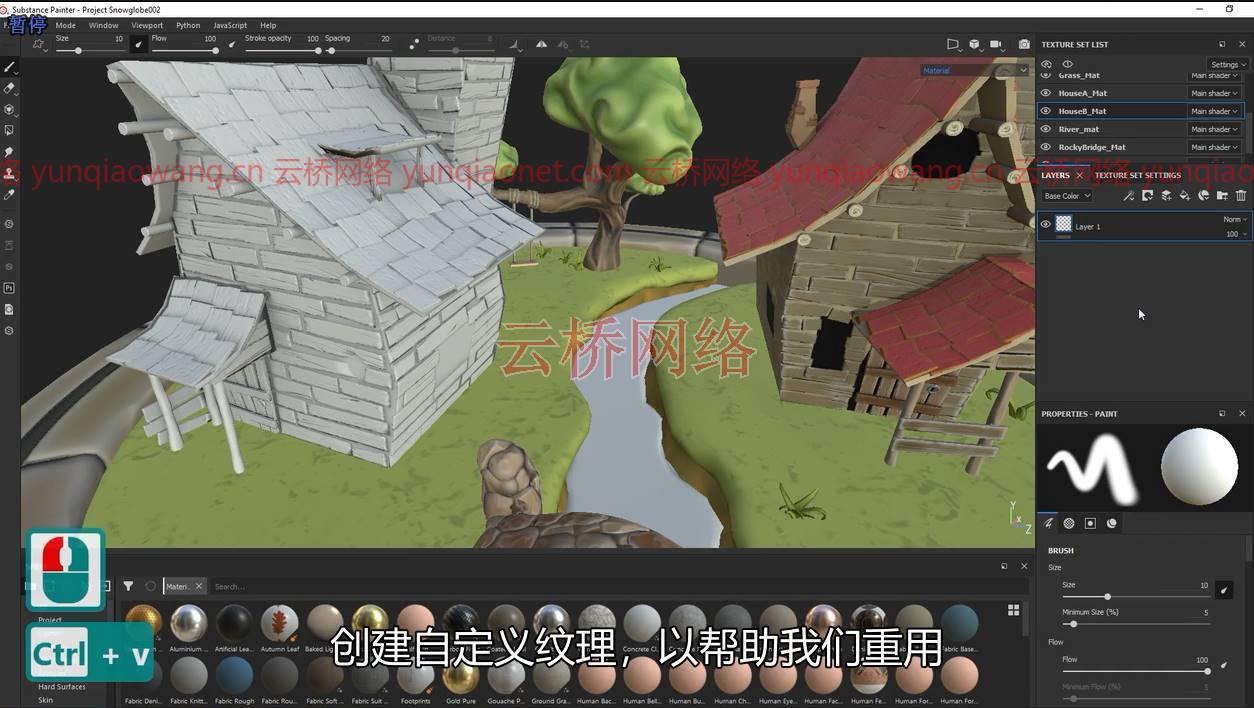
这些视频是为具有任何经验的Substance Painter用户设置的,以便能够轻松地跟随课程。这门Substance Painter课程将使任何初学者都能轻松地完成它,因为它包括一个简要的课程,展示软件中相机操作的基本知识,帮助你熟悉它的动作。课程将涵盖纹理技术,我相信每一个级别的Substance Painter用户都将受益匪浅,因为它将帮助您建立一个更强大的软件基础理解。
创建渲染
最后,我们将通过创建一个快速的小渲染来完成,我们将通过覆盖渲染基础知识来获得纹理资源的良好图像。到最后,您将拥有自己的纹理资源的完全渲染图像,您将能够与其他人共享。

Duration 2h 59m Project Files Included MP4
Title: Skillshare – Substance Painter – Texturing multiple stylized assets
Info:
Within this ’Substance Painter – Texturing multiple stylized assets’ class, we are going to be painting a multi-asset scene and creating stylized textures for the snow globe. The course will teach you how to texture a variety of assets within a single Substance Painter Project file and how you can make the best use out of it. You will learn how to fix baked textures such as normal and ambient occlusion maps and avoid getting artefacts within this workflow.
Creating custom textures
In this class, you will also learn how to create your own simple yet stylish materials within Substance Painter in order to texture a scene. By the end of it, you will know how to create stylized materials such as stone, wood, water, glass and foliage by making use out of smart masks in order to exaggerate specific parts of the detail to create a distinctive look. The videos will help you form a unique theme to your artwork.
Learn new workflow techniques
This Substance Painter class will teach you how you can speed up your progress by making use out of the software generated masks to create smart materials which can then be reused onto other assets
In this course I will also teach you of the ways which will help you to make use out of the created custom textures in order to help us reuse our created smart materials on other objects within the scene which will help you to keep the visual consistency throughout the artwork as well as helping you to cut down the time within your texturing process.
Make use out of Substance Painter shaders
During the end of our lessons we are going to be covering how to use and edit multiple Substance Painter shaders within a 3d object. You will learn the differences within shaders in order to help us get the materials with altered visual properties. This will include making use out of the built shaders such as transparency shader in order to create a realistic glass. Substance Painter also includes two sided shader which we are going to make use out of in order to us help with the visualisation of 2 dimensional cloth planes.
Set up for any level 3D artists
The videos are set up for Substance Painter users of with any amount of experience to be able to follow the lessons with ease. This Substance Painter course will allow any beginner to follow it through with ease as it includes a briefing lesson showing the basics of camera manipulation within the software to help you get familiarised with its movements. The lessons will cover texturing techniques which I am sure that every level of Substance Painter user will benefit as it will help you build a stronger foundational understanding of the software.
Create a render
Finally, we are going to finish it off by creating a quick little render which we’ll do by covering the render basics in order to get a nice image of our textured asset. By the end of it, you will have a fully rendered image of your own textured asset which you will be able to share with others.
[wshop_downloads]
1、登录后,打赏30元成为VIP会员,全站资源免费获取!
2、资源默认为百度网盘链接,请用浏览器打开输入提取码不要有多余空格,如无法获取 请联系微信 yunqiaonet 补发。
3、分卷压缩包资源 需全部下载后解压第一个压缩包即可,下载过程不要强制中断 建议用winrar解压或360解压缩软件解压!
4、云桥CG资源站所发布资源仅供用户自学自用,用户需以学习为目的,按需下载,严禁批量采集搬运共享资源等行为,望知悉!!!
5、云桥CG资源站,感谢您的赞赏与支持!平台所收取打赏费用仅作为平台服务器租赁及人员维护资金 费用不为素材本身费用,望理解知悉!平台资源仅供用户学习观摩使用 请下载24小时内自行删除 如需商用请支持原版作者!请知悉并遵守!
6、For international users: If you do not have a Baidu Netdisk VIP account, please contact WeChat: yunqiaonet for assistance with logging into Baidu Netdisk to download resources..













