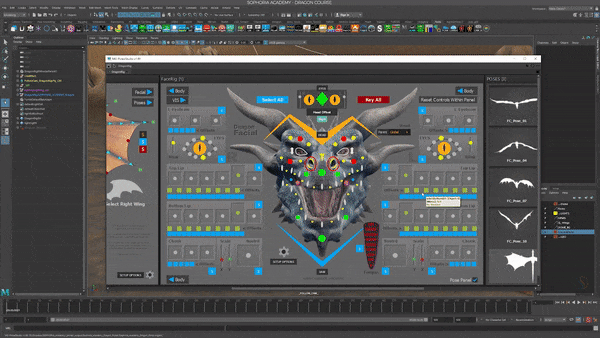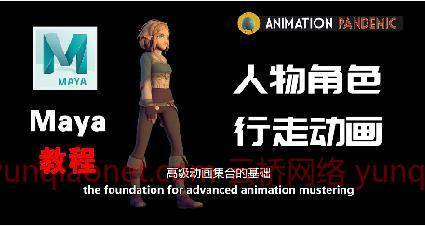
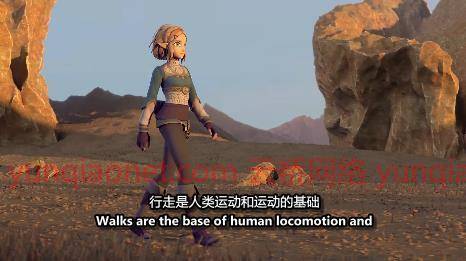
持续时间2h 57m 包含项目文件 1920X1080 MP4 大小解压后:2.27G
标题:技能分享–在Maya制作专业行走动画
信息:
这门课程是为初学者设计的,他们理解工作流程的基础,但努力给他们的动画提供专业产品典型的质量和可信度。
走步是高级动画的基础。掌握3D动画中的行走周期让您有信心和技能在更清晰的表演场景中控制您的人类角色。
在本课程结束时,您将能够自信地制作行走周期的动画,解释动画的参考素材,并采用专业人员用来制作行业标准动画的相同技术。
您将了解到:
使用视频参考
识别和设计行走的关键姿势
故障排除姿势
镜像包括手动和使用易于使用的自定义工具
理解运动中的体重变化
控制步幅
固定滑脚
设置拼接的优先级
动画拼接和抛光工作流程
使用动画层添加细节和变化
固定膝部突起和交叉点
让角色在空间中移动
本课程将使用行业标准软件Autodesk Maya,但相同的工作流可以应用于任何3D包。


教程目录:
01简介
02工作流分解
03散步背后的故事
04提前规划参考和绑定安装
05姿势
06了解3D空间中的姿势镜像
07自动姿势镜像
08使用视频参考向上姿势
09重量和臀部向下摆动姿势
10控制步幅
11调整阻挡传球姿势
12在3D动画中固定滑动脚
13接合核心身体运动
14循环曲线的连续性
15制作臀部摆动动画
16脊椎和头部的拼接和清洁
17清理手臂摆动
18从侧面和三维视图清理脚部
19从前视图跟踪脚&镜像腿动画
20膝盖抛光,IK膝盖弹出,交叉点
21通过动画层的抛光、情绪和细节
22调整手指运动,让角色在空间中行走
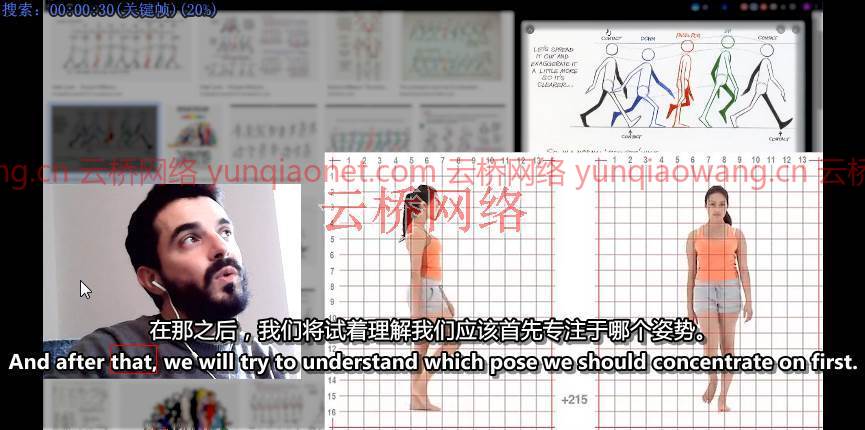
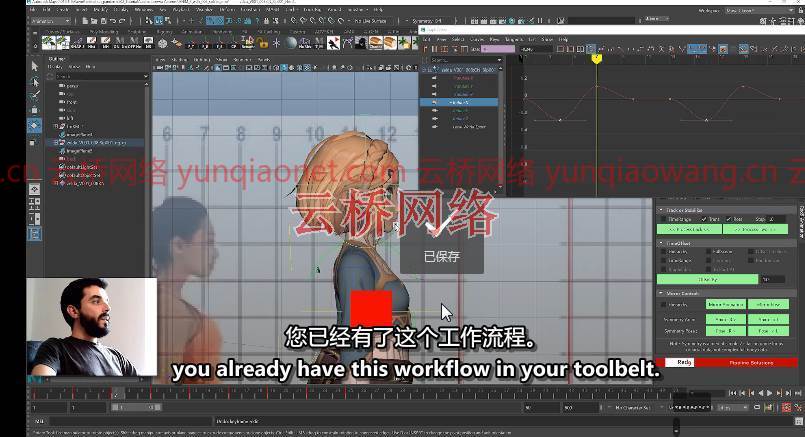
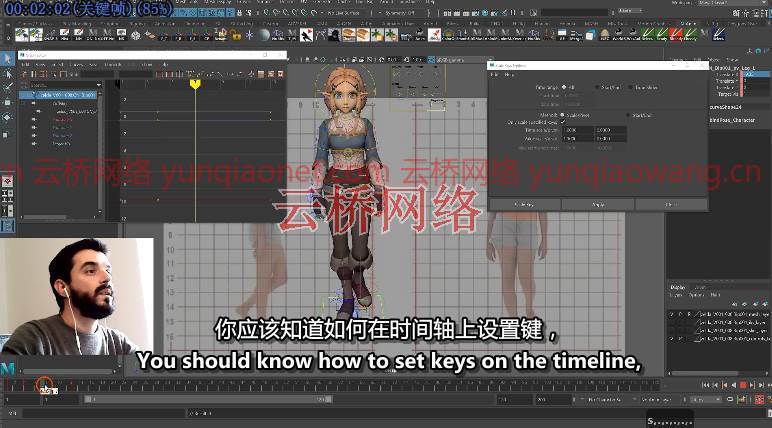
Duration 2h 57m Project Files Included MP4
Info:
This course is designed for beginner animators who understand the basics of the workflow but struggle to give their animation that level of quality and believability typical of professional products.
Walks are the foundation for advanced animation. Mastering walk cycles in 3D animation gives you the confidence and skills to control your human characters in more articulated acted scenes.
At the end of this course you will be able to confidently animate walk cycles, interpret reference footage for animation, and adopt the same techniques professionals employ to produce industry standard animations.
Skillshare – Animate a Professional Looking Walk in Maya
You will learn about:
Working with video references
Identifying and designing the key poses of a walk
Troubleshooting posing
Mirroring poses both manually and employing easy to use custom tools
Understanding weight shifts in locomotion
Controlling the stride
Fixing sliding feet
Setting up priorities for splining
Animation splining and polishing workflows
Working with animation layers to add details and variations
Fixing knee pops and intersections
Making the character move through space
The course will employ industry standard software Autodesk Maya, but the same workflows can be applied to any 3D package.
01 Introduction
02 Workflow Breakdown
03 The Story Behind a Walk
04 Planning Ahead References and Rig Set Up
05 The Contact Pose
06 Understanding Pose Mirroring in 3D Space
07 Automatic Pose Mirroring
08 Working With Video Reference The Up Pose
09 Weight and Hip Swing The Down Pose
10 Controlling the Stride
11 Tweaking the Blocking The Passing Pose
12 Fixing Sliding Feet in 3D Animation
13 Splining the Core Body Motion
14 Continuity in Looping Curves
15 Animating the Hip Swing
16 Splining & Clean Up for Spine and Head
17 Cleaning Up the Arm Swings
18 Clean Up of Feet From Side and 3D View
19 Tracking Feet From the Front View & Mirroring Legs Animation
20 Knee Polishing, IK Knee Pops, Intersections
21 Polishing, Mood, and Details through Animation Layers
22 Tweaking fingers motion and making the character walk through space
1、登录后,打赏30元成为VIP会员,全站资源免费获取!
2、资源默认为百度网盘链接,请用浏览器打开输入提取码不要有多余空格,如无法获取 请联系微信 yunqiaonet 补发。
3、分卷压缩包资源 需全部下载后解压第一个压缩包即可,下载过程不要强制中断 建议用winrar解压或360解压缩软件解压!
4、云桥CG资源站所发布资源仅供用户自学自用,用户需以学习为目的,按需下载,严禁批量采集搬运共享资源等行为,望知悉!!!
5、云桥CG资源站,感谢您的赞赏与支持!平台所收取打赏费用仅作为平台服务器租赁及人员维护资金 费用不为素材本身费用,望理解知悉!