
这不是分步教程。使用模板并按照视频指南中的步骤学习该过程。要正确打开 World Machine 模板,您需要在您的机器上安装 Geoglyph 插件。如果您不使用 GeoGlyph,您可以通过使用标准 World Machine 生成器、设备和宏以及此包中包含的 Substance Painter 智能材质来使用相同的技术。使用此信息需要 World Machine 和 Substance Painter 的基本知识。Flippednormals – Landscapes Vol.1
你会得到
Substance Painter智能材料,内含8种景观材料。
World Machine 模板文件(带和不带GeoGlyph)。
如何使用这个包的视频指南。16分钟 1920X1080 语言:英语+中英文字幕(云桥CG资源站机译) 大小共:6.45G
你会得到
Substance Painter 智能材质,内含 8 种景观材质。
World Machine 模板文件(有和没有 GeoGlyph)。
有关如何使用此包的视频指南。
使用的软件
World Machine 2.3.7 专业版 64 位
GeoGlyph 2.2.0.349
Substance Painter 2019.2.0
格式
TMD,SPP .obj .spsm
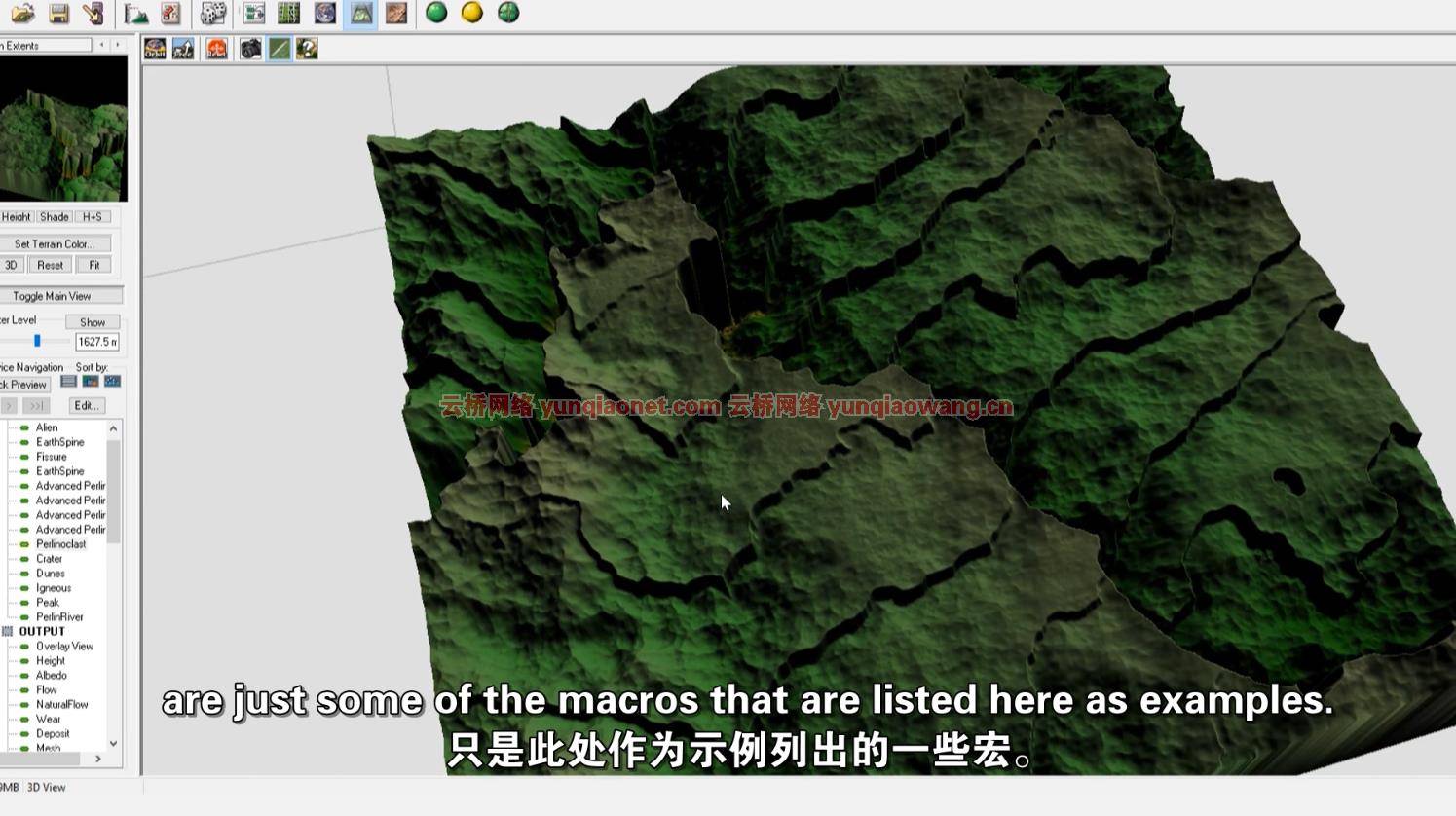
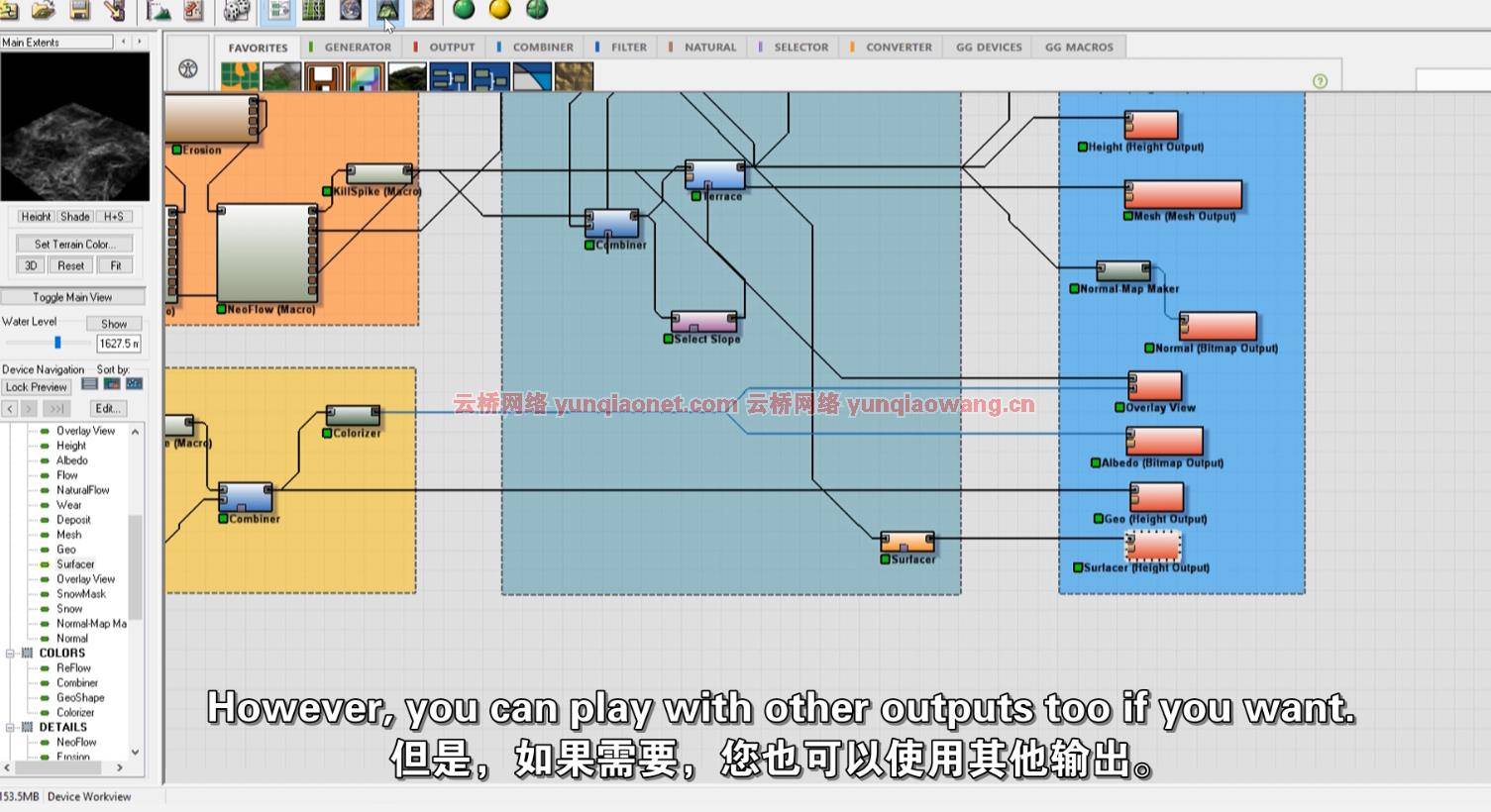
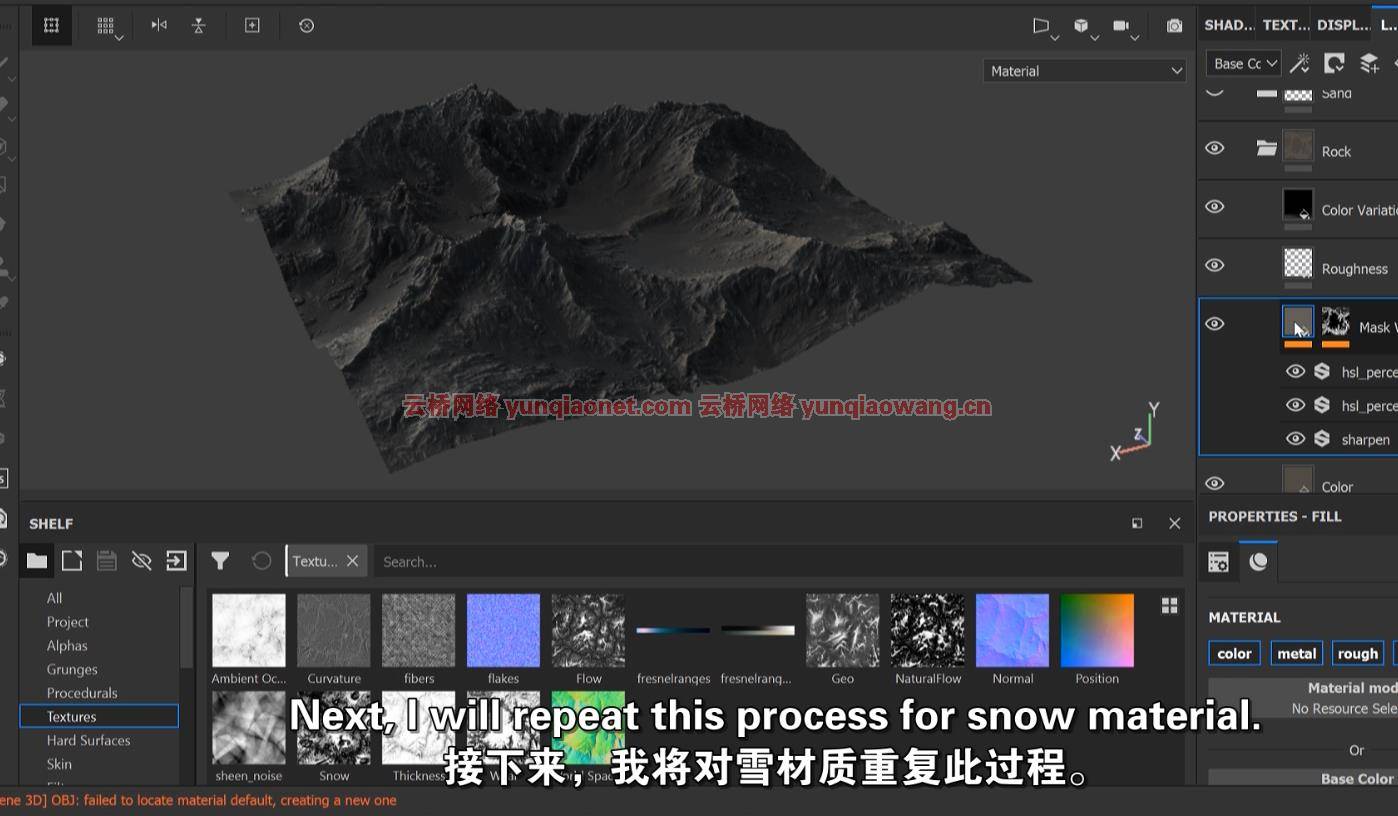
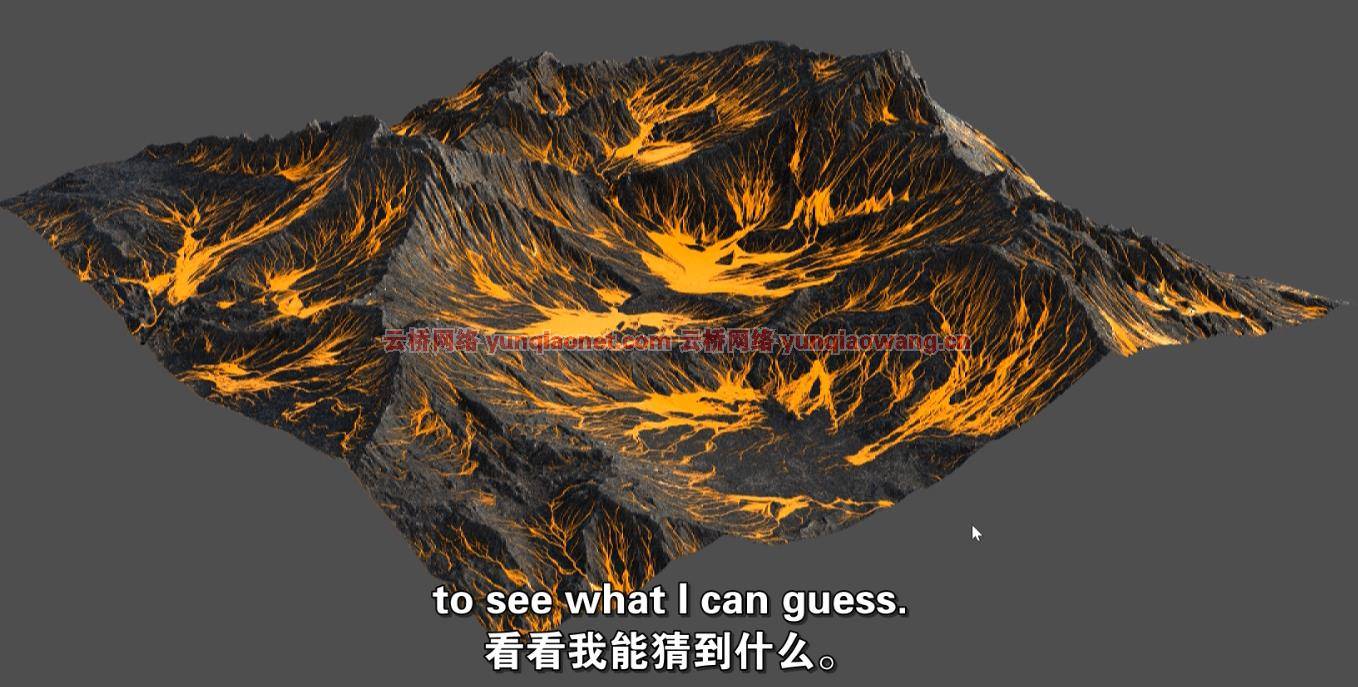
This is not a step-by-step tutorial. Use templates and follow the steps from the video guide to learn the process. To open World Machine template properly, you need Geoglyph plug-in installed on your machine. If you don’t use GeoGlyph, you can use the same technique by using standard World Machine generators, devices, and macros along with Substance Painter smart material included in this pack. Usage of this information requires World Machine and Substance Painter basic knowledge.
1、登录后,打赏30元成为VIP会员,全站资源免费获取!
2、资源默认为百度网盘链接,请用浏览器打开输入提取码不要有多余空格,如无法获取 请联系微信 yunqiaonet 补发。
3、分卷压缩包资源 需全部下载后解压第一个压缩包即可,下载过程不要强制中断 建议用winrar解压或360解压缩软件解压!
4、云桥CG资源站所发布资源仅供用户自学自用,用户需以学习为目的,按需下载,严禁批量采集搬运共享资源等行为,望知悉!!!
5、云桥CG资源站,感谢您的赞赏与支持!平台所收取打赏费用仅作为平台服务器租赁及人员维护资金 费用不为素材本身费用,望理解知悉!
6、For users outside China, if Baidu Netdisk is not convenient for downloading files, you can contact WeChat: yunqiaonet to receive a Google Drive download link.













