
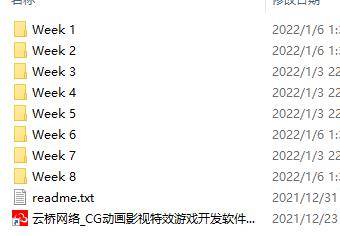
大小解压后:56G 持续时间 31小时 包括项目文件 1152X720 MP4 语言:英语
标题:CGCircuit–绑定技术Nico Sanghrajka创作的现实动画
CGCircuit – Rigging Techniques Cartoon to Realistic by Nico Sanghrajka
信息:
构建一个强大而坚实的基础平台,并在此过程中学习技巧和技术以及经过生产验证的工作流程。
你会看到我工作,并了解我在这样的公司担任运输署的角色后如何处理绑定
梦工厂PDI,框架商店,MPC,ILM和原子小说。
这个研讨会是为已经掌握了一些索具知识的装配工设计的,并不是入门课程。
一周又一周的研讨会
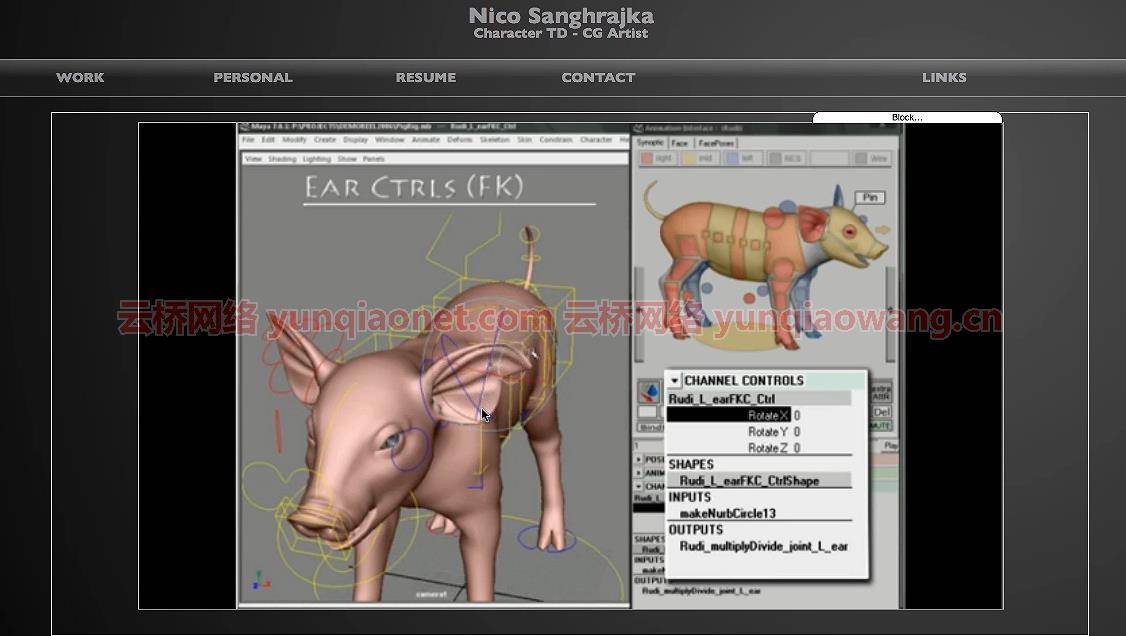
第1周:第01周–基础:从坚实的基础开始第1部分
介绍
是什么造就了先进的绑定?|分析一些现有的绑定|装配的模型姿势和拓扑考虑|命名约定|关节放置|关节方向(旋转轴)|模块化装配(分解)|创建FK脊柱|自定义属性|颜色编码|锁定和隐藏属性
第2周:第02周–基础:继续建造基础绑定。
手臂和腿| IK FK混合|混合颜色节点与方向约束|创建手和手指|具有多个枢轴点的脚设置|工具/数学节点|宏手指属性和辅助微控制
第3周:第03周–基础:将所有东西连接在一起,并装配基础绑定的其余部分。
将所有内容连接在一起|点约束和方向约束|创建肩部、头部、下颚和眼睛控件|粗糙蒙皮|管理控件的可见性
第4周:第04周–变得更高级:脊柱
打造更高级的脊柱|我需要多少关节?| IK带状脊椎|挤压和拉伸脊椎|体积保留和颜色反馈|带可变控制的FK脊椎|反向FK脊椎
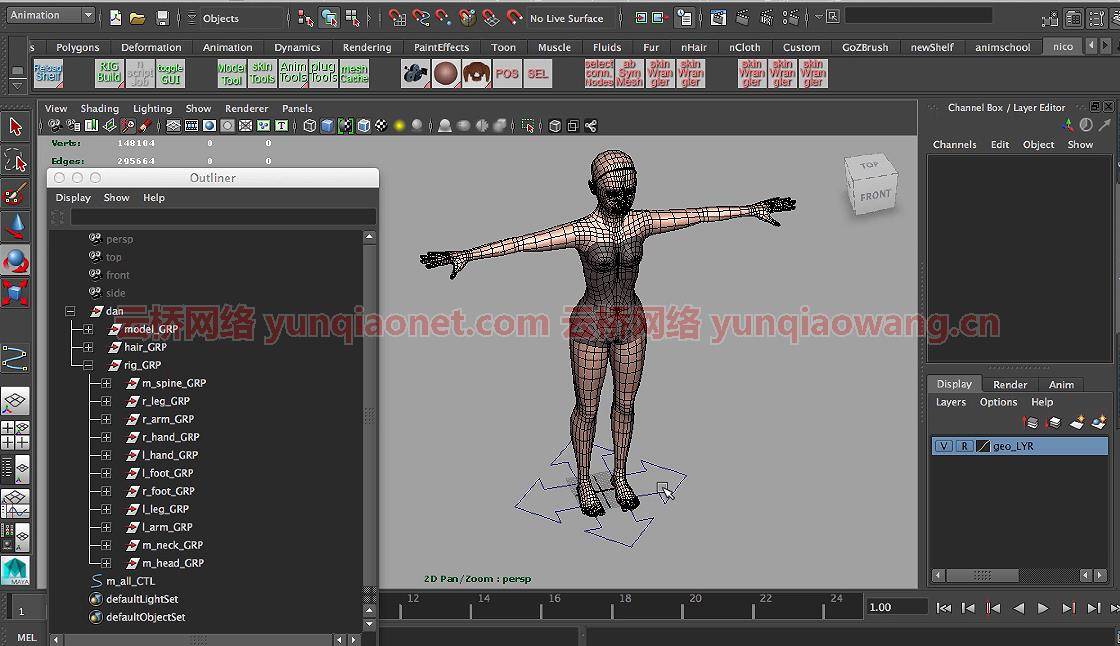
第5周:第05周–变得更高级:手臂、肩膀和简单姿势领导者
推进腿部和手臂|挤压和拉伸肢体|条件节点|分割膝盖和分割肘部|肩胛骨设置|构建原生Maya姿势阅读器|自动锁骨|可选:弯曲的肢体
第6周:第06周–变形
变形|查看边缘流和拓扑|权重绘制|加法与减法|平滑|权重锤|影响对象|可选:构建低分辨率框架|校正形状|基于姿势的变形
第7周:第07周–假装肌肉和增加力量
解剖学和肌肉|假装肌肉和皮肤滑动|索具中的动力学|柔体和动态曲线|延迟动画控制
第8周:第08周–解决一些未解决的问题
测试装备|选择三种(极端)姿势|确保一切正常并准备好动画|创建脚本将所有控件重置为默认值
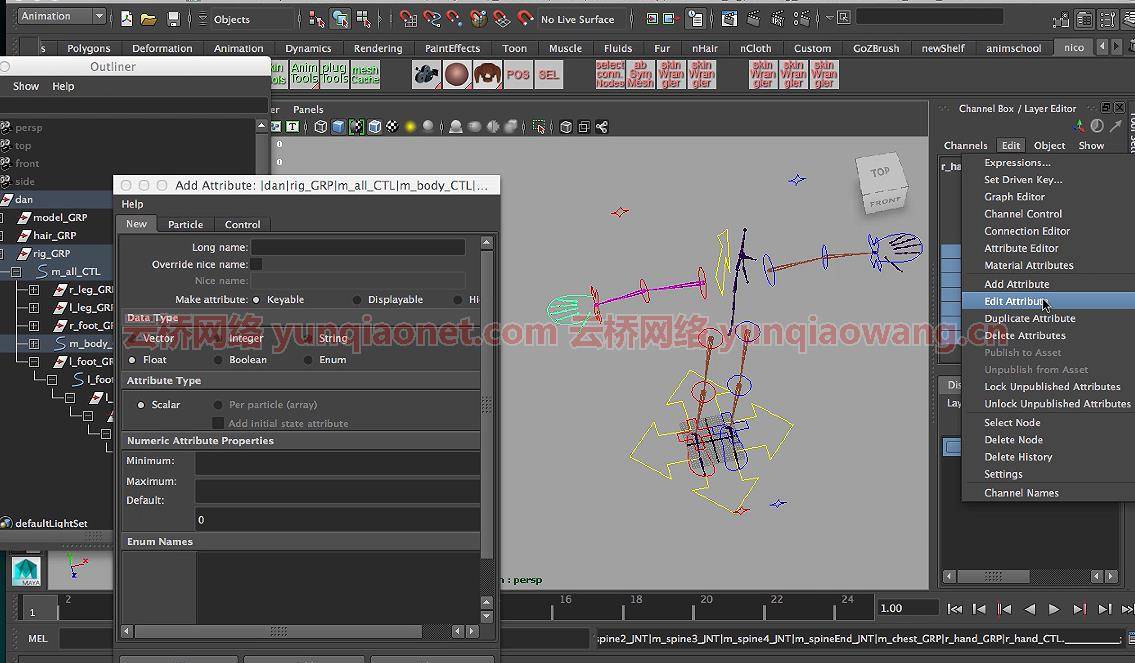
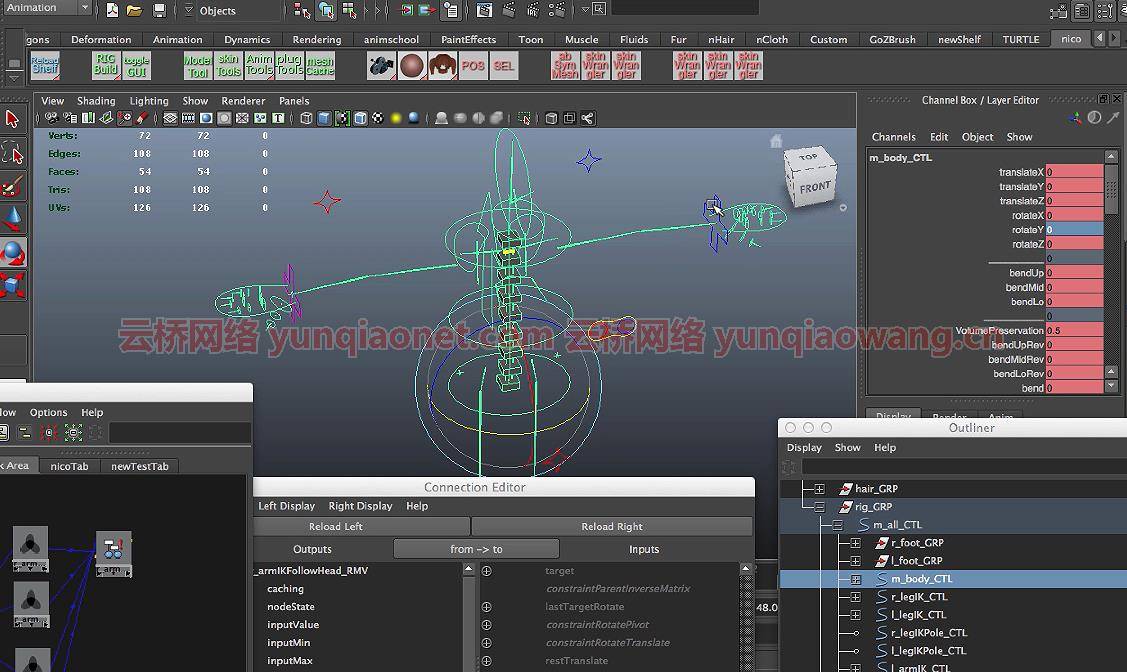
Duration 31h 49mProject Files Included MP4
Title: CGCircuit – Rigging Techniques Cartoon to Realistic by Nico Sanghrajka
Info:
Building a robust and solid baseRig and learn tips and techniques as well as production proven workflows along the way.
You will see me work and learn how I approach rigging after having worked as a character TD at companies such
Dreamworks PDI, Framestore, MPC, ILM and Atomic Fiction.
This workshop is intended for riggers that already have some knowledge of rigging and is not meant as an Intro course.
The workshop week by week
Week 1: Week01 – Basics: Starting out with a solid base Part 1
Introduction
What makes an advanced rig? | Analyzing some existing rigs | Model pose and topology considerations for rigging | Naming convention | Joint placement | Joint orientation (rotation axis) | Modular rigging (break it down) | Creating the FK spine | Custom attributes | Color coding | Locking and hiding attributes
Week 2: Week02 – Basics: Continuing to build the base rig.
Arms and legs | IKFKblend | Blendcolor nodes vs orient constraints | Creating hands and fingers | Foot setup with multiple pivot points | Utility/math nodes | Macro finger attributes and secondary micro controls
Week 3: Week03 – Basics: Connecting everything together and rigging the rest of the base rig.
Connecting everything together | Point constraints and orient constraints | Creating shoulder, head, jaw, and eye controls | Rough skinning | Managing the visibility of controls
Week 4: Week04 – Getting more advanced: The Spine
Building a more advanced spine | How many joints do I need? | IK ribbon spine | Squash and stretch spine | Volume preservation and color-feedback | FK spine with variable controls | Reverse FK spine
Week 5: Week05 – Getting more advanced: Arms, Shoulders and simple PoseReader
Advancing the legs and arms | Squash and stretch limbs | Condition node | Split knee and split elbow | Shoulder blade setup | Building a native Maya pose reader | Auto clavicle | Optional: bendy limbs
Week 6: Week06 – Deformations
Deformations | Looking at edgeflow and topology | Weights painting | Additive vs subtracting | Smoothing | Weighthammer | Influence objects | Optional: building a low-res cage | Corrective shapes | Posebased deformation
Week 7: Week07 – Faking Muscles and adding Dynamics
Anatomy and muscles | Faking muscles and skin sliding | Dynamics in rigging | Soft bodies and dynamic curves | Delayed animation ctrls
Week 8: Week08 – Tying up some loose ends
Testing the rig | Picking three (extreme) poses | Make sure all is working and ready for anim | Creating a script to reset all the control back to default
1、登录后,打赏30元成为VIP会员,全站资源免费获取!
2、资源默认为百度网盘链接,请用浏览器打开输入提取码不要有多余空格,如无法获取 请联系微信 yunqiaonet 补发。
3、分卷压缩包资源 需全部下载后解压第一个压缩包即可,下载过程不要强制中断 建议用winrar解压或360解压缩软件解压!
4、云桥CG资源站所发布资源仅供用户自学自用,用户需以学习为目的,按需下载,严禁批量采集搬运共享资源等行为,望知悉!!!
5、云桥CG资源站,感谢您的赞赏与支持!平台所收取打赏费用仅作为平台服务器租赁及人员维护资金 费用不为素材本身费用,望理解知悉!
6、For users outside China, if Baidu Netdisk is not convenient for downloading files, you can contact WeChat: yunqiaonet to receive a Google Drive download link.














评论(9)
谢谢
ganxie
感谢分享哦
谢谢分享
Maya角色动画制作骨骼绑定技能学习