
了解如何从美容产品创建3D模型和渲染。创建一个完整的3D模型,然后仅用几幅参考图像进行渲染?是的,这是可能的!Become a pro at 3D product modeling with blender
在这堂课中,你会学到这一点!这些知识不仅会让你的3D技能更上一层楼。您还将了解为更真实的材质创建惊人的照明和置换贴图所需的各种步骤。第1章:你将学习如何搜索好的参考图片,以及如何为即将到来的3D建模视频设置blender。本章提供了所有可下载的项目文件。第二章:这一章是关于3D建模的。你将会学到我在日常生活中作为专业3D建模师使用的多种3D建模技术。这些技术可能因初学者和高级者的不同而不同,但所有这些技术都有详细的解释。第三章:这是留给素材创作的。在这里,我们深入到现实主义和位移地图。第四章:在这里你将学习渲染管道。这意味着我们要深入到渲染的灯光、工作室和摄像机设置中。为了让您收到对您辛勤工作的反馈,请发送您的最终渲染和3D模型的截图。(确保您处于屏幕截图的编辑模式,以便我可以看到您的拓扑结构)
由david Jaasma创作
MP4 |视频:h264,1280×720 |音频:AAC,44.1 KHz,2声道
语言:英语+中英文字幕(云桥CG资源站机译)|2小时35分钟| 含课程文件

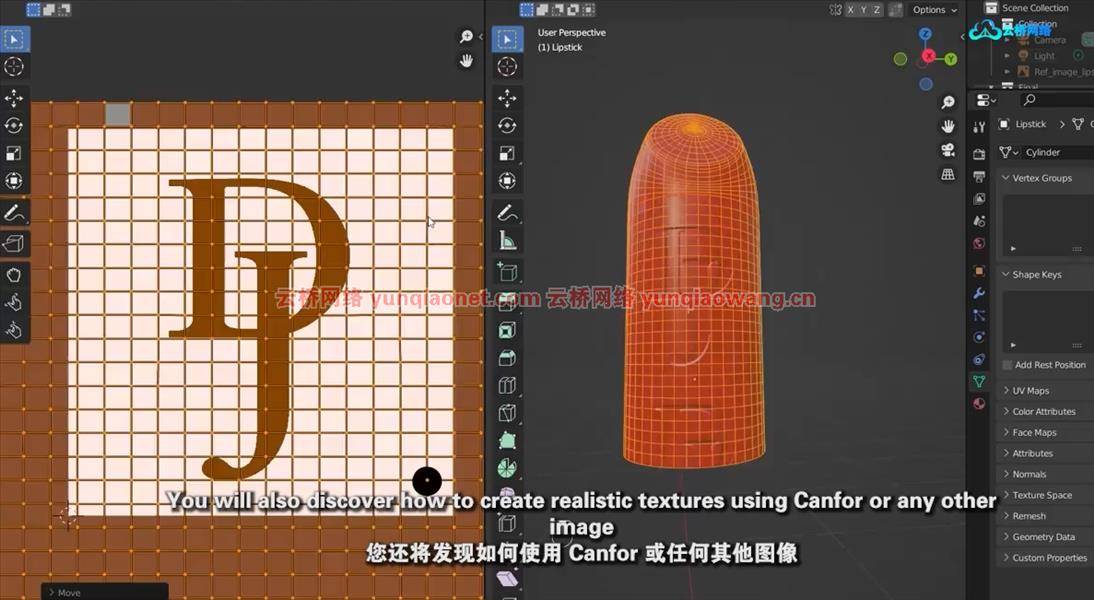
你会学到什么
blender中的3D建模
现实材料创作
照亮真实的场景
渲染最终图像
使用Canva或任何其他图像编辑软件对位移图进行个性化处理。
要求
安装blender的电脑
这门课程是给谁的
任何想要创建专业3D模型的人。
对产品渲染感兴趣的blender初学者用户。
想要给客户最好结果的Blender用户。
愿意学习的学生。
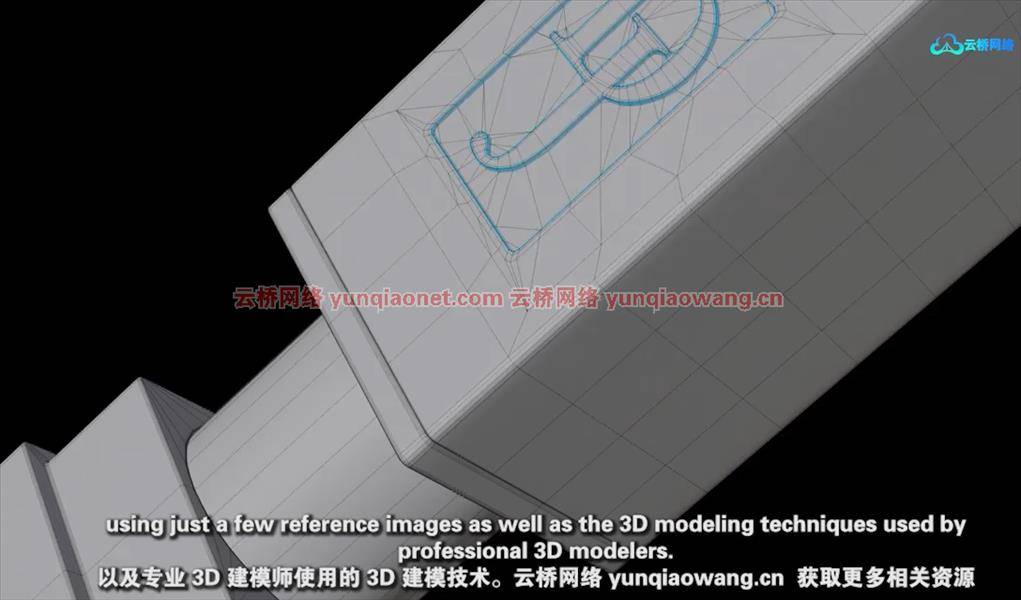
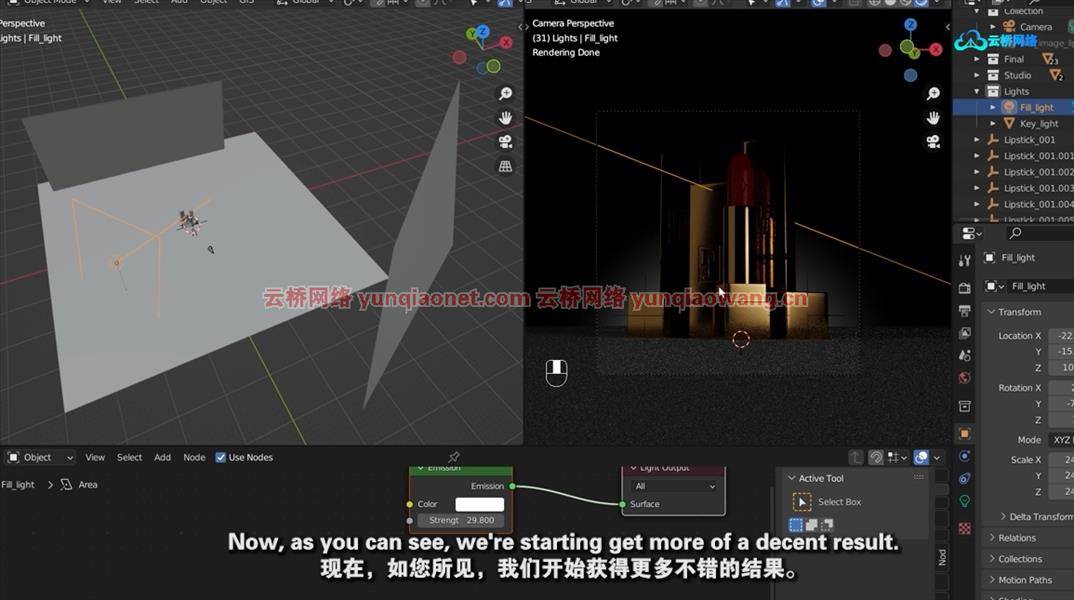

Learn how to create a 3D model and render from a beauty product.
What you’ll learn
3D modeling in blender
Realistic Material creation
Lighting a realistic scene
Rendering your final image
Personalise displacement maps using Canva or any other image editing software.
Requirements
Have blender installed
Description
Creating an entire 3D model and rendering with just a few reference images? Yes, that is possible!In this class, you will learn exactly that!Not only will this knowledge upgrade your 3D skills to the next level. You will also understand the various steps it takes to create amazing lighting and displacement maps for even more realistic materials.Chapter 1: You will learn how to search for good reference images and how to set up blender for the upcoming 3D modeling videos. In this chapter are all the downloadable project files available.Chapter 2: This chapter is all about 3D modeling. As you will learn multiple 3D modeling techniques I use as a professional 3D modeler in my daily life. These techniques may vary from beginner to advanced but all of them are carefully explained.Chapter 3: This is reserved for material creation. Here we dive into realism and displacement maps.Chapter 4: Here you will learn about the rendering pipeline. this means that we dive deeper into the lighting, studio, and camera setting of the render.In order for you to receive feedback for your hard work please send in your Final render and a screenshot of your 3D model. (Make sure you are in edit mode for the screenshot, so I can see your topology)
Who this course is for
Anyone who wants to create professional 3D models.
Beginner blender users who are interested in product rendering.
Blender users who want to give their clients the best possible results.
Students that are willing to learn.
1、登录后,打赏30元成为VIP会员,全站资源免费获取!
2、资源默认为百度网盘链接,请用浏览器打开输入提取码不要有多余空格,如无法获取 请联系微信 yunqiaonet 补发。
3、分卷压缩包资源 需全部下载后解压第一个压缩包即可,下载过程不要强制中断 建议用winrar解压或360解压缩软件解压!
4、云桥CG资源站所发布资源仅供用户自学自用,用户需以学习为目的,按需下载,严禁批量采集搬运共享资源等行为,望知悉!!!
5、云桥CG资源站,感谢您的赞赏与支持!平台所收取打赏费用仅作为平台服务器租赁及人员维护资金 费用不为素材本身费用,望理解知悉!













