
在这个Unity课程中,你将学习如何在Unity引擎中创建你自己的主谋游戏。您将学习如何用C#编写自己的脚本。
时长:5h 18m |视频:. MP4 1280×720,24fps(r) |音频:AAC,44100Hz,2ch |大小解压后:1.58 GB
语言:英语+中英文字幕(云桥CG资源站 机译)
关于游戏
如果你没听说过摄魂,那是一款组合益智游戏,玩家必须找到一个由电脑随机挑选的“代码”。他们有10次机会找出正确的组合。他们得到了黑白珍珠的暗示。
Create your own 2D Mastermind game with the use of the Unity Engine.
黑珍珠的意思是,在正确的位置上正确的珍珠。
白色珍珠的意思是,纠正错误位置上的珍珠。
但是他们不知道这是什么意思,所以他们也必须自己去发现。
制图法
不会涉及太多
可以在课程中找到相关材料
设计完全取决于你,你甚至可以使用自己的图形一致
你将了解检查员
画布系统如何工作
如何设置游戏对象
如何创建预置以及它们是什么
C# (Monodevelop)
您将了解私有和公共变量
您将了解列表和数组
您将了解for循环和嵌套for循环
您将学习如何创建自己的函数和必要的参数
您将了解拖放2D对象的界面
你将学习if条件和表达式
使用Unity引擎创建您自己的2D操纵游戏。
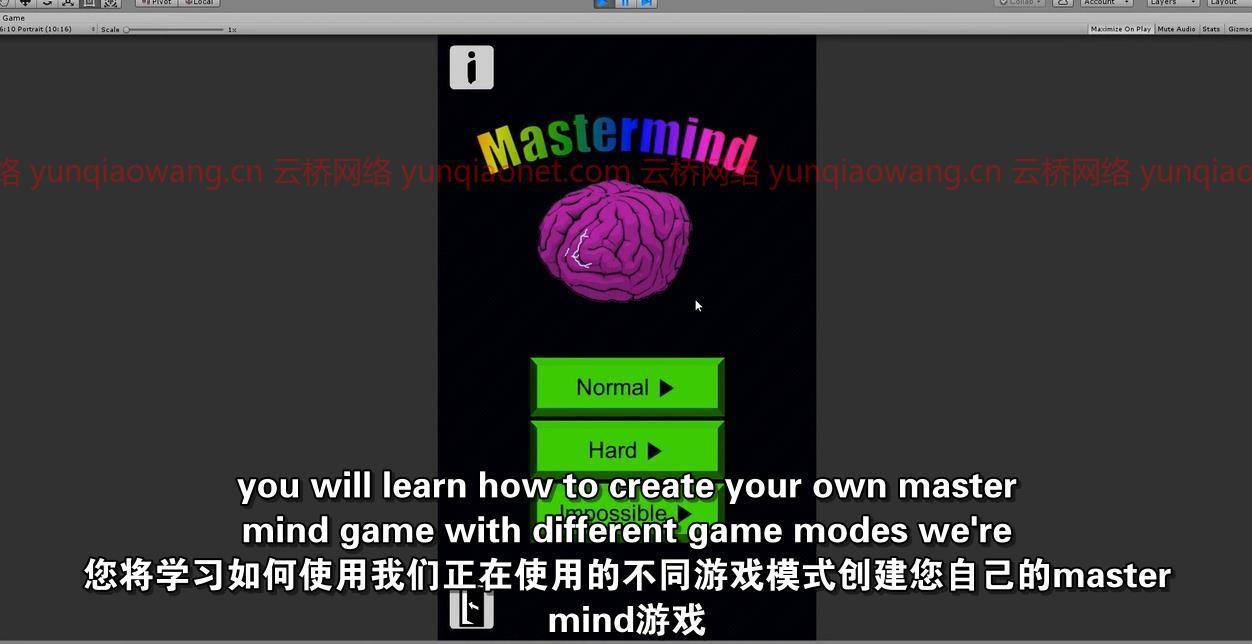
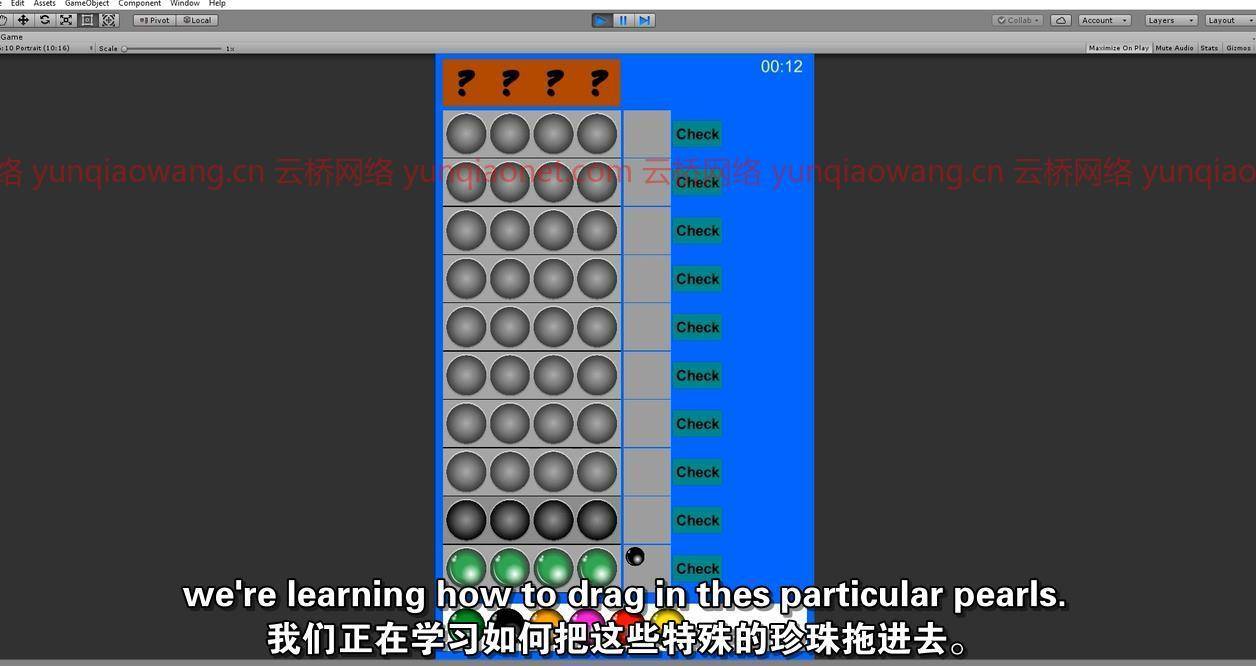
01 #0简介
02 #1Unity设置
03 #2珍珠基本设置
04 #3曳珠
05 #4创建游戏场
06 #5运动场更新
07 #6滴珍珠
08 #7更多珍珠
09 #8解决方案箱设置
10 #9创造谜语1
11 #10创造谜语2
12 #11添加珍珠和珍珠修复
13 #12创建保护者
14 #13拖动框变量
15 #14提示框和检查按钮
16 #15设置标识
17 #16检查按钮
18 #17黑色支票1
19 #18展示黑色珍珠
20 #19白色格子
21 #20游戏管理器1
22 #21游戏经理2
23 #22输赢条件
24 #23赢与输保护器
25 #24显示和隐藏解决方案框
26 #25按代码显示解决方案框
27 #26赢输面板设置
28 # 27 WinPanel编码
29 #28展示胜利面板
30 #29播放计时器
31 #30 Win面板按钮
32 #31计算分数
33 #32菜单和导航
34 #33创建更难的模式
35 #34不可能模式
36 #35清理
37 #36菜单按钮
38 #37更新隐藏图像
39 #38结论
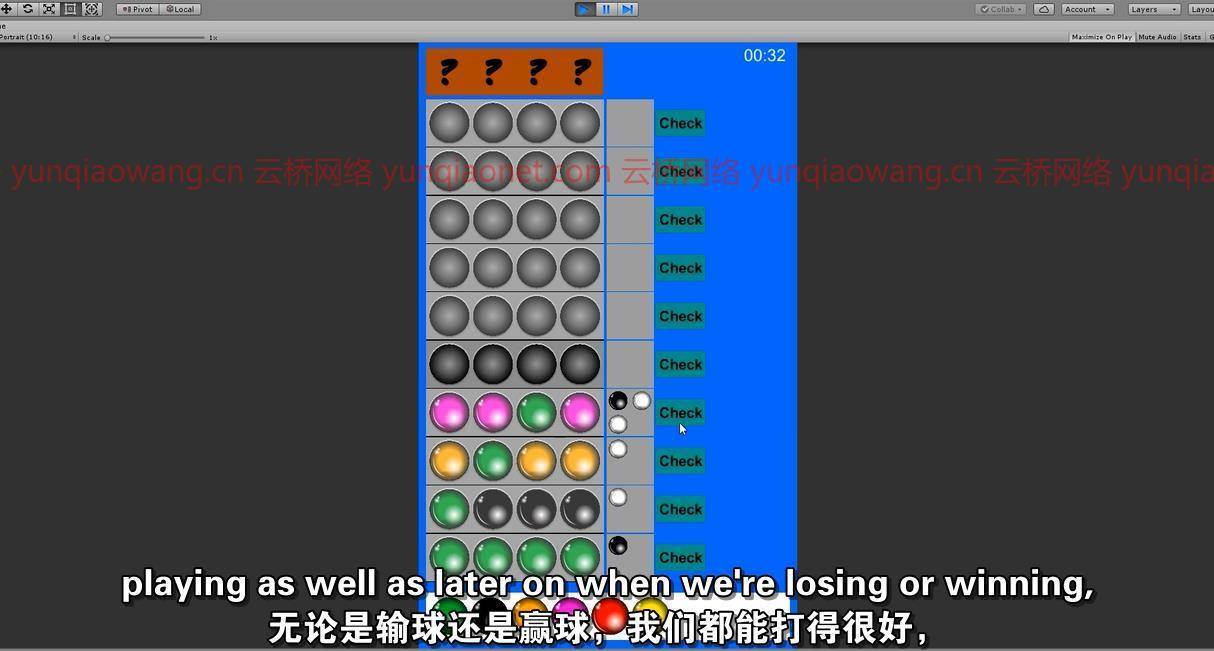
Duration: 5h 18m | Video: .MP4 1280×720, 24fps(r) | Audio: AAC, 44100Hz, 2ch | Size: 1.45 GB
Genre: eLearning | Language: English
In this Unity course you will learn how to create you own Mastermind Game in Unity Engine. You will learn how to write your own Scripts in C#.
About the Game
If you never heard about Mastermind, it is a combination puzzle game, where the player have to find a random “code” picked by the computer. They have 10 turns to find out the correct combination. They get hints with black and white pearls which showing up.
Black Pearl mean, correct pearl on correct position.
White Peal means, correct pearl on wrong positon.
But they don’t know which is meant, so they have to find out that on their own as well.
Graphics
will not be covered to much
are available in the course to have material to work with
Design is totally up to you, you can even use your own Graphics
Unity
you will learn about the Inspector
how the Canvas System works
how to set up GameObjects
how to create Prefabs and what they are
C# (Monodevelop)
you’ll learn about private and public Variables
you’ll learn about List’s and Array’s
you’ll learn about for-loops and nested for-loops
you’ll learn how to create your own functions and neccesary arguments
you’ll learn about Interfaces for Drag and Drop 2D Objects
you’ll learn about if-conditions and expressions
01 #0 Intro
02 #1 Unity Setup
03 #2 Pearl Basic Setup
04 #3 Drag Pearls
05 #4 Create Playfield
06 #5 Playfield Update
07 #6 Drop Pearls
08 #7 More Pearls
09 #8 Solution Box Setup
10 #9 Create Riddle 1
11 #10 Create Riddle 2
12 #11 Adding Pearls & Pearl Fix
13 #12 Creating Protector
14 #13 Dragging Box Variables
15 #14 Hint Box & CheckButton
16 #15 Set Ids
17 #16 Check Button
18 #17 Black Check 1
19 #18 Show Black Pearls
20 #19 White Check
21 #20 GameManager 1
22 #21 Game Manager 2
23 #22 Win & Lose Conditions
24 #23 Win & Lose Protector
25 #24 Show & Hide Solution Box
26 #25 Show SolutionBox by Code
27 #26 Win Lose Panel Setup
28 #27 Coding the WinPanel
29 #28 Show Win Panel
30 #29 Play Timer
31 #30 Win Panel Buttons
32 #31 Calculating Score
33 #32 Menu & Navigation
34 #33 Creating a harder mode
35 #34 Impossible Mode
36 #35 Cleaning up
37 #36 Menu Buttons
38 #37 Update HideImage
39 #38 Conclusion
1、登录后,打赏30元成为VIP会员,全站资源免费获取!
2、资源默认为百度网盘链接,请用浏览器打开输入提取码不要有多余空格,如无法获取 请联系微信 yunqiaonet 补发。
3、分卷压缩包资源 需全部下载后解压第一个压缩包即可,下载过程不要强制中断 建议用winrar解压或360解压缩软件解压!
4、云桥CG资源站所发布资源仅供用户自学自用,用户需以学习为目的,按需下载,严禁批量采集搬运共享资源等行为,望知悉!!!
5、云桥CG资源站,感谢您的赞赏与支持!平台所收取打赏费用仅作为平台服务器租赁及人员维护资金 费用不为素材本身费用,望理解知悉!














评论(1)
1