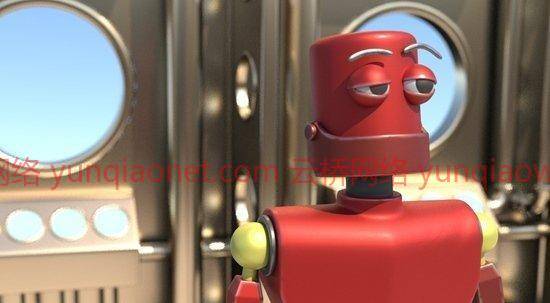
MP4 |视频:h264,yuv420p,1920×1080 |音频:aac,44100Hz,2通道|持续时间:33:01:02 |文件大小:7.92 GB 语言:英语
类型:在线学习
最强大和最完整的课程之一,培训初学者三维艺术家在Autodesk Maya 2020中工作。
在这门课程中,你将从学习界面和程序原理开始,在创建动画、FX(效果)、带有MASH模块的MOUCHN图形和声音作品之前,你将学习整个过程。这些讲座讨论了在创建视觉效果、动画电影或游戏时使用Maya中可用工具的各种方法。
内容
第1周| MAYA界面
管理场景和项目|编辑、Viaports和Menu |导航和Tulbox(带工具的面板)|学生安装/配置单独/特定的工具架按钮、热键、标记菜单并尝试创建基本模型。
第2周|方法和模拟方法
创建3D网格(Mesh)和编辑工具|重新拓扑工具|学生尝试创建一个简单的机器人
第3周|最佳方法/实践建模
曲面类型概述(NURBS、多边形、sabdow(subd))|基于立方体的建模|学生将完成机器人的开发
第4周|准备材料工作
创建纹理UV扫描|材质、纹理和Hypershade编辑器(Hyperishd)|学生将对机器人进行UV扫描,准备模型以指定其表面的材质
第5周|材料
2D和3D纹理| BAMPA卡、显示器、法线|着色器Maya和Arnold | 3D绘图| Paint effects |着色器示意图|学生将为其机器人指定明暗器(材质、纹理)
第6周|照明和可视化(渲染)
灯光,摄像机,拍摄开始了!(笑话-动画将在第8章)|在玛雅渲染|在阿诺德渲染|学生将尝试放置灯光和可视化场景
第7周|索具
维持|正向和反向运动学(IK/FK)|绑定到骨骼|混合器|变形器124;学生为其角色实施管理系统(RIG)
第8周|动画
动画编辑|临时参数的新编辑|运动捕捉技术(运动捕捉)|接触运动学(IK)对人体骨骼有创造性|学生将尝试为角色设置动画
第9周| FX(效果)
“Paint effects”| Bullet(Bullet)Physics | Nucleus(Nuclais)Physics |在NCloth模块的帮助下,添加自己的斗篷/斗篷角色,这不仅可以补充模型,而且在设置动画时也可以移动
第10周| MOUCHN图形
Mash模块|声音|学生实验最新的五月工具
MP4 | Video: h264, yuv420p, 1920×1080 | Audio: aac, 44100 Hz, 2 channels | Duration: 33:01:02 | Size File: 7.92 GB
Genre: eLearning
One of the strongest and most complete courses, training beginner 3D artists to work in Autodesk Maya 2020.
In this course, you will pass the whole path from studying the interface and philosophy of the program before creating animation, FX (effects), MOUCHN graphics with MASH module and sound work. The lectures discusses various ways to use the tools available in Maya when creating visual effects, animated films or games.
Content
Week 1 | MAYA interface
Management scenes and projects | Editors, Viaports and Menu | Navigation and Tulboxes (Panels with Tools) | Pupils are taken to install / configure individual / specific shelf buttons, hotkeys, marking menus and try to create a basic model.
Week 2 | Methods and simulation approaches
Creating 3D Mesh (Mesh) and editing tools | Retopology tools | Students try to create a simple robot
Week 3 | Best Methods / Practices Modeling
Overview of surface types (NURBS, polygonal, sabdow (subd)) | Cube-based modeling | Students will finish the development of a robot
Week 4 | Preparation for work with materials
Creating a texture UV scanning | Materials, Textures and Hypershade Editor (Hyperishd) | Students will make a UV scan of a robot, preparing the model to the designation of materials on its surface
Week 5 | Materials
2D and 3D texture | BAMPA cards, displays, normals | Shaders Maya and Arnold | 3D drawing | Paint effects | Shader schematics | Pupils will prescribe shaders (materials, textures) to their robots
Week 6 | Lighting and visualization (Render)
Lighting | Cameras | Shooting went! (Joke – Animation will be in the 8th chapter) | Render in Maya | Render in Arnold | Students will try to put lighting and visualize the scene
Week 7 | Rigging
Sustaines | Direct and reverse kinematics (IK / FK) | Binding to the bones | Blendiers | Deformers | Pupils implement the management system (RIG) for their characters
Week 8 | Animation
Animation editors | New editor of temporary parameters | Motion Capture Technology (Motion Capture) | Contact Kinematics (IK) Creative to Human Skeleton | Students will try to animate their characters
Week 9 | FX (effects)
Paint effects | Bullet (Bullet) Physics | Nucleus (Nuclias) Physics | Pupils, with the help of the NCloth module, add your own cloak / cape characters, which will not only complement the model, but also move when animating
Week 10 | MOUCHN Graphics
Mash Module | Sound | Students experiment with the latest MAY tools
1、登录后,打赏30元成为VIP会员,全站资源免费获取!
2、资源默认为百度网盘链接,请用浏览器打开输入提取码不要有多余空格,如无法获取 请联系微信 yunqiaonet 补发。
3、分卷压缩包资源 需全部下载后解压第一个压缩包即可,下载过程不要强制中断 建议用winrar解压或360解压缩软件解压!
4、云桥CG资源站所发布资源仅供用户自学自用,用户需以学习为目的,按需下载,严禁批量采集搬运共享资源等行为,望知悉!!!
5、云桥CG资源站,感谢您的赞赏与支持!平台所收取打赏费用仅作为平台服务器租赁及人员维护资金 费用不为素材本身费用,望理解知悉!
6、For users outside China, if Baidu Netdisk is not convenient for downloading files, you can contact WeChat: yunqiaonet to receive a Google Drive download link.













