

流派:电子学习| MP4 |视频:h264,1280×720 |音频:aac,48000 Hz
语言:英语+ 中文字幕(机译)+原英文字幕 |大小:33.0 GB | 145节课程| (36h 18m)
你会学到什么
3D建模
3D索具
照明和渲染
要求
必须有一台玛雅电脑
描述
这门课程长达36小时,堪称史诗!
您将学习如何在Maya中掌握硬表面建模。
您将从理解Maya中建模的基本概念开始。
你会学到Maya强大的建模工具。
您将了解工具的位置、如何使用工具、为什么使用工具以及何时使用工具。
您将学习工具选项、快捷方式以及使用工具的最佳和最有效的方式。
您将学习的工具包括:
锥形刀具
插入边缘循环工具
多重切割工具
镜像工具
桥梁工具
挤压工具
布尔工具
滑动边缘工具
编辑边流工具
合并/分离/提取/复制
以及更多更多的工具。
你会学到专业的技巧和窍门,让你成为更好的建模者。
你会学到几何不好和好的区别,几何不好怎么修,要避免哪些错误,常见问题怎么修。
本课程是基于项目的,所以你将通过创造R2-D2,星球大战中著名的机器人来深入建模过程。
首先,您将学习如何使用图像平面屏蔽R2-D2。
您将学习如何创建简单的基本多边形来遮挡形状和形式。
您将学习如何细化形状,如何创建支撑边以及在哪里放置分辨率,以便创建您想要制作的模型。
您将了解到您控制着建模过程,建模过程中没有什么可害怕的。
我的技术是为你设计的,当我从头到尾走完每一步时,你可以按照自己的节奏学习。
你将学习如何创建R2-D2的圆顶头,所有的面板和按钮。
您将学习如何创建身体上的所有面板和按钮,最后创建腿部的所有细节。
你将学习一些简单的装配技术,使你能够控制一些R2-D2s工具,比如从他头上伸出的潜望镜,以及一个滑动打开以展示卢克·天行者光剑的面板。
你将学习如何制作潜望镜的动画,让它看起来像R2-D2在四处张望。
你将学习如何设置滑动面板的动画,以便光剑可以射出,就像《绝地归来》中R2-D2向卢克投掷光剑一样。
最后,你将学会如何展示R2-D2,就像你在向雇主展示模型一样,就像电影工作室或游戏公司一样。
你将学习如何使用灯光技术和渲染R2-D2来创造一个辉煌的成品,展示给专业人士和/或放在社交媒体上。
本课程非常深入,提供了大量的技巧、诀窍和技巧,让您有信心开始在Maya中创建自己的3D模型。
本课程面向谁:
认真学习三维建模的学生
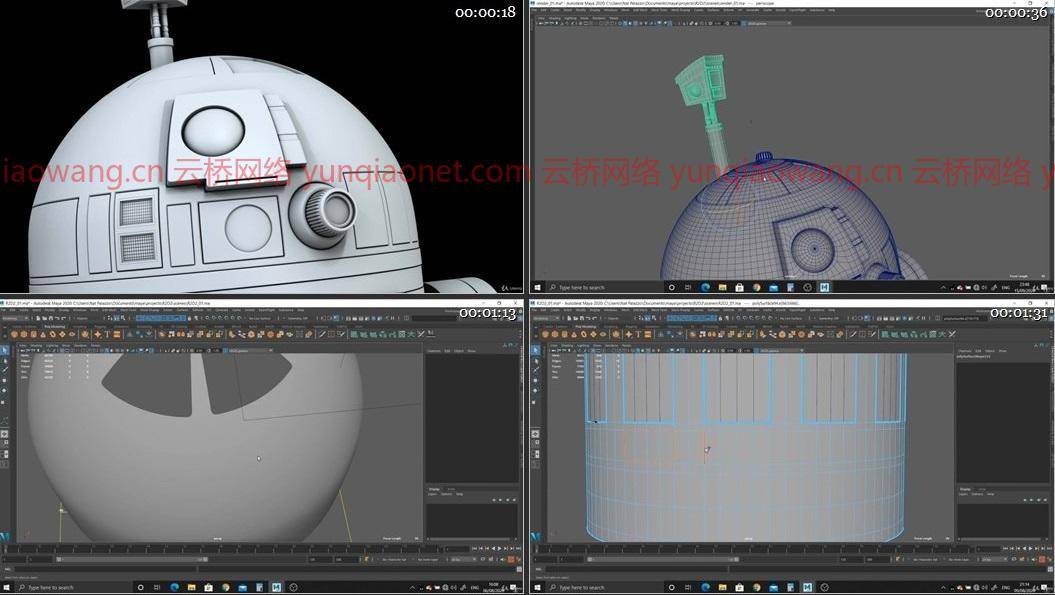
Genre: eLearning | MP4 | Video: h264, 1280×720 | Audio: aac, 48000 Hz
Language: English | VTT | Size: 33.0 GB | Duration: 2 sections | 145 lectures | (36h 18m)
What you’ll learn
3D Modeling
3D Rigging
Lighting and Rendering
Requirements
Must have a computer with Maya
Description
This course is an epic 36 hours long!
You will learn how to master hard surface modeling in Maya.
You will begin by understanding the basic concepts of modeling in Maya.
You will learn Maya’s powerful modeling tools.
You will learn where the tools are located, how to use the tools, why to use the tools and when to use the tools.
You will learn the tool options, the shortcuts, and the best and most efficient way to use the tools.
Tools you will learn include:
Bevel Tool
Insert Edge Loop Tool
Multi-Cut Tool
Mirror Tool
Bridge Tool
Extrude Tool
Boolean Tool
Slide Edge Tool
Edit Edge Flow Tool
Combine/Separate/Extract/Duplicate
And many, many more tools.
You will learn professional tips and tricks that will make you a better modeler.
You will learn the difference between bad and good geometry, how to fix bad geometry, what mistakes to avoid and how to fix common problems.
This course is project-based so you will dive into the modeling process by creating R2-D2, the famous robot from Star Wars.
First, you will learn how to block out R2-D2 from using image planes.
You will learn how to create simple primitive polygons to block out the shape and form.
You will learn how to detail the shapes and how to create supporting edges and where to place resolution in order to create the model you want to make.
You will learn that you are in control of the modeling process and that there is nothing to fear from the modeling process.
My techniques are designed for you to learn at your own pace as I go through every step from start to finish.
You will learn how to create R2-D2’s dome head, all the panels and buttons.
You will learn how to create all the panels and buttons on the body, and finally all the details on the legs.
You will learn some simple rigging techniques that will allow you to control some of R2-D2s tools, like the periscope that comes out of his head, and also a panel that slides open to reveal Luke Skywalker’s Lightsaber.
You will learn how to animate the periscope so it will look like R2-D2 is looking around.
You will learn how to animate the sliding panel so the Lightsaber can shoot out, just like in Return of the Jedi when R2-D2 threw the Lightsaber at Luke.
Finally, you will learn how to present R2-D2 as if you were showing the model to an employer, like a movie studio or a game company.
You will learn how to use lighting techniques and render R2-D2 to create a brilliant finished piece to show to professionals and/or to put on social media.
This course is in-depth with tons of tips, tricks and techniques that will give you the confidence you need to begin creating your own 3D models in Maya.
Who this course is for:
Students who are serious about learning 3D modeling
1、登录后,打赏30元成为VIP会员,全站资源免费获取!
2、资源默认为百度网盘链接,请用浏览器打开输入提取码不要有多余空格,如无法获取 请联系微信 yunqiaonet 补发。
3、分卷压缩包资源 需全部下载后解压第一个压缩包即可,下载过程不要强制中断 建议用winrar解压或360解压缩软件解压!
4、云桥CG资源站所发布资源仅供用户自学自用,用户需以学习为目的,按需下载,严禁批量采集搬运共享资源等行为,望知悉!!!
5、云桥CG资源站,感谢您的赞赏与支持!平台所收取打赏费用仅作为平台服务器租赁及人员维护资金 费用不为素材本身费用,望理解知悉!
6、For users outside China, if Baidu Netdisk is not convenient for downloading files, you can contact WeChat: yunqiaonet to receive a Google Drive download link.













